I know, I know… it’s not Tuesday yet I’m doing a technology tutorial! And I know… at a glance, this tutorial doesn’t seem very “teachery…” but I promise you it is! Converting videos to another file type is perfect for adding that YouTube video to your class iPad / iTouch (even if there’s no internet!) and sometimes we need to do this to help us embed videos in Smart Notebook. Since it looks like embedding videos will win the technology poll this week, I think this is the perfect time to add it!
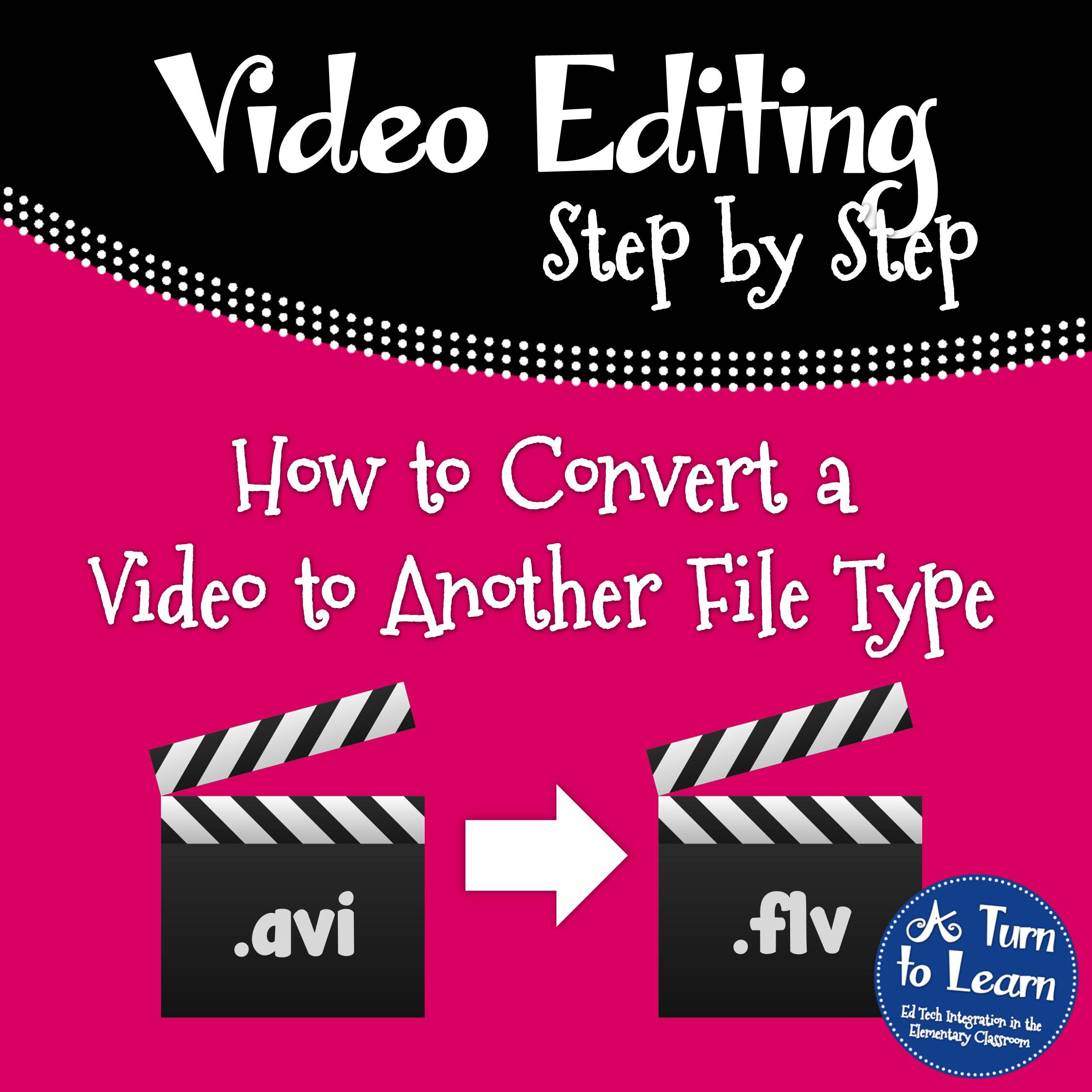
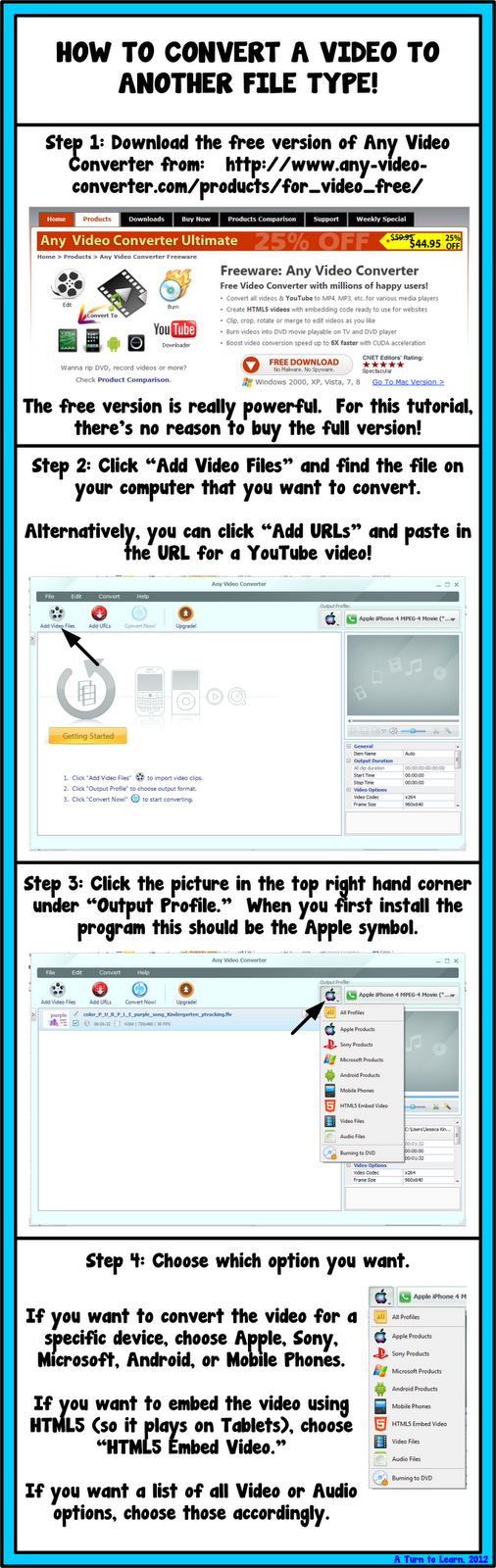
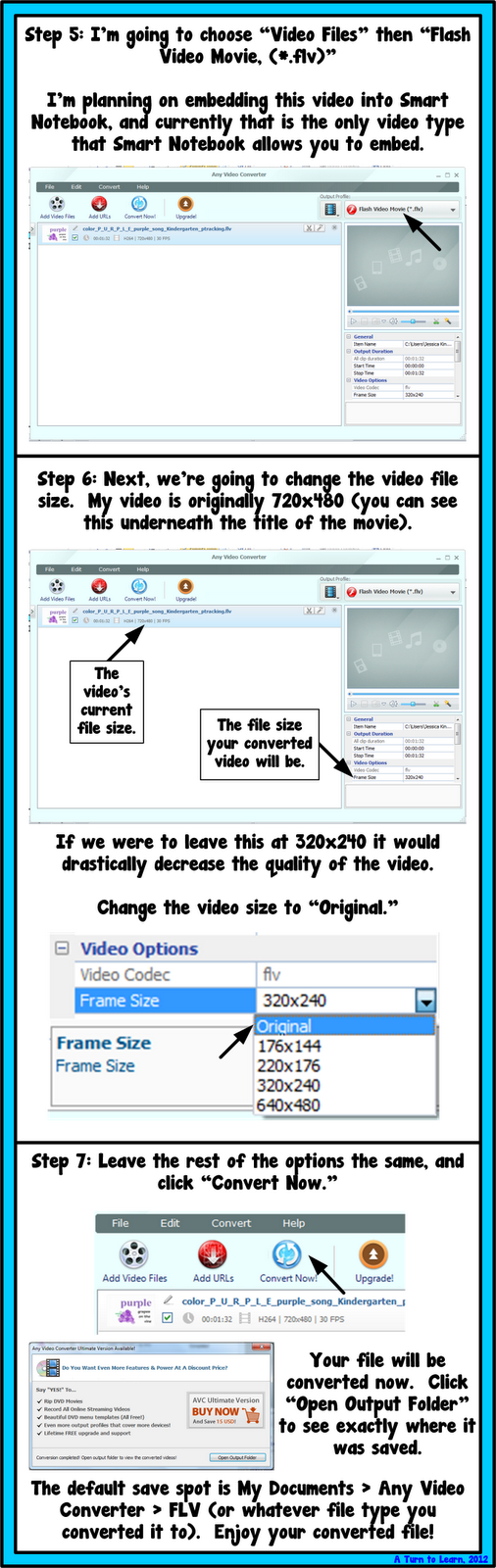
If you want to embed these FLV videos in Smart Notebook, be sure to check out that tutorial here:
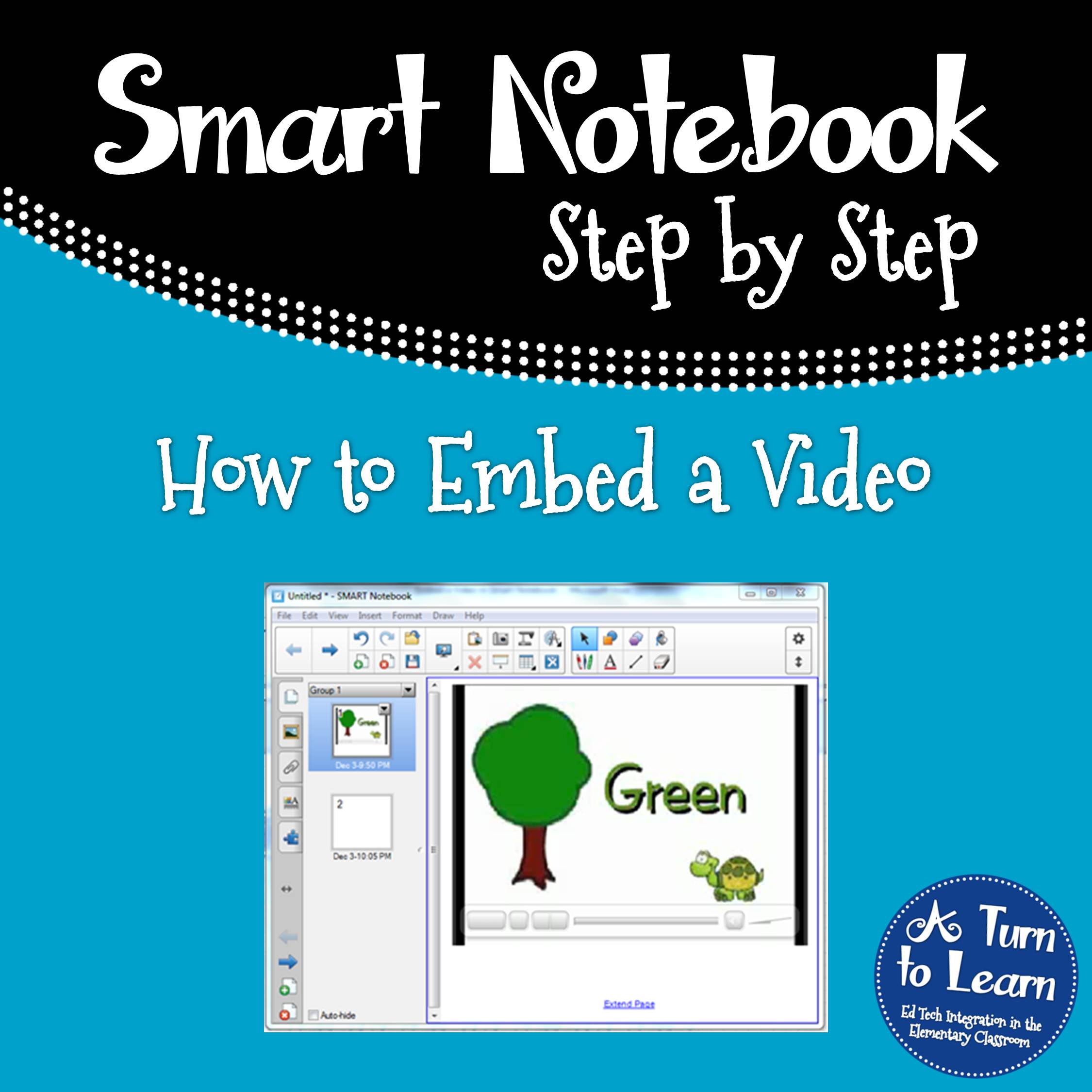


THANK YOU! I just made a movie on my PC (.wmv) for my kindergarten team and my MAC friends cannot open it! How will they see the adorable song for our Winter Performance if they can't open it? Now I know, thank you very much!
Vanessa
Kindergarten Schmindergarten
Perfect timing!!! 🙂
Wow! Sooo helpful!
Thanks for sharing…
If you have time, stop by my blog and enter the giveaway!
Thanks,
Brigid
Brigid's Daily Lesson Log
No problem! I got behind in responding to comments so I missed the giveaway 🙁 but thanks for the heads up!
This is so great – I am LOVING all your really practical and applicable tutorials! Thank you sooooo much!
No problem!!!