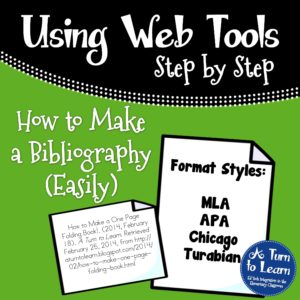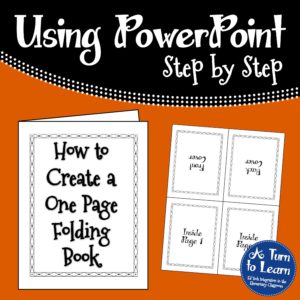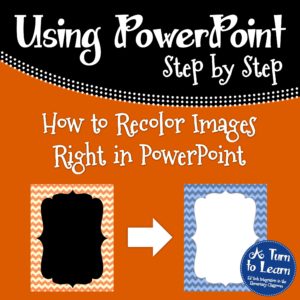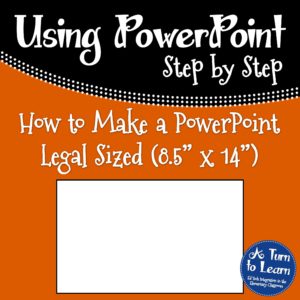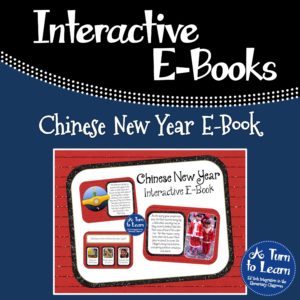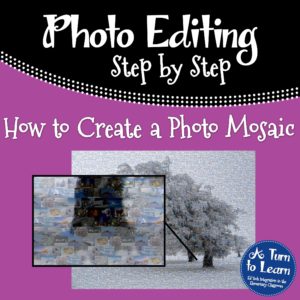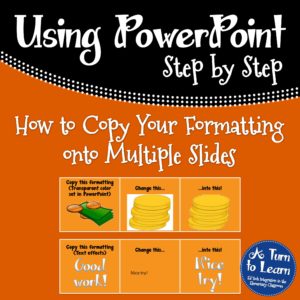I remember sitting next to my APA citation guide in college and struggling to find the right page… and it was a painful process. Then, I stumbled on this website and my life changed. This book turned bibliographies from a stressful thing that I needed to do (just when i thought i was finished) to […]
Step By Step Tutorials Now Sorted on Pinterest
With 84 tutorials (and counting!), my Technology Tutorials page is starting to look a little bit overwhelming! I’ve played around with different ways to organize this page but finally decided to do it on Pinterest! I’ve sorted all of the tutorials into five boards: Making Products for Teachers Pay Teachers Blogging Tips and Tricks Using Technology […]
How to Make a One Page Folding Book!
For some reason, young students love when paper is folded in different ways! Sometimes, presenting the content on a different size paper can make them even more engaged! If you want to create a folding book using a regular sheet of paper, this tutorial will walk you through how to make a one page folding […]
How to Recolor an Image in PowerPoint
PowerPoint has some awesome photo editing abilities… I find myself doing more and more in PowerPoint and using Photoshop less and less! One of my favorite PowerPoint photo editing tricks is recoloring an image in PowerPoint! I actually wrote this tutorial months ago for my TPT book “How to Make a Cute Cover Page for […]
How to Make a PowerPoint Legal Sized (and Print It!)
This tutorial is pretty easy, but not as easy as you would think. In theory, if I change the paper size in one area of the document, shouldn’t everything sync and know that my document is legal sized? Unfortunately, that’s not the case! Either way, it’s pretty easy to do (and very helpful when you […]
Chinese New Year Interactive E-Book
My students this year are absolutely LOVING non-fiction texts! It took them a while to become interested in them, but every since I started making these interactive e-books, they can’t get enough! They have to play close attention to the text in order to be able to answer the questions, and they love to hear […]
How to Make a Photo Mosaic
I have to admit I am obsessed with these photo mosaics. I’ve given them as gifts for bridal showers, birthdays, and Christmas! I also made one with all of the pictures from my wedding and had it printed on canvas and it’s hanging up in my living room looking absolutely fantastic! Do you want to […]
Change the Colors/Features of items on Different Slides in PowerPoint!
This is the PowerPoint trick that you never knew you needed! We’ve all been there. You finish making a document (or want to re-design an older document), then you change your mind about what font or color scheme you want to use. It’s such a pain to switch each item individually… but no worries, it’s […]
- « Previous Page
- 1
- …
- 3
- 4
- 5
- 6
- 7
- …
- 32
- Next Page »