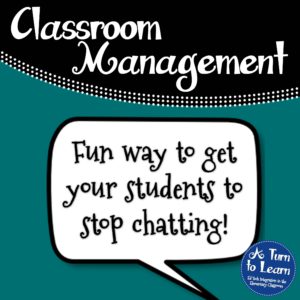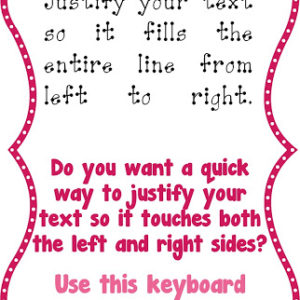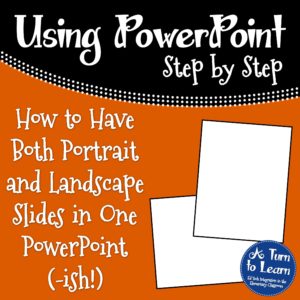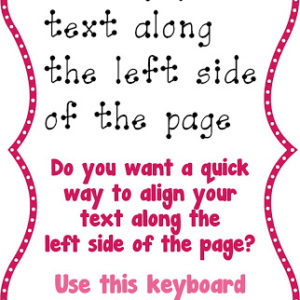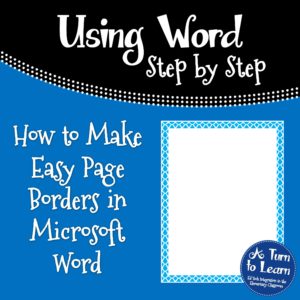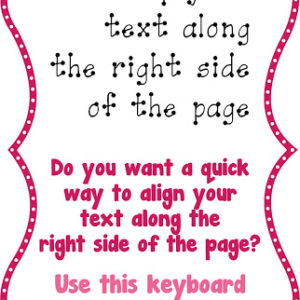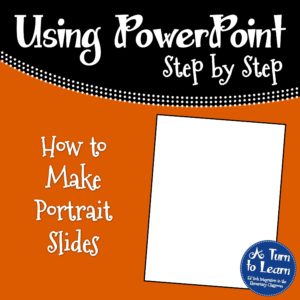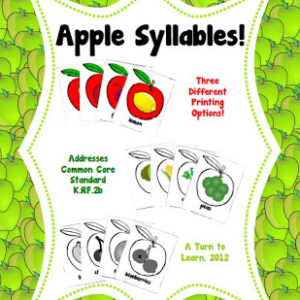This idea is actually a gem that one of my students thought of a few years ago!!! One of my classes’ favorite Brain Break videos was this one… “If You’re a Boy” from Harry Kindergarten. Well… my kids were chatty one day and I said “If you’re a boy zip your lips.” One of my […]
Keyboard Shortcut to “Justify” Your Text!
It’s time for another little tip for “Technology Tip Thursday!” This one is also for Microsoft Word and PowerPoint, but it might just work in other programs as well! Basically, justified means it touches both edges of the paper (left and right). When you look at a lot of chapter books the text is “justified.” […]
How to Have Both Portrait and Landscape Slides in One PowerPoint! (-ish!)
When creating resources for your classroom, you might want to have handouts that are portrait and ones that are landscape. Today I’ll show you how you can accomplish that. Before I start the tutorial, I do have to post a slight “disclaimer” on this post! PowerPoint itself does not allow you to […]
Keyboard Shortcut to Align Text on the Left!
It’s Thursday again… which means it’s time for another quick little technology tip for “Technology Tip Thursday!” Just like the past few tips, this one is for Microsoft Word and PowerPoint, but you should definitely try it in other programs as well… it just might work! Try it out and let me know how you […]
How to Make Easy Page Borders in Microsoft Word!
This week’s technology tutorial is something that is easy but SO awesome! I have to give a big shout out to my friend Katie for showing my this one! She’s one of my lovely co-workers and has the most amazing ideas! And she absolutely needs to start a blog! (Hint, hint!!!) 🙂 Enjoy!
Keyboard Shortcut to Alight Your Text on the Right!
It’s time for another quick little technology tip for “Technology Tip Thursday!” This one is also for Microsoft Word and PowerPoint, though you should definitely try it in other programs as well… it just might work! Try it out and let me know how you like it!
How to Make Portrait Slides in PowerPoint!
Most of the work I do in PowerPoint is creating printables, not presentations… and in order to make those classroom resources, I often have to make my PowerPoint slides portrait. It’s actually surprisingly easy to do! If PowerPoint is your go-to program for creating teacher resources then you’ll love this one! Nice and easy! Happy […]
Apple Syllables!
Happy Labor Day! What did you all do to celebrate the Monday off? I ended up spending my whole day making curtains for my giant 20′ window (yes, that’s 20 FEET!) I had so many problems with the sewing machine and will definitely be writing a post up about it at some point this week! […]
- « Previous Page
- 1
- …
- 19
- 20
- 21
- 22
- 23
- …
- 32
- Next Page »