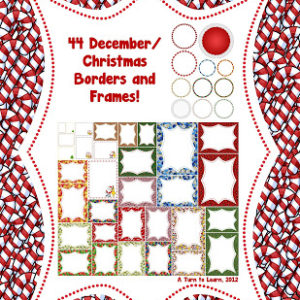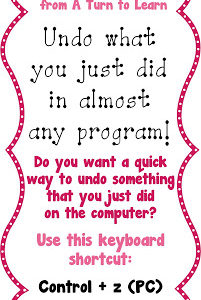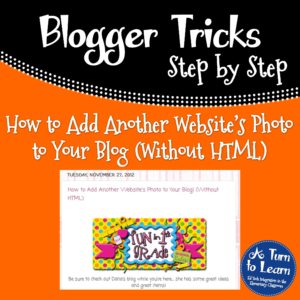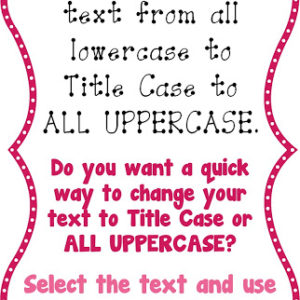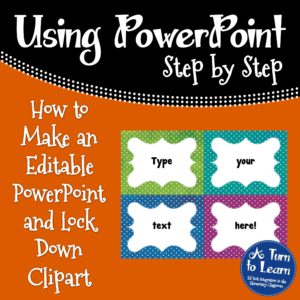I know, I know… it’s not Tuesday yet I’m doing a technology tutorial! And I know… at a glance, this tutorial doesn’t seem very “teachery…” but I promise you it is! Converting videos to another file type is perfect for adding that YouTube video to your class iPad / iTouch (even if there’s no internet!) […]
December & January Borders/Frames!!
I am having so much fun making these borders and frames! I just made a ton of frames for December, and a bunch for January as well! Now… if only I could get the motivation to decorate my house so it looks as festive as these frames! Be one of the first two people to […]
Undo Your Last Action in a Program!
Did you type over your text and lose it? Or type text that you didn’t mean to? To take back the last move you did in almost any program (Word, Publisher, PowerPoint, Blogger, and so many more!), just use this nifty keyboard shortcut!
How to Add Another Website’s Photo to Your Blog! (Without HTML)
This week’s technology tutorial is one that is surprisingly very easy… how to add another website’s photo to your blog (without HTML!). I love using this trick when I do linky parties or when I link to someone else’s blog (if they don’t have the HTML code poster for a blogger button, that is!) […]
Hurricane Sandy, Thinking Maps, and a Sale!
Being from NY, a lot of my students were exposed to the damage of Hurricane Sandy. Many lost power, and some had family in the hard-hit areas. I needed a way to explain the storm to my class and to help them cope with what happened. I put together this Prezi for them, and I […]
Great Shopping Deals Year Round (Not Just Black Friday!)
So I know this deal has absolutely nothing to do with teaching… but hey, teachers deserve to get some great shopping deals, right? And, since today is Black Friday, I’m sure this is the exactly what’s on everyone’s mind! (Well, it’s on my mind at least!) Obviously everyone knows about Amazon, but do you know […]
Change the Capitalization of Your Text with Ease!
This tip is probably the one I use the most! Do you ever need to change your text to capitalize it? e.g.:from “happy thankgiving!” to “Happy Thanksgiving!” to “HAPPY THANKSGIVING!” It’s actually surprisingly easy to do! This tip works the best in Microsoft Word. It will work to some extent in PowerPoint, but instead of […]
How to Make an Editable PowerPoint and Lock Down Clipart
For anyone who has purchased clipart online for your teacher products, you’ll notice it always says that the images need to be locked down… but how do you lock the images down and still keep an item editable!? Well… here’s how to lock down your clipart but still create a PowerPoint that others can edit! […]
- « Previous Page
- 1
- …
- 15
- 16
- 17
- 18
- 19
- …
- 32
- Next Page »