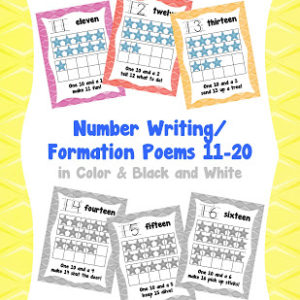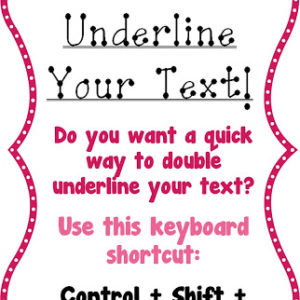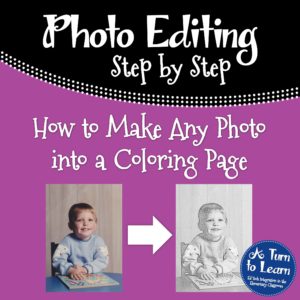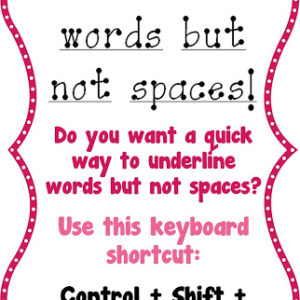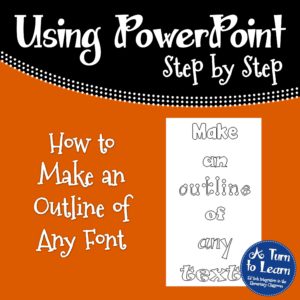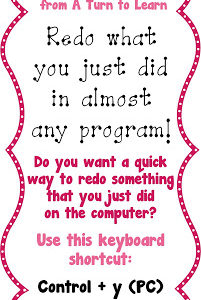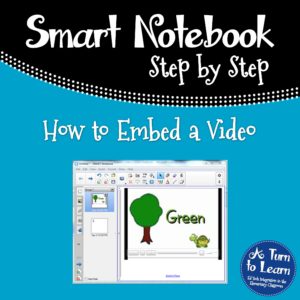Aren’t those tricky teen numbers the worst!? My kids always struggle with them, but these poems and visuals definitely make a difference! These visuals also match the signs I made months ago for numbers 0-10, which you can check out below: Now, for the 2nd of my 5 days of giveaways, I thought I’d give […]
White Doodle Frames (5 Days of Giveaways!) & December Currently!
I thought I’d start off my post with a new product! I’ve been working on these adorable doodle frames… and I just love how they came out! If you want to win these frames, you only have to do one thing: guess my favorite Christmas book/story! The first two people to guess correctly and leave […]
Double Underline Your Text!
Here’s another little nifty keyboard shortcut to make your technology experience a little easier! This is another tip that seems to work primarily in Microsoft Word, but I really do wish it worked in other programs!
How to Make Any Picture a Coloring Page!
It’s time for another technology tutorial… and this one is super fun (and could make a great gift for the holidays!) This week we’ll learn how to make any picture into a coloring page! The picture that I used for this tutorial is one of my husband when he was 3. How cute is he!? […]
Underline Words But Not Spaces!
This one I actually learned recently and I think it is the coolest! I used to do this manually and this little shortcut would have saved me tons of time! This tip seems to only work in Microsoft Word, but I wish this tip worked in PowerPoint!
How to Make an Outline of Any Font!
At the beginning of the year in Kinder, I always do a project where students “color” the letters of their name… it gives me an opportunity to informally look at alphabet and fine motor skills and they just love seeing their name printed out! I wanted to show you how you could do an activity […]
Redo Your Last Action in a Program!
Did you fill in a text box or a shape in a certain color and you want to fill other boxes with the same color? You can repeat the last action that you did with a simple keyboard shortcut! This shortcut works is many programs, including Word, PowerPoint, Publisher, and more!
How to Embed a Video in Smart Notebook!
It’s Tuesday again, and I am shockingly writing this post before the stroke of midnight! 🙂 The winner of this week’s poll was how to embed a video in Smart Notebook! Now, onto the tutorial! If your video is not .flv, check out yesterday’s tutorial to learn how to convert it! Now onto the […]
- « Previous Page
- 1
- …
- 14
- 15
- 16
- 17
- 18
- …
- 32
- Next Page »