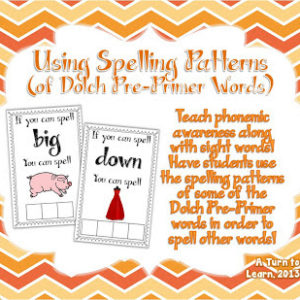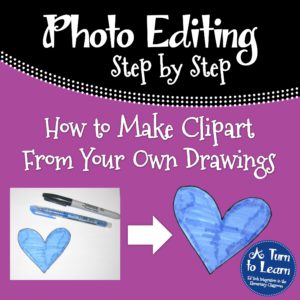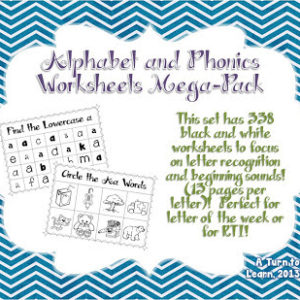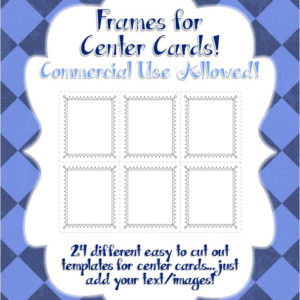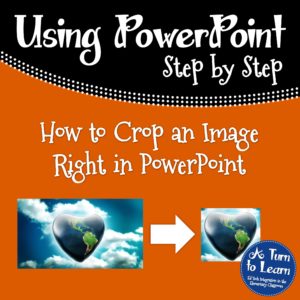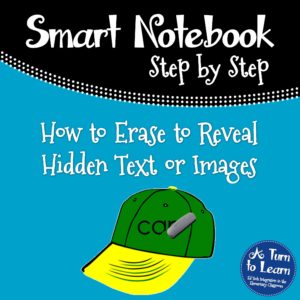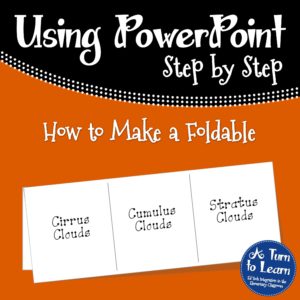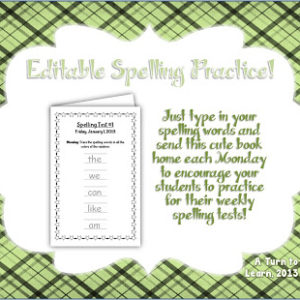I have been meaning to make these activities for a while and I finally had the time to do it! Every time I teach my class a new sight words, we always look at the phonemic sounds that go into it. I decided to make task cards for a center game that will be sure […]
How to Make Clipart From Your Own Drawings!
While I’m not an artist by any means… so many teachers have asked me how they can make their own clipart using their pictures… so if you want to make clipart from your own drawings, here’s a step by step guide on how to do it using free software! I know […]
Phonics Worksheets Mega-Pack, Soft C Freebie, and a Giveaway!
I had to do report cards this weekend… so of course it was time for some major procrastinating! I decided to “cute up” some items for RTI for my struggling students. I mostly have to focus on beginning short vowel sounds with a few of my little ones, but of course, I was on a […]
Make Cute Center Cards Easily!
The other week I posted a tutorial on how to make your own center cards, and I realized that each time I make center games I always start from scratch! I figure it would be much easier to make my own cards if I had a super cute template for them… so I took one […]
How to Crop a Photo in PowerPoint!
This trick is one of my favorite when making activities in PowerPoint… being able to crop photos right in PowerPoint is sure to save you some time when you create your own items! Happy creating!
How to Erase to Reveal Hidden Text/Images in Smart Notebook
I am so excited to finally blog about an option that’s been on the poll for a while… how to erase to reveal hidden text/images in Smart Notebook! I love all these Smart Notebook tricks! Here’s the tutorial! 🙂 Enjoy!
How to Make a Foldable in PowerPoint!
Kids love cutting and folding papers to make unique shapes! Foldables can be a blast in the classroom, but sometimes it’s still helpful to have things pre-labeled to keep students organized. I love creating my foldables right in PowerPoint, and today I’ll show you just how easy it is to do! […]
Editable Spelling Practice Book!
Yikes! This cold has taken its toll on me this week… I even missed my Wednesday linky party! I thought I had scheduled the post but I managed to leave it as a draft so it didn’t post! Anyway, a few months ago I made this cute spelling practice book for my class, and it […]
- « Previous Page
- 1
- …
- 8
- 9
- 10
- 11
- 12
- …
- 32
- Next Page »