This is quite possibly the coolest thing I’ve ever seen! It can be time consuming to find the perfect combination of fonts and text effects for your document (e.g. bold, font color, outer glow, bevel, etc).
If you found that perfect combo in Word or PowerPoint (particularly if you used fancy font embellishments) and want to use it elsewhere in your document, this will copy the text’s formatting without copying the actual text!
Just highlight the text that is formatted and do Control + Copy + C, then highlight the next section of text (that you want to change) and use the second keyboard shortcut!
I promise you’ll love it!
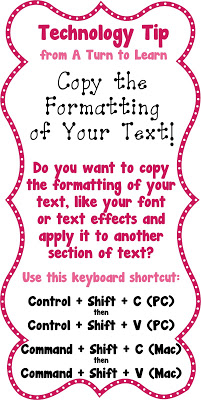


Cool idea. For Mac it is Command + Option +C
Thanks for letting me know! I'll update the picture later tonight!