I have never been one to go all out for St. Patrick’s Day, but the other week our smartboard stopped working (temporarily, thank goodness), and I mentioned, “It must be a leprechaun!” Based on the reactions of the kids, I had to get into it this year!
I sent home a letter to parents asking them to have their children design a trap to catch a leprechaun. Here’s what they came up with:
Aren’t they amazing?!
Well… tomorrow is the big day. We left our traps set up over the weekend and we’ll get to see if we caught anything! Tomorrow morning, I’m going to go in and mess up the classroom (turn the calendar backwards, mix up the days of the week, turn chairs and tables on their sides, move furniture around, etc.)
I’m also going to have the kids go on a “Leprechaun Hunt!” We’re going to go around the building following the clues to try to catch the leprechaun! While we’re out of out classroom, someone will be going to our room to place a pot of gold on my chair!
Want to go on your own leprechaun hunt? Grab these free clues!
If you’re looking for other fun St. Patrick’s Day activities, I also have this cute digraphs game up on TPT. Check it out by clicking the picture below!

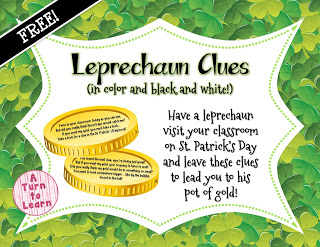
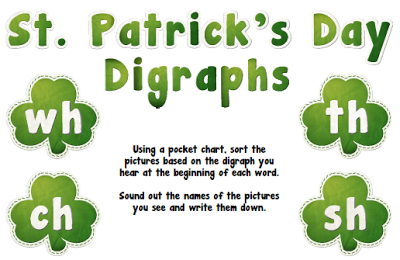


Hi! Welcome to the Blogging world. My blog is just 2 months old, so I'm a newbie too.
Come by to check out my blog sometime.
🙂
Tamera
http://myheartbelongsinfirst.blogspot.com
Thanks! I hadn't responded to this comment earlier but I did check out your blog and become a follower!
These are wonderful! Thank you!!!
No problem! The kids LOVED them!
Ms. Jessica,
You have such great ideas! Thanks for sharing! I just joined your blog and I would like to award it the Lovely Blog Award! Come check it out at my blog!
Ashley
http://firstgradesmartcookies.blogspot.com
Thank you so much!