If you’re familiar with how amazing the PBS Kids website is, that you’ll absolutely LOVE PBS Kids Play!! I have to say I was impressed with every single part of this website…. I barely even know where to start for my review!
It was so easy to create a class, and it’s so easy for students to choose whose class they are in based on this cute logo. This program was clearly designed for K-1!
When you’re logged into the teacher account, it’s so easy to add your students also. You can pick a really cute logo for them so that they know which is theirs (even if they can’t yet read their name).
You can even set a time limit for the student! I absolutely love this! I set up my students for 15 minutes, and after 15 minutes it kicks them out. But… the best part is, if you want to let them stay on for a few more minutes all you have to do is enter your teacher password! So the limit is set in stone… unless you want it to be otherwise!
Once you input all of your students, they can log in right away…they just click their picture and go!
When they click their picture, it automatically launches into full screen, so the students can’t be distracted by any other websites or computer games. So child friendly!
When they log in, they enter their room, and they can choose their characters.
I chose my favorite characters… SuperWhy! 🙂
You pick which book you want to enter (I chose Little Red Riding Hood), and play a really cute game…. just look at how adorable these graphics are! The wolf puts different obstacles on the bridge to keep you from getting to grandma’s house, and you have to find the word that rhymes with the object in order to remove it. Such a cute game to go along with the book. And, obviously, since this program is meant for the little ones, you hover over each of the words to hear it read, so it builds word recognition skills as well!
I noticed a lot of my students choosing Curious George, so I decided to play that game next. Curious George walks around town and you can pick exactly where he goes.
I took Curious George to the bakery, and there was a fun sorting game waiting inside.
I started at Level 1, and once I beat it a few times Curious George popped up to compliment me…
… and then I had the option to play Level 2. I love how it shows progress for the students so they know that they’re doing well!
Speaking of progress, there are so many options in terms of tracking progress. This is the main area where PBS Kids Play differs from PBS Kids – both websites are educational, but PBS Kids Play tracks your students progress.
You can see at a glance how much of the program your student has completed:

Also, you can assign students individual games based on their skills levels and areas of difficulty! Love this option!
They also have really fun lessons to go along with the games!
I absolutely love this program, as do all of my students, and I feel like there are so many more exciting features that I’m sure I haven’t even uncovered yet! Head over to their website (by clicking the picture below) to sign up for a 30 day free trial and explore the website for yourself! I’d love to hear what other exciting features you find!
And now, for the exciting giveaway! Enter the rafflecopter giveaway to win one of two $100 Amazon gift cards! Click the picture to head to the PBS Kids Play Facebook page to enter!!!

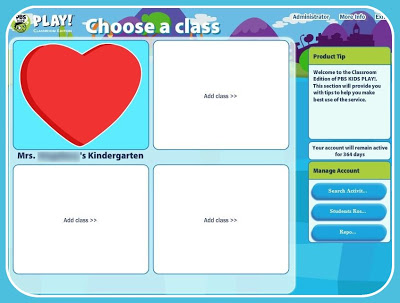
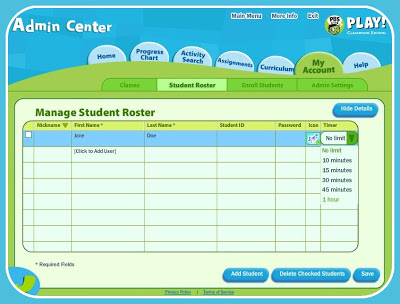


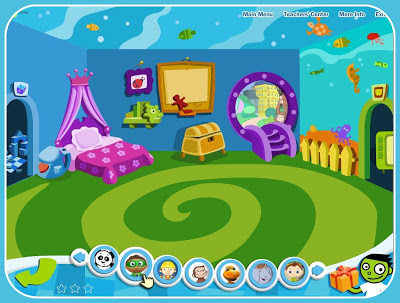

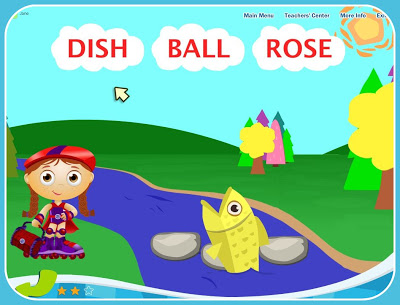
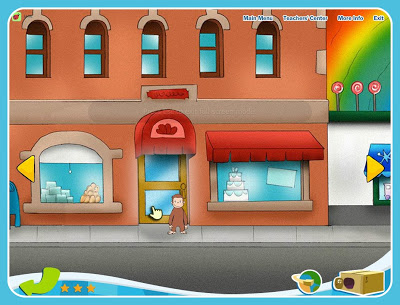



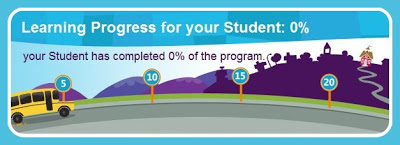
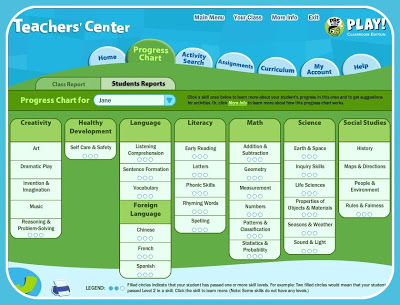
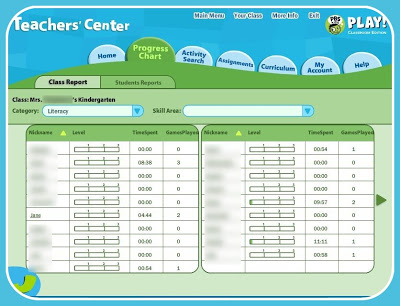
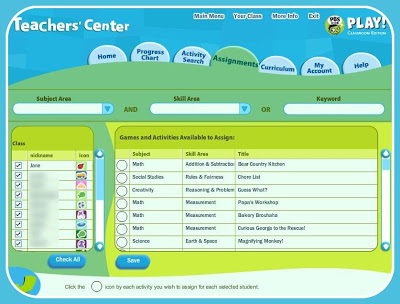
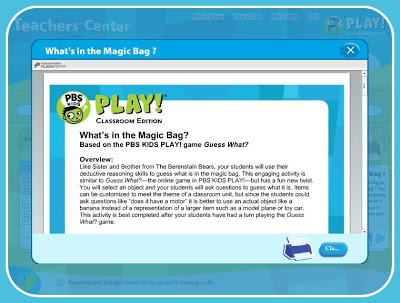
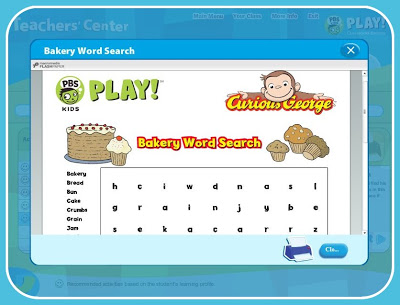



Do you think this is appropriate for first graders? It is really promoting this to preschoolers.
It looks wonderful.
❀Beth Ann❀
Taming My Flock of Firsties
bakteach16@gmail.com
Definitely. I think the academics get harder as they progress in the games, so it would be appropriate. I think the layout/organization of it is definitely child-friendly, whether in Pre-K or 1st grade, so it would be particularly easy for the 1st graders to navigate. Check out the 30-day free trial though to see for yourself!
I love this website! I put my kiddies on it every now and then when we have computer lab 🙂
Kirsten
Pure Joy
It really is awesome!
You should have included the fact that it is VERY EXPENSIVE to run this program. It looks like a great program, and I was extremely disappointed to find out the cost once I went online to look it up. In the future you should include all the pertinent information about these kids of things. It would save very busy teachers time! Thanks for listening!
The reason that I didn't include the price is the program does come with a 30 day free trial. If its not something that your school can budget for then I figured people could still sign up for the free trial and let their kids play around with it in the meantime. I'm sorry that you felt visiting the website wasted your time but I hope you at least signed up for the free trial while you were there!