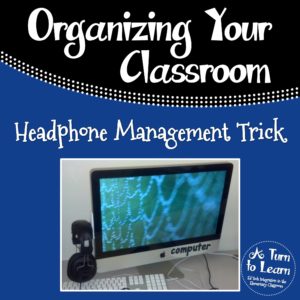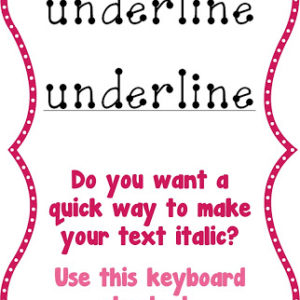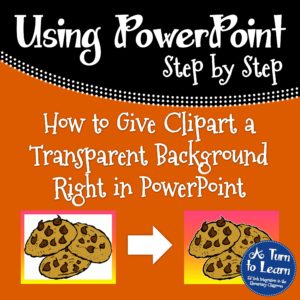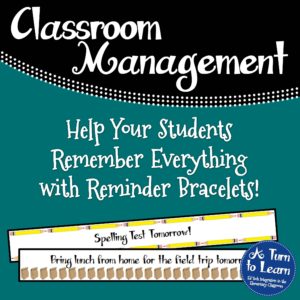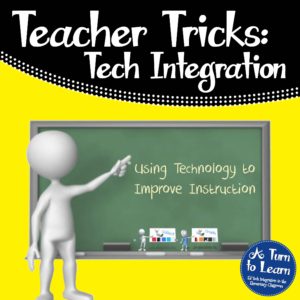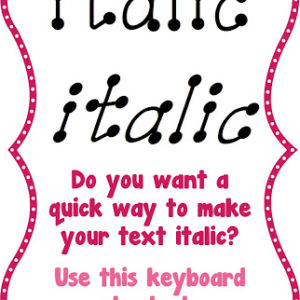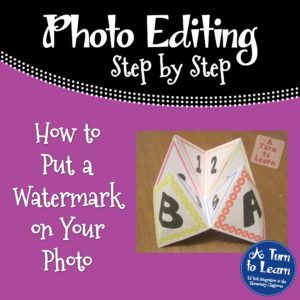I’ve put off making these for way too long… but here they are! I tried to balance the amount of ink that each frame used and included more frames that use a little bit less ink. I also added some circle frames this time! The frames from October (which I listed for free!) were a […]
Managing Your Classroom Headphones!
For some reason it drives me crazy how sloppy all the cords around the computers are… and the headphones are always the worst. They get tangled, they fall down and somehow they get bent and crooked! For a while, I had my students put their headphones over the computer, but that just made the computer […]
How to Underline Your Text Quickly and Easily!
If you’re a fan of underlined text, then this is the tip for you! I’m constantly underlining the titles of worksheets or key words in a document… and this definitely saves some time! This tip works in Word, PowerPoint, Publisher, and on Blogger!!!
Give Clipart a Transparent Background in PowerPoint!
When I stumbled upon this amazing PowerPoint trick last week I just knew I had to share it! For those of you who have seen my previous post on giving a picture a transparent background in GIMP, I will warn you, this isn’t as powerful as that one, but it does do the trick […]
Help Your Students Remember Everything!
Do your students ever forget that there’s a spelling test tomorrow, or do they forget to bring in their homework? For some reason… mine always seems to forget that they need to bring their snack from home! Well… I’ve been thinking about doing this for a while but I finally did it… I came […]
Using Technology to Improve Instruction! (Free Presentiation!!!)
I have to say… I am the type of person who likes to work days, weeks, or even months in advance. I never procrastinate at all. Period. End of story. Well… I take that back. I only ever procrastinate when it’s time for report cards! Does anyone else have this problem? Since it’s report card […]
How to Easily Make Your Text Italic
I just love the look of italic text! I love that it makes things stand out without making them in your face like bold does. It’s a nice simple way to accentuate something. Well… if you use italic text in Microsoft Word, PowerPoint, Publisher, or if you use it on Blogger, this tip will save […]
How to Put a Watermark on Your Photo
Thank you everyone for voting on the technology poll! This week, the winner was How to Put a Watermark on a Photo!!! I included two versions of this tutorial. At the beginning (with the light blue border) you’ll find directions on how to do everything in GimpShop. Honestly, this is what I tend to do, as […]
- « Previous Page
- 1
- …
- 17
- 18
- 19
- 20
- 21
- …
- 32
- Next Page »