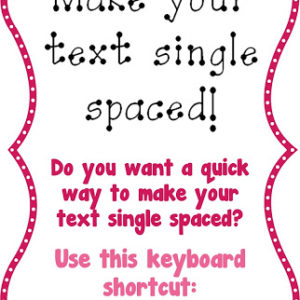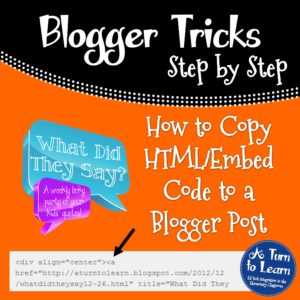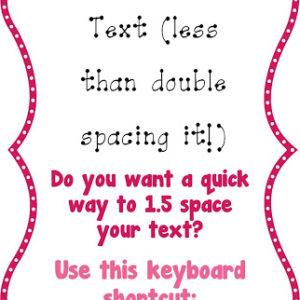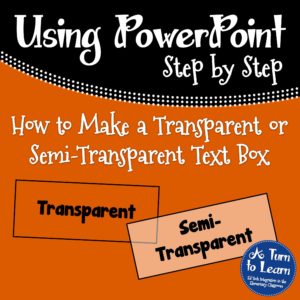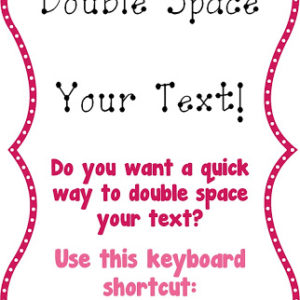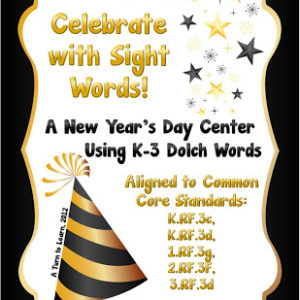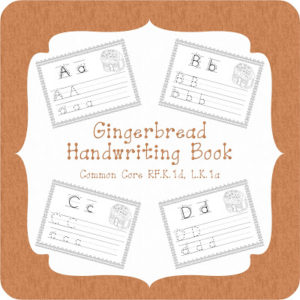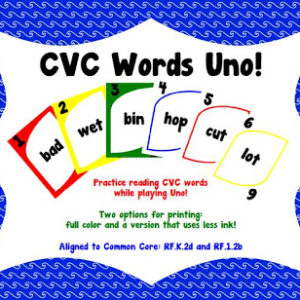If you used one of the past two tips to double space or 1.5 space your text and you want to make your document single spaced again, this tip is perfect for you! Again, this tip is meant for Microsoft Word.
How to Copy HTML/Embed Code to Your Blog!
This week was a three way tie on the poll… I was beyond shocked!!! I was especially surprised since this is the first time there was a tie! Since there was a tie, I blogged about the item that had been on the poll the longest, which was how to add html/embed code to your […]
1.5 Space Your Text!
Does it leave a little bit too much space in between your lines when you double space it? If so, you may want to 1.5 space your text! This keyboard shortcut works perfect in Microsoft Word!
Make a Transparent or Semi-Transparent Text Box!
Happy New Year everyone!!! I am so excited to be writing up the first Technology Tuesday tutorial for the year and showing you how to make text boxes that are transparent and semi-transparent/translucent! I’ve outlined how to do this in both PowerPoint and Word! Enjoy! Happy creating!
Double Space Your Text Quickly and Easily!
I love double spacing text when I give my kids short stories to read towards the end of the year! The extra space in between the lines makes it a lot easier for them to track the text from left to right! This nifty keyboard shortcut will help make the task of double spacing your […]
Celebrate the New Year With This Sight Words Game!
Merry Christmas everyone! I’ll keep this one short and sweet so that anyone who celebrate can go enjoy the day with your family! Today is the 5th and final day of my 5 days of giveaways. Thanks to everyone for playing along the past five days! I loved reading all of your guesses for my […]
Gingerbread Handwriting Book! (4th Day of Giveaways!)
Just because it’s December doesn’t mean that our handwriting is perfect yet (even though I wish it was!) Use this cute little gingerbread book to help reinforce proper letter formation! The numbered lines will help students write the letters properly, and the gingerbread theme is sure to catch their eye! The past few days, […]
CVC Words Uno Games!
Don’t you just love to win things!? It’s time for the 3rd day of my “Five Days of Giveaways!” Today, I’ll be giving away both of these Uno games: I loved the books and movies that everyone guessed as my favorite! This time, in order to win, you need to guess my favorite Christmas song! […]
- « Previous Page
- 1
- …
- 13
- 14
- 15
- 16
- 17
- …
- 32
- Next Page »