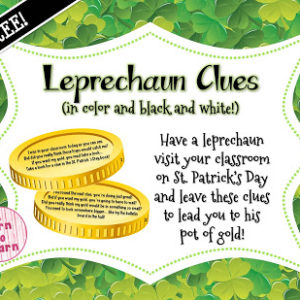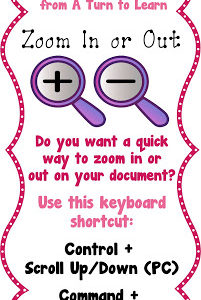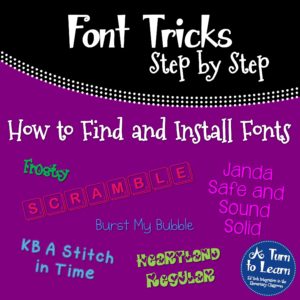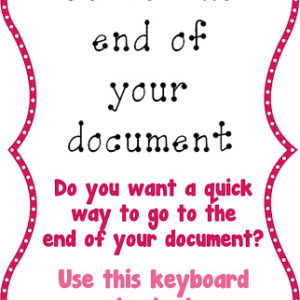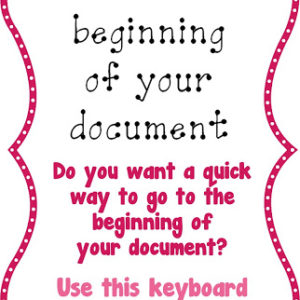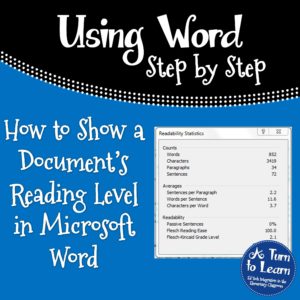Growing up, I wasn’t a big fan of St. Patrick’s Day… but last year, I fell in love with it! I had my students make traps so that we could catch a leprechaun and then a leprechaun visited, leaving our classroom a mess! The leprechaun even left us clues, sending us on a wild goose […]
Zoom In Or Out… Easily!!!
I never realized how much I use this week’s technology tip until the scroll button on my mouse stopped working today and I couldn’t do it!!! This tip lets you zoom in/out on a document or a website so easily. It works in PowerPoint, Word, Firefox, Internet Explorer, Preview, Adobe Reader… and so many more!!! […]
How to Find and Install Cute Fonts!
Cute fonts always seems to catch my eye! I love playing around with different fonts and this tutorial will walk you through how to find and install cute fonts… and how to find free fonts for commercial use!!! First, visit one of these website to follow along with the tutorial: Now […]
How to Quickly Go to the End of Your Document!
Whenever I’m in the middle of a project, it drives me bonkers when it opens up to the first page. Okay… maybe it doesn’t drive me bonkers, but it does make it a little frustrated to have to scroll all the way down, particularly in a long document! If this happens to you as well, […]
How to Host a Linky Party!
Here’s another tutorial for bloggers… how to host a linky party! This tutorial uses the following website. Click the link below to head over there and follow along with the steps! Enjoy!
How to Quickly Go to the Beginning of Your Document!
This trick is so simple but so handy! If you’re working on a document in Word or PowerPoint and you want to jump back to the very first page in your document, this is going to help you do it so quickly!
Reflections & How to Show a Document’s Reading Level in Word!
Before I write up today’s technology Tuesday post, I want to take a moment to reflect on life in general. As many of you know, I lost my Grandma Vicky less than two weeks ago. I spent a lot of time reflecting on our time together and I can truly say that I was fortunate […]
Rest in Peace, Grandma Vicky
This past Friday, my world was shattered. My Grandma Vicky passed away at the age of 84. I was her only grandchild and we truly had a special bond. We went to lunch every time I had a break off from school. It was beyond special. I have so much to say about her, but […]
- « Previous Page
- 1
- …
- 11
- 12
- 13
- 14
- 15
- …
- 32
- Next Page »