Today I’m going to share with you one of my favorite tips, which I’m sure you’re going to LOVE… how to organize your life with technology!
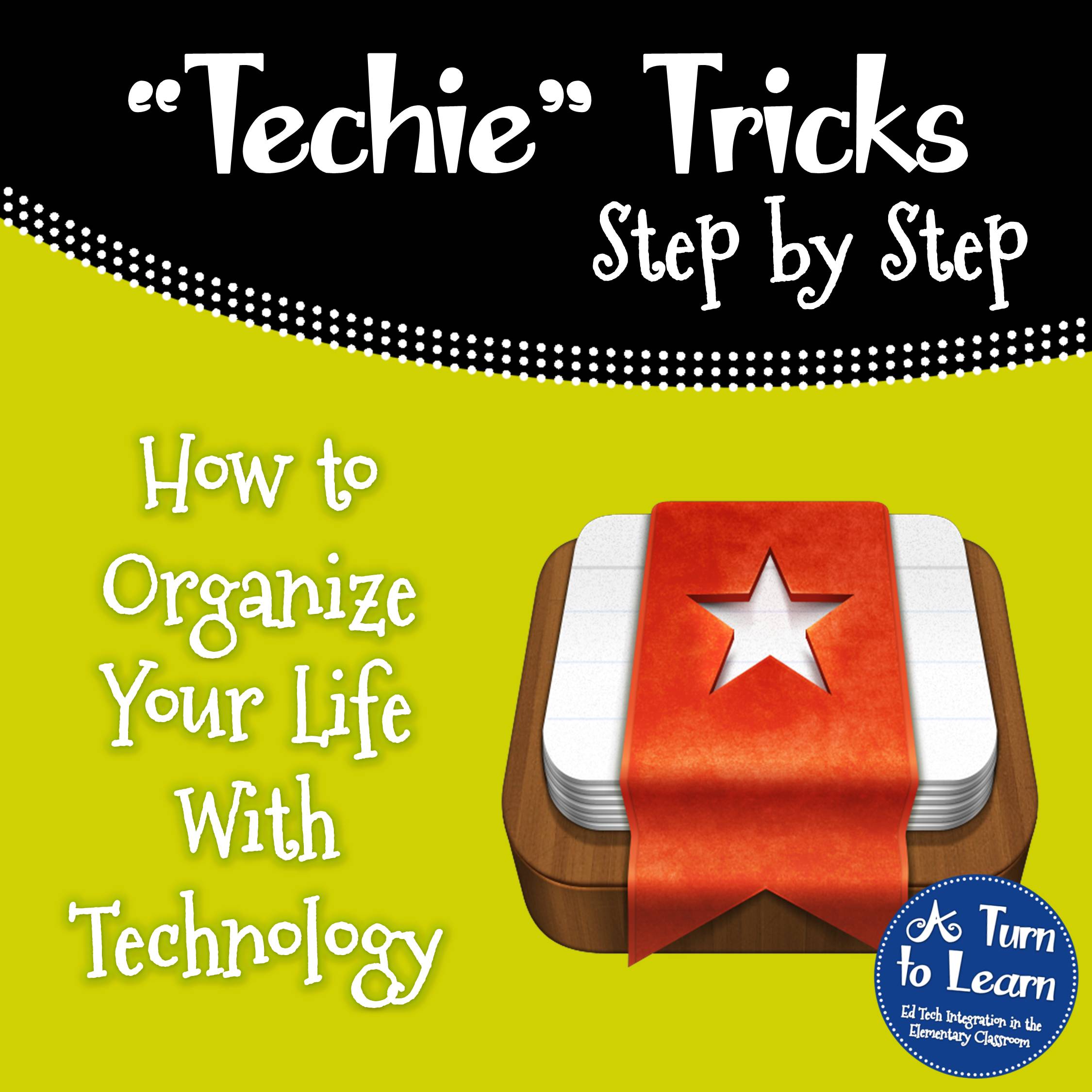
Do you ever have that moment (of course, when you’re in the shower or driving) where you say to yourself, “Oh I really have to remember to send that file to so-and-so.” or “I need to remember to print that worksheet for tomorrow?” That always used to happen to me… until I got this app! (Okay, it still happens, but not if I use the app diligently!)
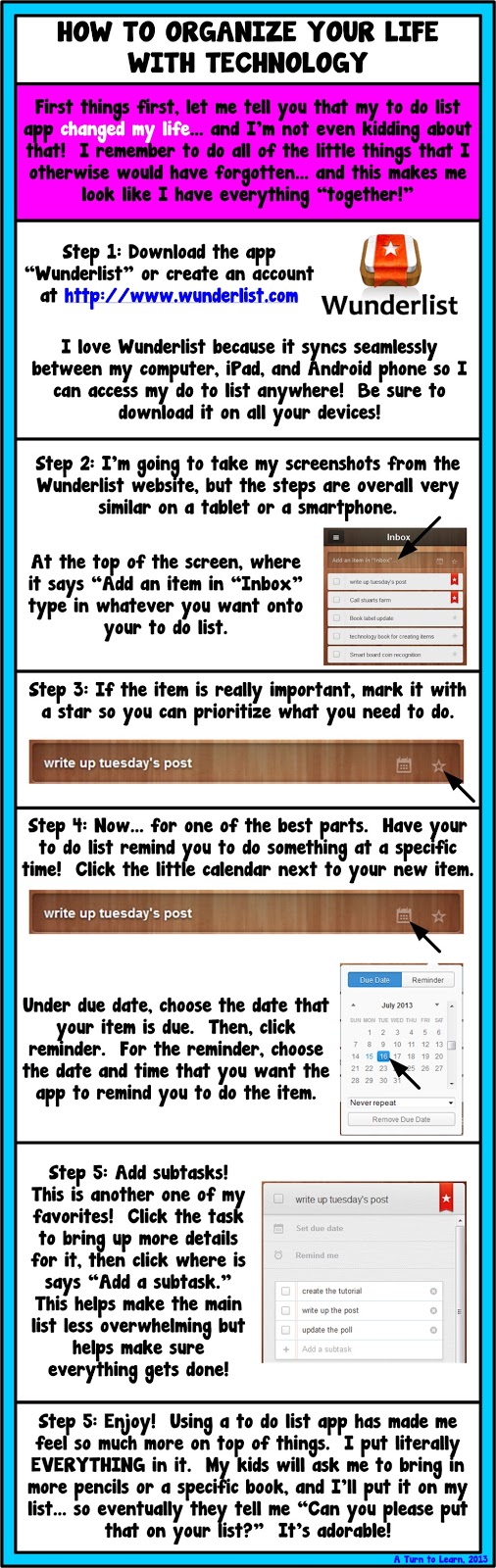
So… go download the app right now and start loading it up! I promise you that it will help you feel more organized! I swear to you, i even put things in the app like “Swap laundry.” because I’m so guilty of totally forgetting that I have a load running!
Happy organizing!


Thank you for that tip! The app is downloading now!
Checking out this app! Thanks!
EmilyK
Thanks for sharing!
downloaded the app and already up and running with it – it looks fabulous – so much better than a dozen or so sticky notes! Thanks for the info
This is wonderful! On my way to download now! Thanks for sharing 🙂
Lauren
The Sweetest Thing
Follow me on Bloglovin'!
I'm downloading as I type! Thanks for sharing – you always have the best ideas! 🙂
~Erin
Mrs. Beattie's Classroom
Thanks for sharing! I am definitely going to check this app out!
Sara 🙂
Smiling In Second Grade
I have followed you forever, but didn't realize you were a bronx teacher until you said you teach at the same school as Katie!! That makes 3 of us!! So nice to know!
Meredith
Diary of a First Year Teacher
I'm going to have to check this app out! Thanks so much for the tutorial.
Crystal
Teaching Little Miracles
When you assign the task a date, does it send it to the calendar on your phone/ipad/computer or is it only on the calendar within the app?
Downloading it right now! Thanks!