I’ve decided to start a new weekly tradition… a “Technology Tip Thursday” post! So many of you leave me such wonderful comments on my Technology Tuesday posts and I just love that!
I keep thinking that I have so many little tech tips that don’t really warrant adding to the poll or writing a long tutorial on, so I thought it would be fun to post these little tips every Thursday in addition to my Technology Tuesday tutorial!
Most of the tips will be for Microsoft PowerPoint and Word… though some of them will work in other programs as well… just give it a try!
So… here’s the first little trick!
Try it out and let me know how you like it!
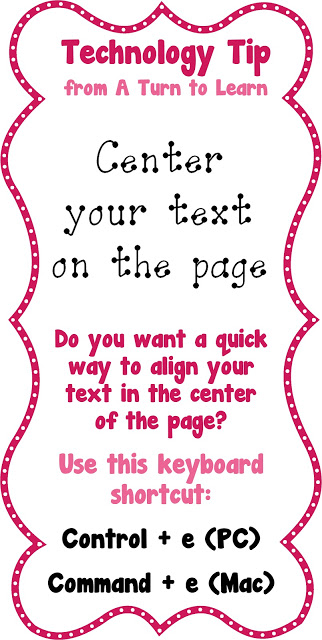


Such a helpful tip!! I can't wait to try it. Thanks so much!
Lisa
Learning Is Something to Treasure
No problem!
Thank you! Great tip to know.
It really is a nice little tip! 🙂
Pinning it! Will totally try this later.
EmilyK
Good luck! Enjoy!
Easy peasy! Thanks for the tip!!
Heather
Peacocks & Penguins
No problem! I love the little tips that make our lives easier 🙂
I love this idea and I love learning new little tech tips that make my life easier! THANK YOU!!
Dana
http://www.funin1stgrade.blogspot.com
Aww thanks! I'm glad they help!!!
On a side note, I love the border and font you used here. I have been looking for something like that for my word walls. Where did you get it?
The fonts are Janda Manatee and ABC Bulletin a d the border is something I made myself. I'm sure you an find something similar through one of the clipart masterminds on TPT! 🙂
Your blog is the bomb! I totally enjoy reading All of your posts. Thanks
Lol! Thank you!!!