Quick, quick… get this post up before midnight so it counts as a Technology Tuesday post!!! The winner this week was the long awaited poll item… how to take a screenshot of your computer screen!
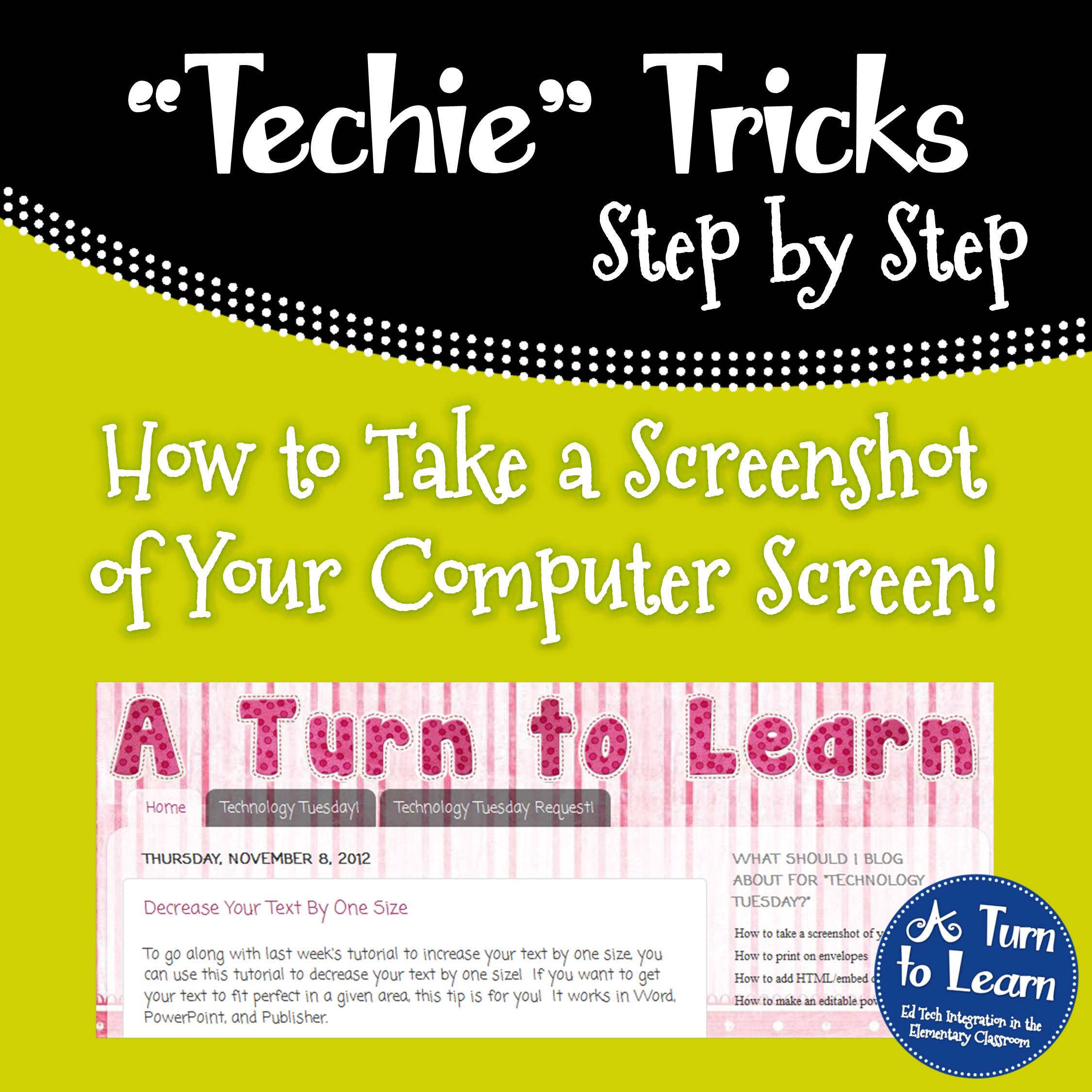
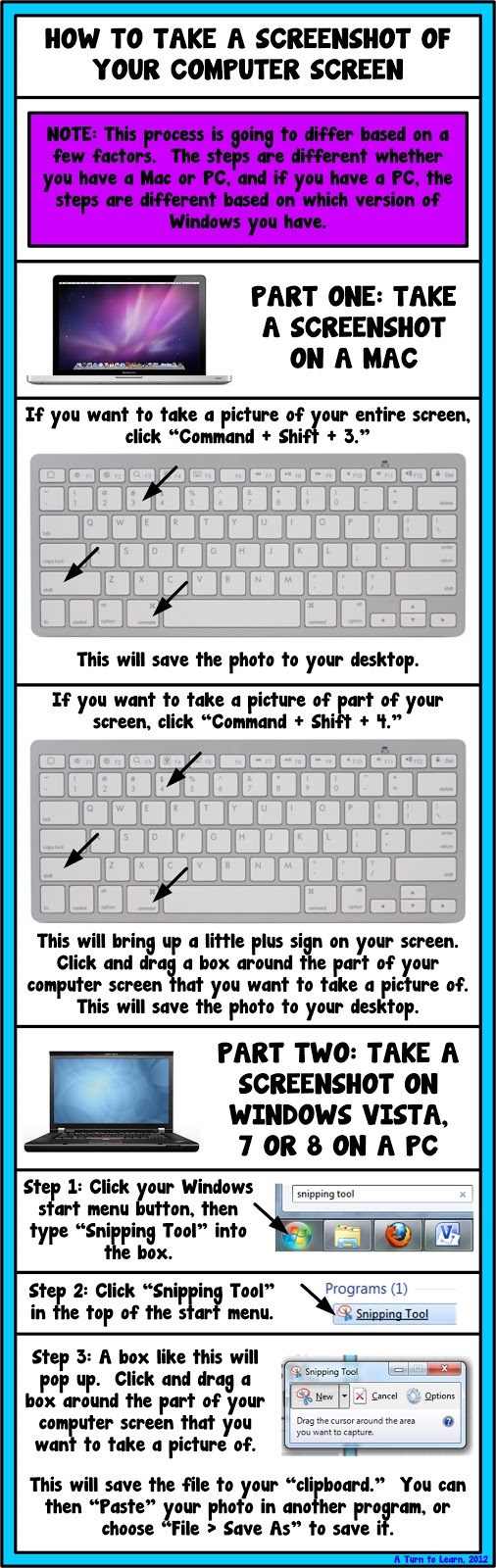
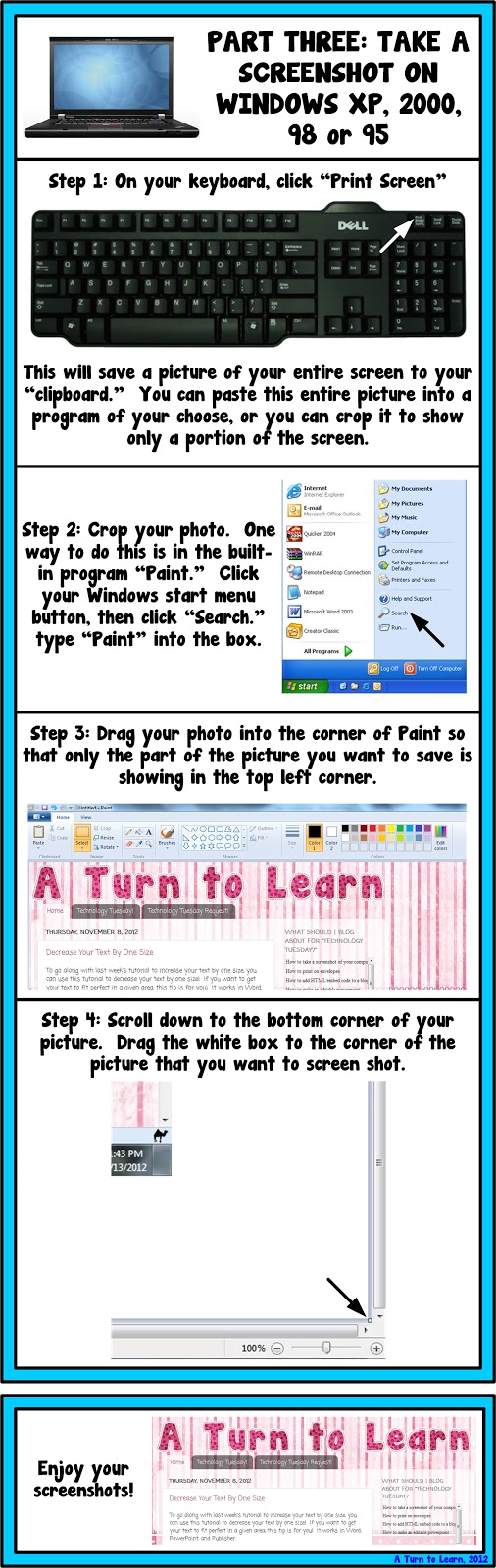
Enjoy!
Ed Tech Integration in the Elementary Classroom
by Jessica Kings //


Ms. Jessica,
You. Are. Awesome!
I have been voting on this one for months!
Thank you so much for your easy-peasy tech advice! You are definitely a treasure and I enjoy being a follower, learning something new every Tuesday! YAY!
Thanks so much,
Julie
Ms. Marciniak's First Grade Critter Cafe
Aww you are too sweet! I was so glad to finally blog about this! I knew people had been voting on it forever and I felt bad that it hadn't won yet! I'm glad you can use it now!
So helpful!! thank you 🙂
http://alwaysalesson.com
Oh my how cool!!! I was wondering how everyone was doing this but had no idea where to start of what to do. Thank you so much!! You always have such cool useful ideas.
Heather
The Busy Busy Hive
Thank you so much for this tip – I was also wondering how people did that. Glad to have found your blog – I think you are going to save me a lot of time!
Looking From Third to Fourth