If you liked last week’s post about organizing your life with technology, you’ll love this week’s post as well! The winner of this week’s poll is how to organize your files for the week, using technology of course!
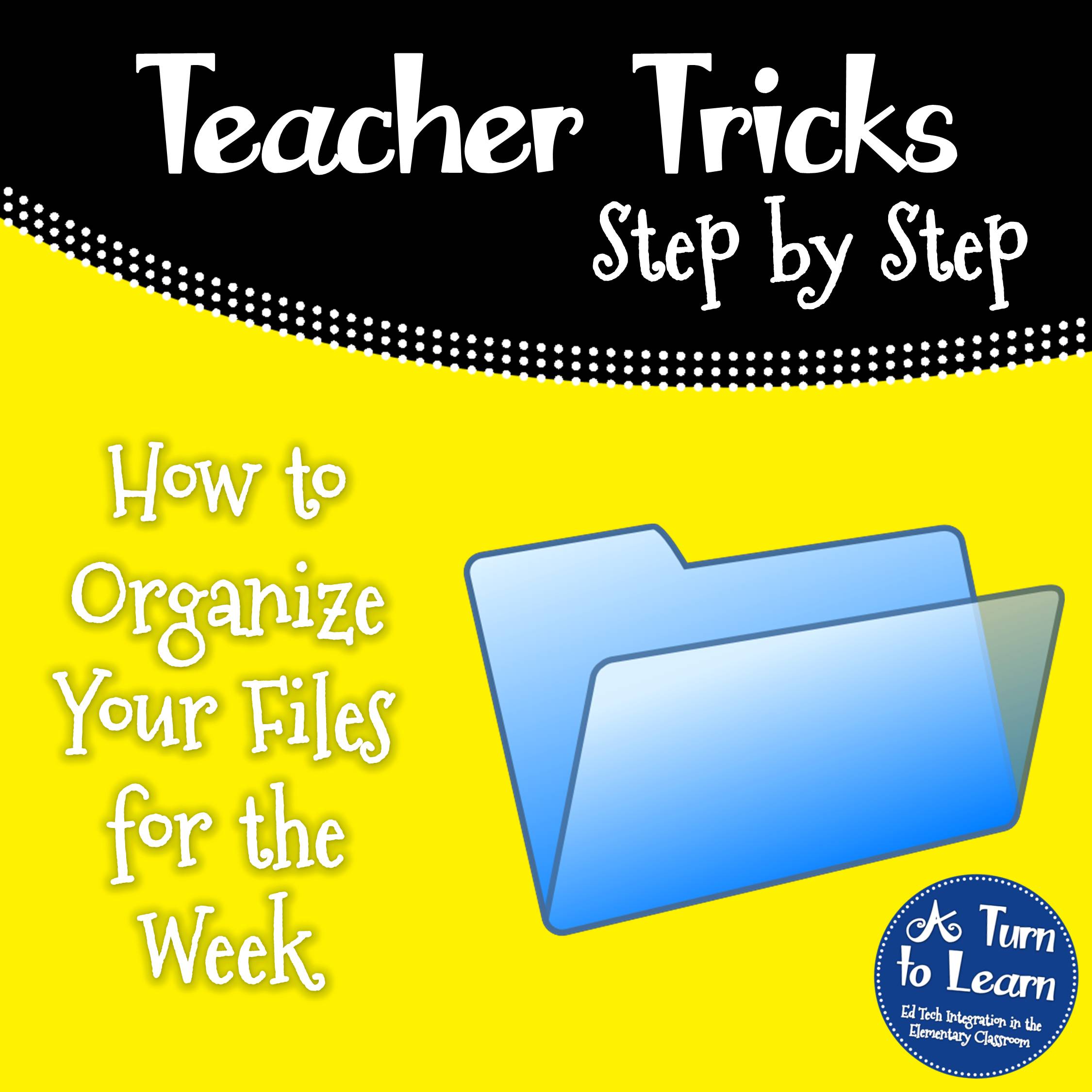
Before I go into organizing your files for the week, I’m going to talk briefly about organizing your files digitally. I know it’s a wordy tutorial but I promise I have lots of good tips included!!!
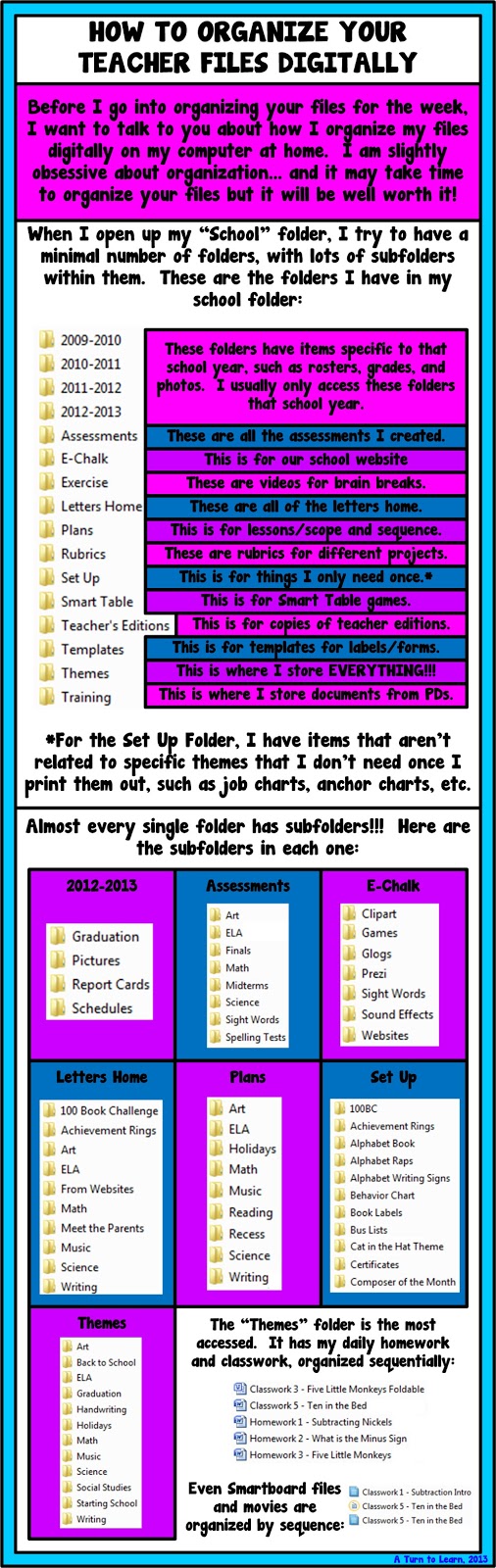
Now for the tutorial… you definitely need to download Dropbox if you don’t already use it! If you already use it, keep reading anyway because I have some little trick you still might enjoy!
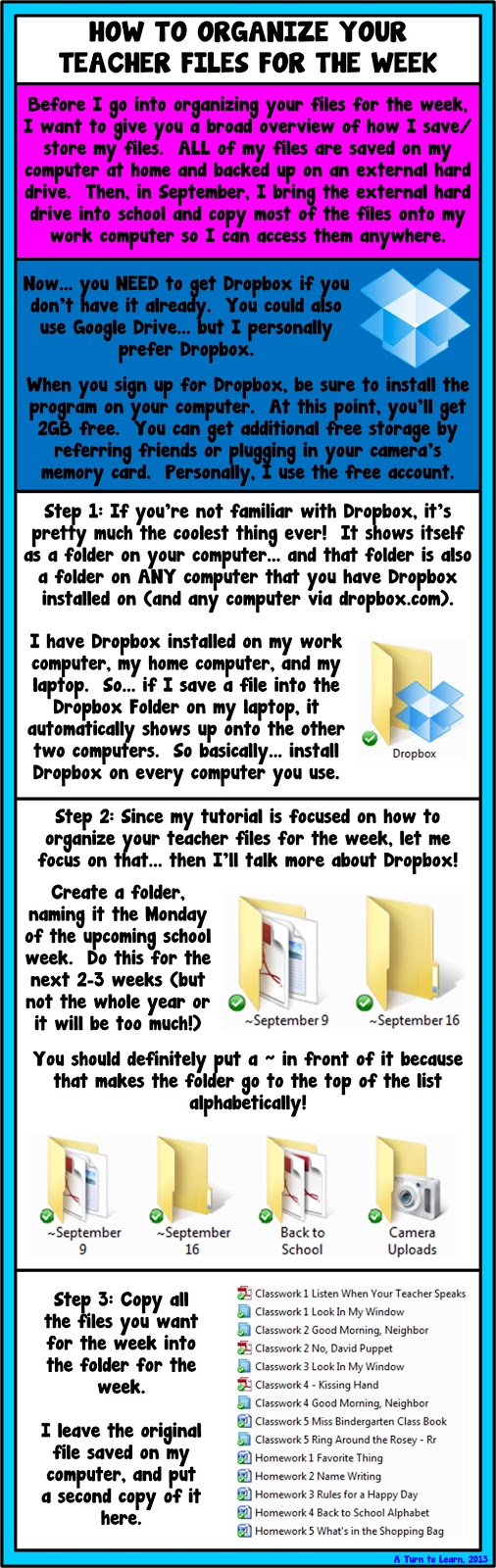
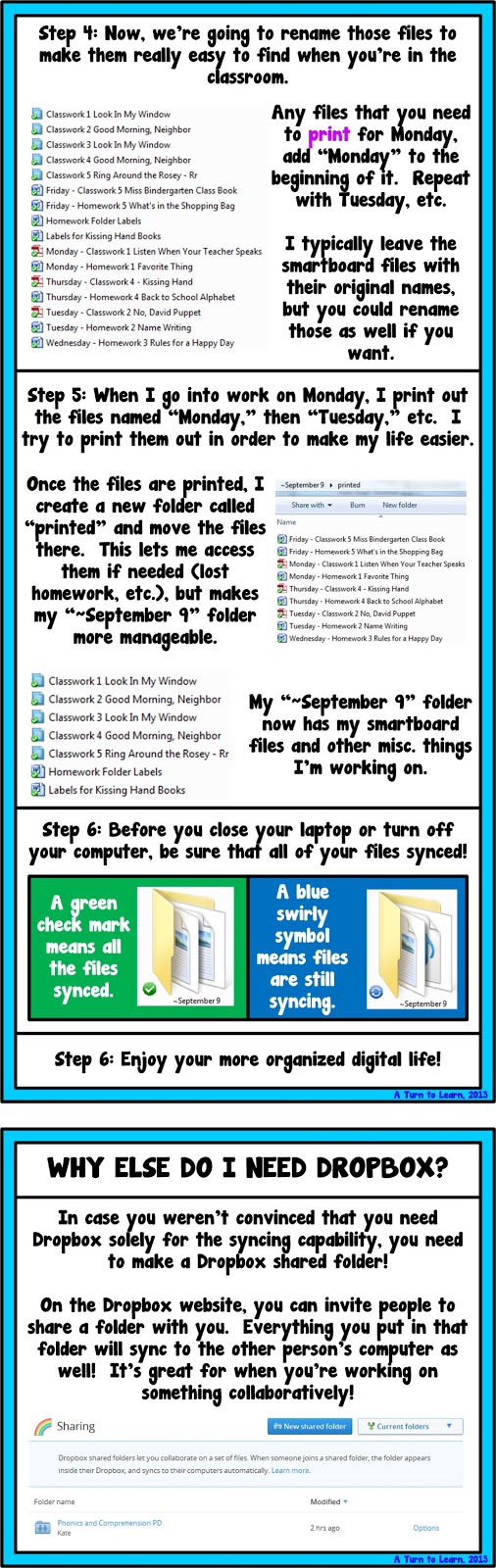
Happy organizing!



Congrats on your two year! What a fun way to celebrate in Alaska 😉
Lauren
The Sweetest Thing
Follow me on Bloglovin'!
Thank you for the tutorial! Enjoy your vacation!
Thank you for additional ideas. I was just looking at my desktop at school thinking, "I need to clean this up, again." I do much the same as you, however, I love the idea of the weekly files. That would keep my desktop cleaner. It is the need to access the files soon stuff that is all over the place. DROPBOX rocks. I have two right now. One for our pictures for the Remmers' family trip to Africa and my original used for everything.
Kim Remmers
http://differentiationdiving.blogspot.com/
Beautiful wedding picture! Thanks so much for the tutorial. Love the pictures you use as guides. My Dropbox free account is full, so I have to figure out what to do! :/ Have a great trip!
Hi Jessica,
Your idea of using dropbox is great. I use it too, and currently I am also utilizing Google Drive. Both are ways for me to keep my files organize and ready to use wherever I go.
Organizing your files for the first time can prove to be a long and tiring process. But once you've achieved your goals and all your files are in their respective places, the confusion and frustration will stop. These are indeed helpful tips you shared. Thank you so much!
Ruby @ Williams Data Management