It’s time for another late night Technology Tuesday post… how to easily add a border to your pictures!
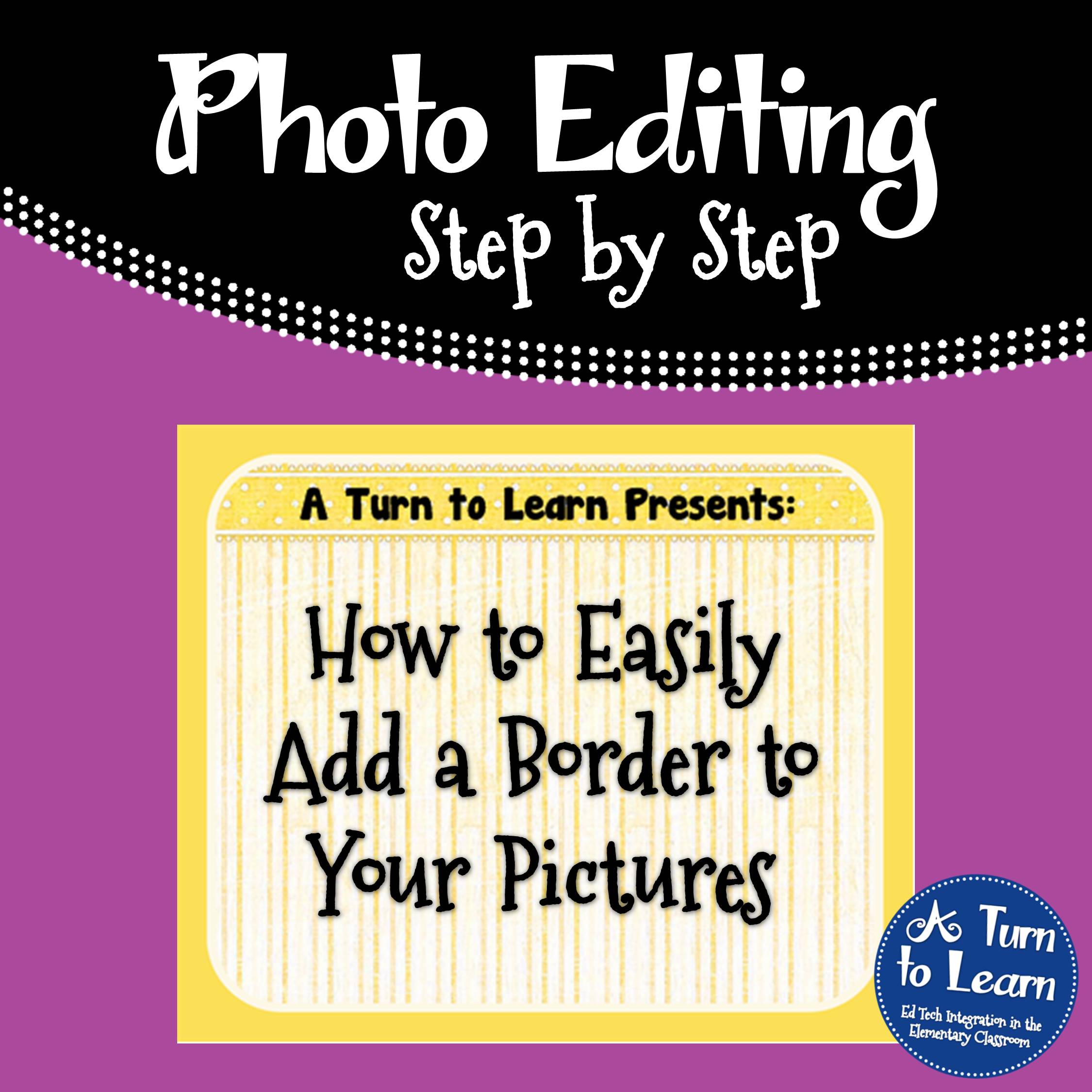
This tutorial uses the program Picasa, which is a free program offered by Google (and I just love it!). You can download it here.
If you already have Picasa installed, click “Help > Check for Updates” and update your version. It’s not entirely necessary, but it may give you some neat new features!
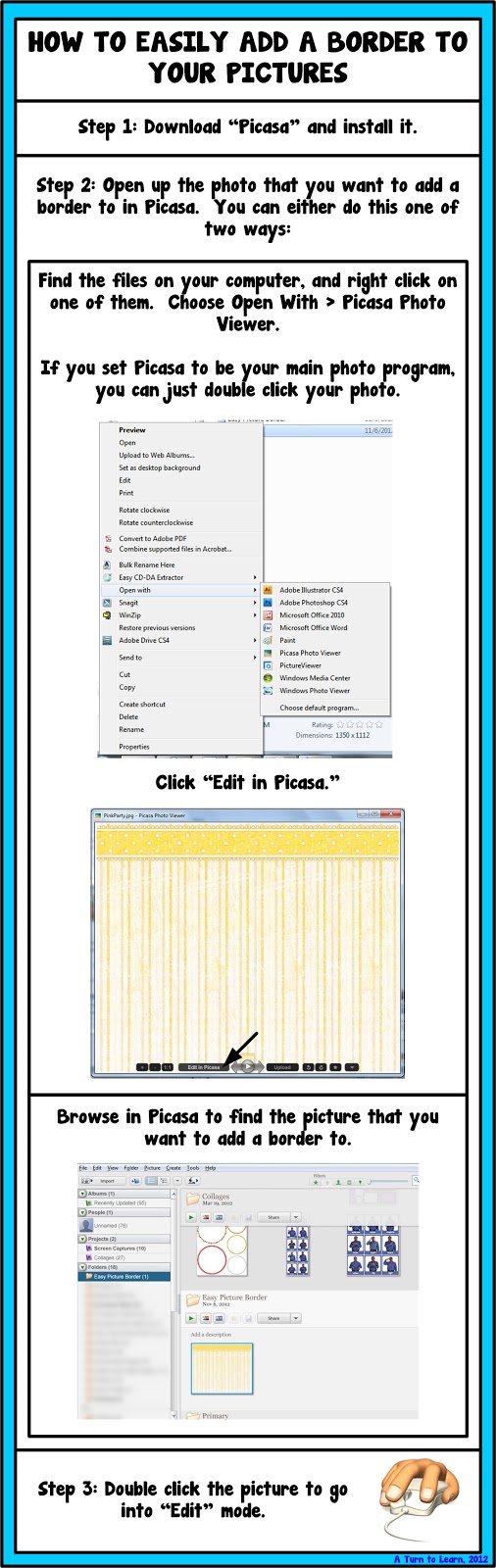
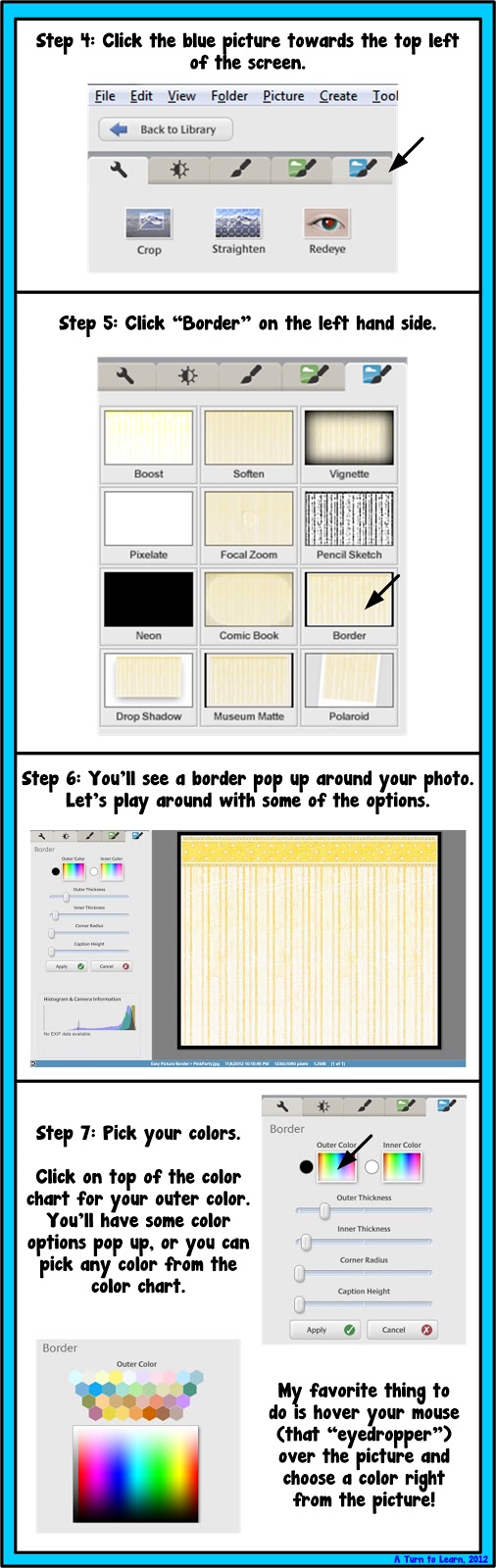
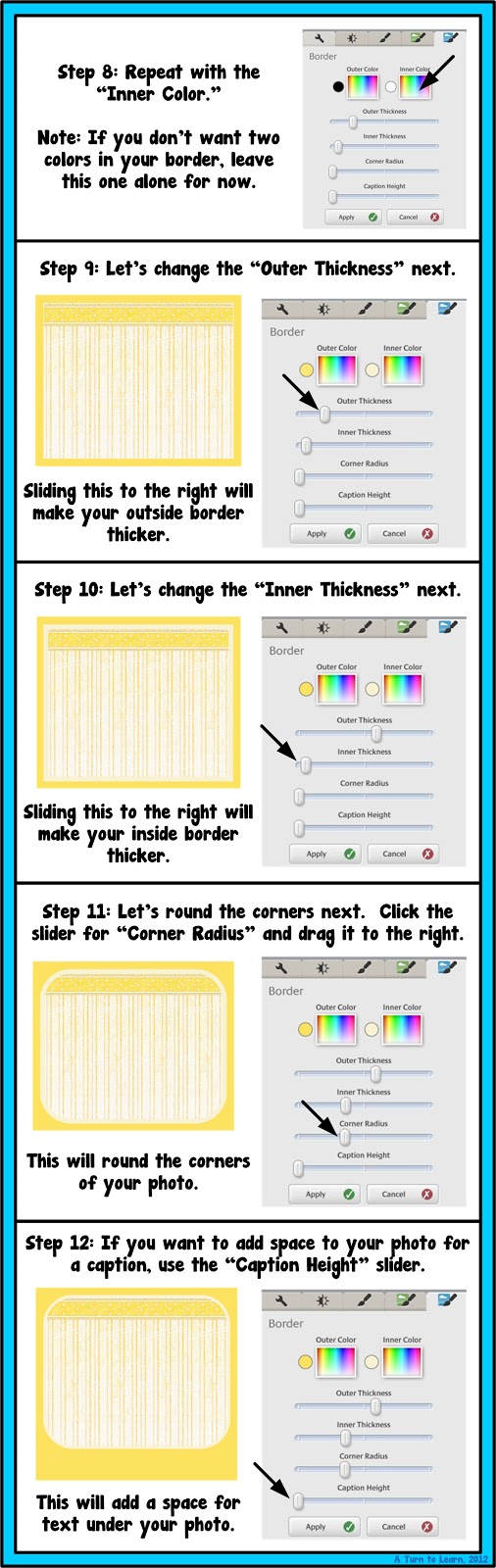
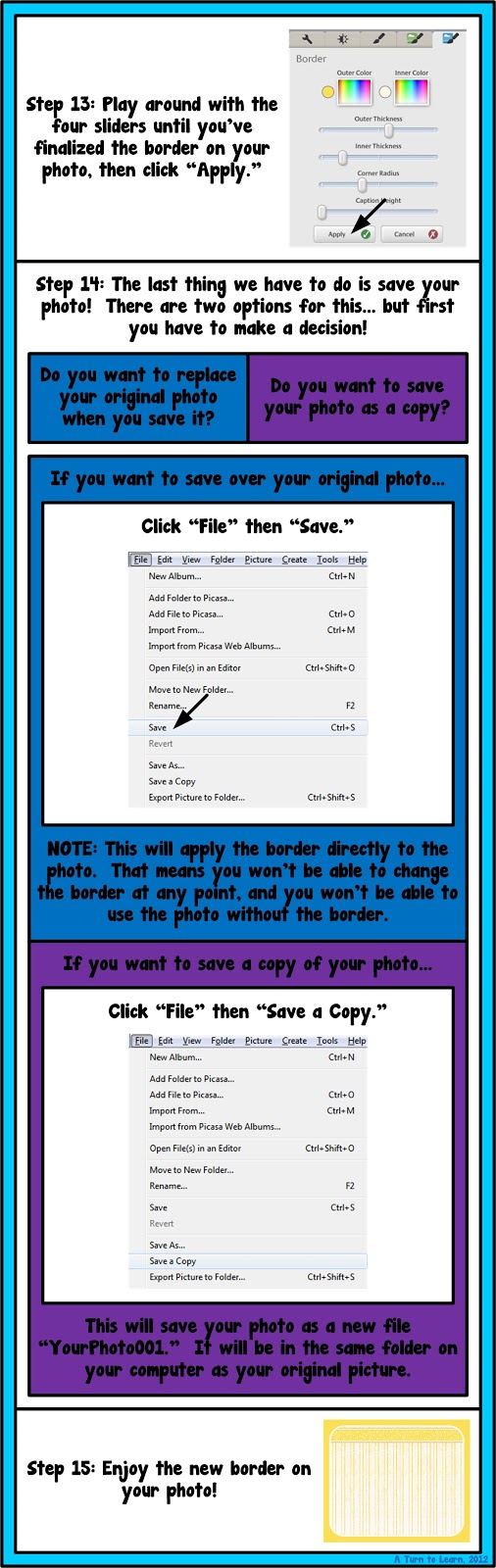
For next week, I’ll add an option that’s been requested by a few people: how to make an editable powerpoint that locks down clipart and other images! For example, this freebie (which reminds students to write their name on their paper) locks down the border so you can’t move it around or copy it to another program.
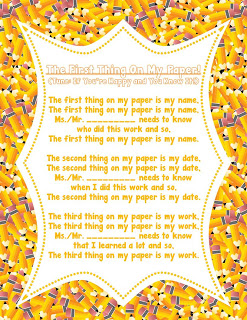
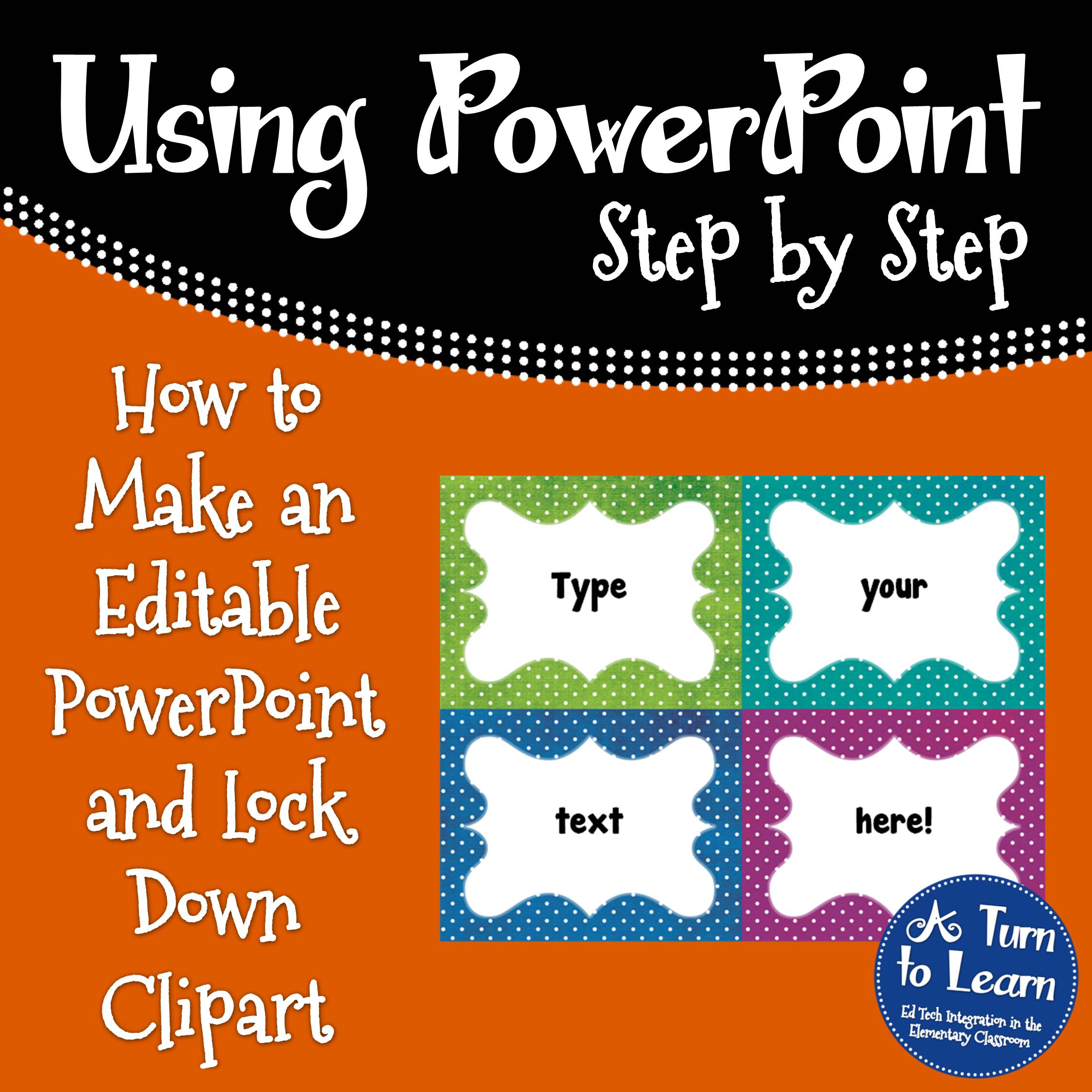


Thanks for the tutorial!
Diane
Fifth in the Middle
No problem!