This week’s technology tutorial is something that is easy but SO awesome! I have to give a big shout out to my friend Katie for showing my this one! She’s one of my lovely co-workers and has the most amazing ideas! And she absolutely needs to start a blog! (Hint, hint!!!) 🙂
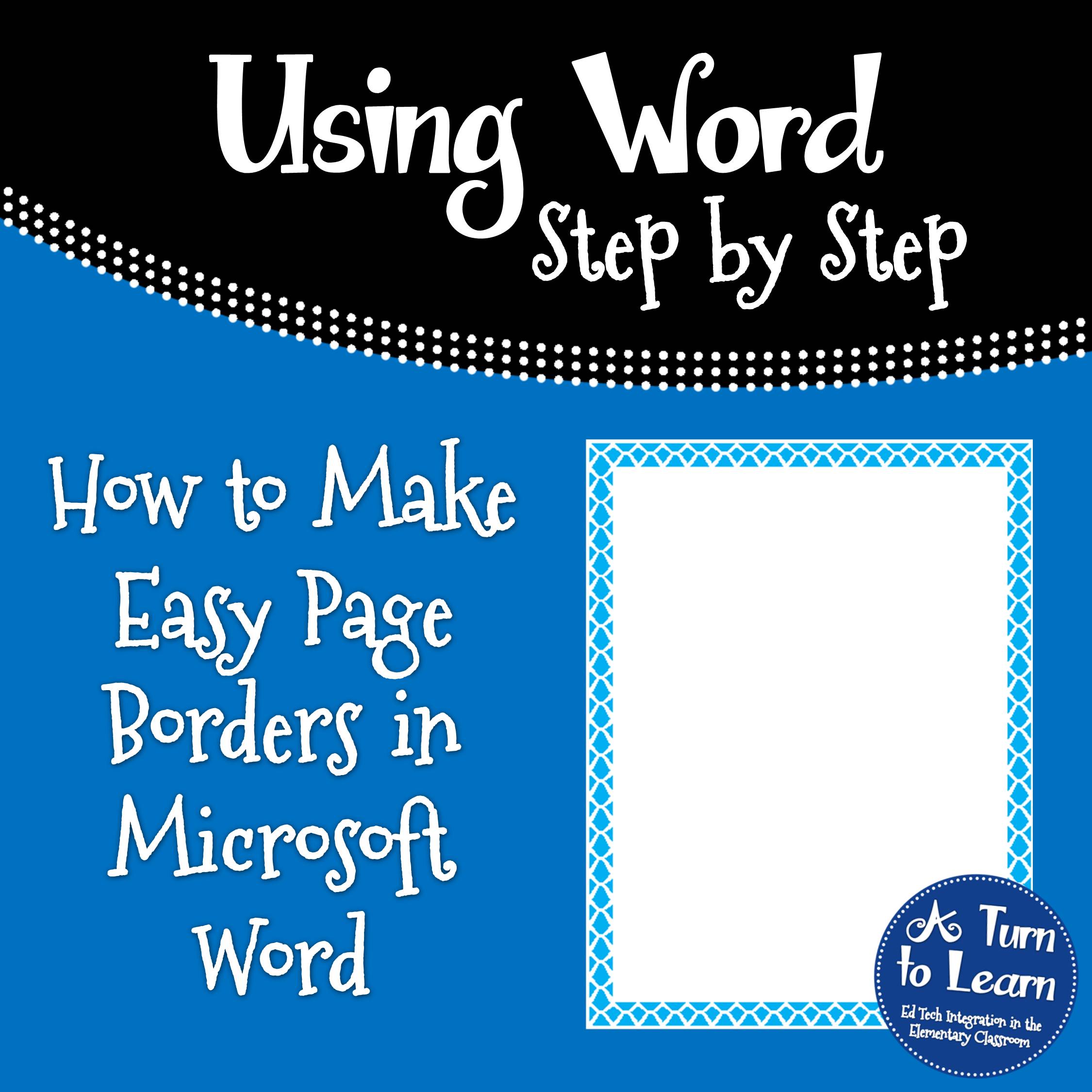
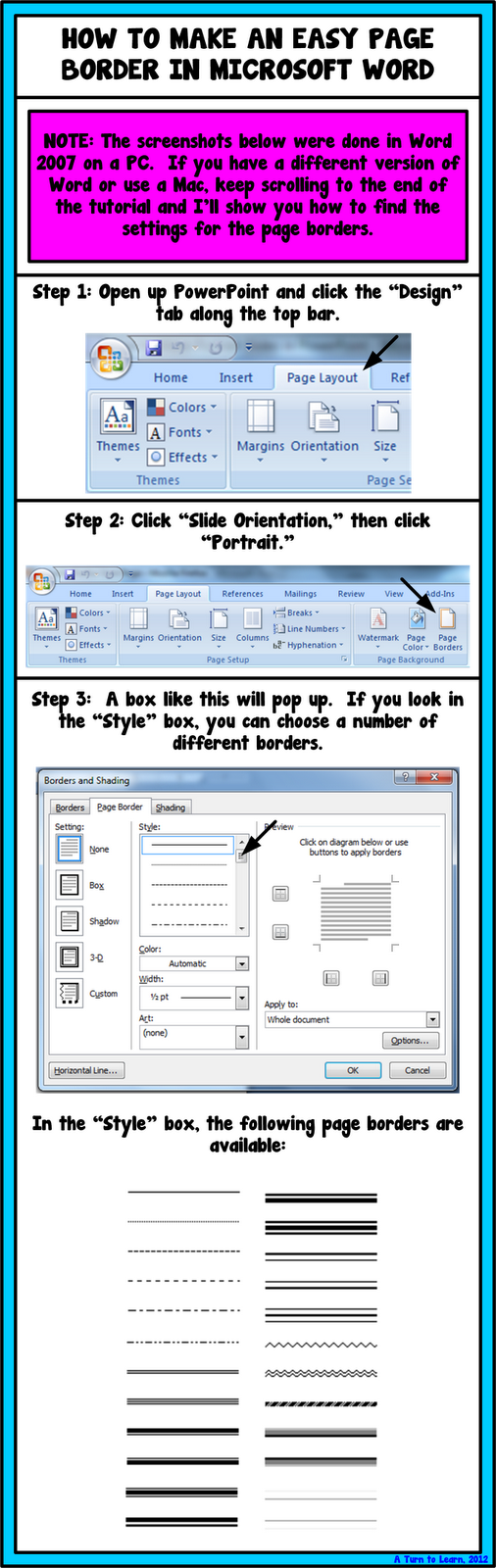
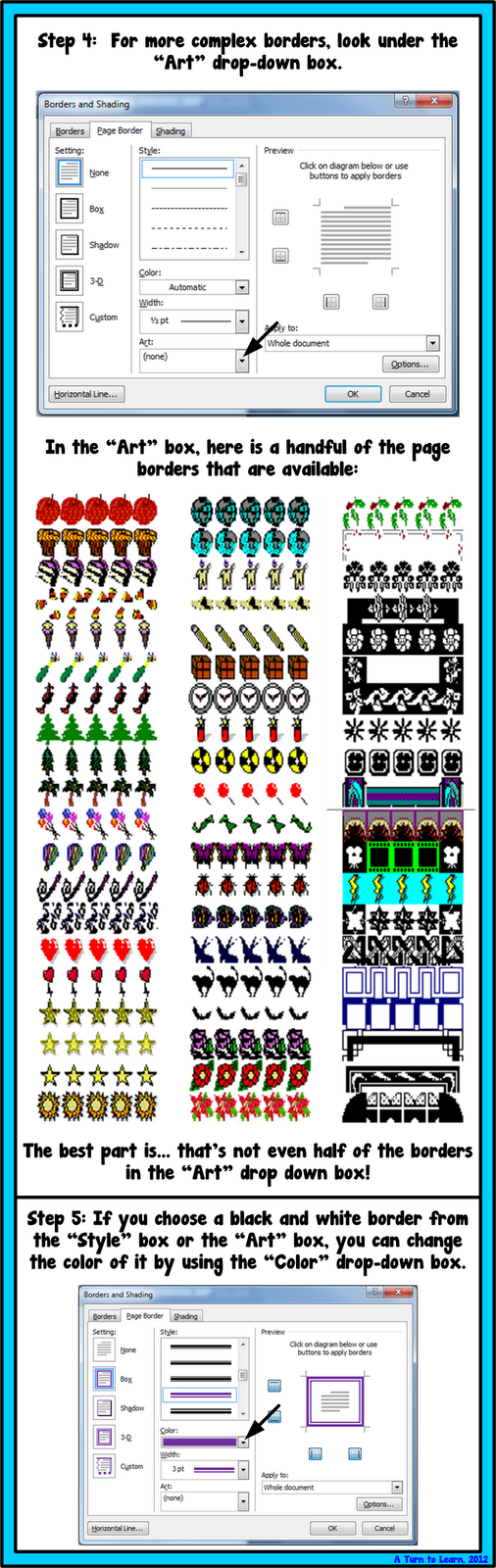
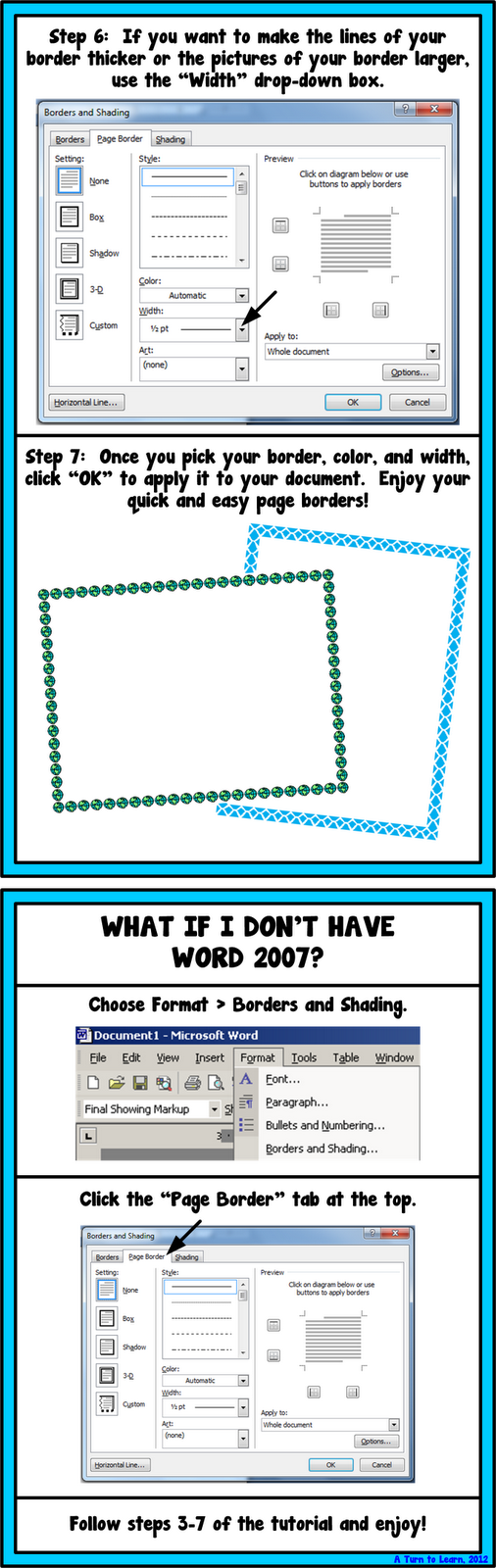
Enjoy!


Thanks for this! {I had no idea there were more options in 'art'!}
Anita
Mrs. Bremer’s Kindergarten
No problem! I don't know there were more pictures in art until my friend Katie showed me… It definitely makes all the difference!
So much can be done with word if we just get to know the program. Thanks for the tutorial.
Heather
Peacocksandpenguins.blogspot.com
It's so true! It's such a powerful program, but some of the best things about it are hidden!
I've always used page borders in Word, but struggle with the right margin that always seems to cut off when I print, unless I pdf the document. Even when changing the margins, this seems to happen. Do you know the answer?
Many thanks,
choralsinger xx
That may have to do with the area of your printer that allows you to print. Mine seems to be a quarter inch on each side, anything over that will get cut off. Usually when it the page borders I leave the margins at 1" each. That seems to get it to print okay for me.
I'm sorry I couldn't be more help with this one!
Oh my gosh! I have been using Microsoft Word forever, BUT it always seems like new to me when I do one of your Technology Tuesdays. Thanks a bunch for such awesome tutorials!
Lol! There are so many amazing hidden figures that are just waiting to be added to the tutorial! Lol!
I'm so glad you find the tutorials useful!
Do you know if you can print from Word, Power Point, or a PDF in a larger size than the 8 1/2 X 11? I'd like to print out more of a poster size by taping 4 pieces of paper together but I'm not sure if this is possible. Would love any insights you may provide! 🙂
Also, do you know how to capture/copy the Voki image to paste into a word document/labels, etc.?
Thanks so much for all the great tips! 🙂
There is a way to do it on some printers, but not others. I'll try to see if there's a generic way to add it to my blog but I'm thinking it may differ too much from printer to printer.
Hopefully one day soon the option on my poll to take a screenshot of your computer screen will come up since that will allow you to capture the Voki image! Stay tuned for that!
Thanks! I just came across your website and it is so helpful! I'm your newest follower 🙂
Ms. M
http://thirdgradegems.blogspot.com
Thanks for all of your great tips
Hello,
I run a free teaching resources website with my boyfriend called Early Learning HQ. We have lots of themed page borders if you are having trouble making them :). http://www.earlylearninghq.org.uk/editable-resources-2/editable-page-borders/
If you like them, would you consider linking to our page? We make all the resources in a very small team and it would be nice to share them with more people :).
Thanks,
Abby
So helpful. Love your font. What is it?
Thank you so much this was very helpful!!
So so many thanks!