I had a blast last night making my newest TPT item: Page Borders/Frames for your TPT items! Check them out in the picture below!
As a thank you to all of my followers for all of your sweet comments, I decided to post some of
these frames for free! Click each of the pictures below to download the black frames for free!
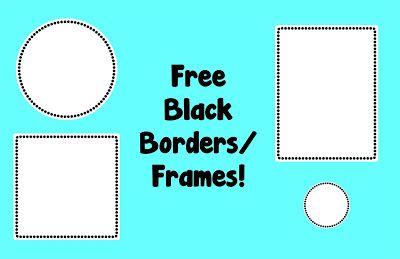
These frames are free for your use (in your personal and commercial items) as long as you give credit to me for creating it! You can see the details of the Term of Use on TPT.
To save the files, just click the image to get to the higher quality picture, then right click (or Mac: Ctrl + Click) to save the image onto your computer!
I’m linking this post up with Manic Monday!

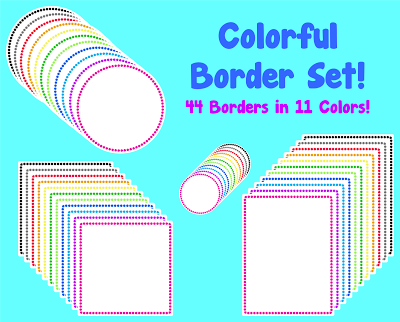
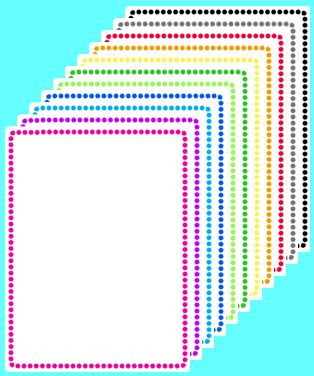
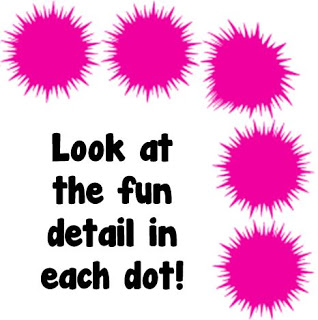
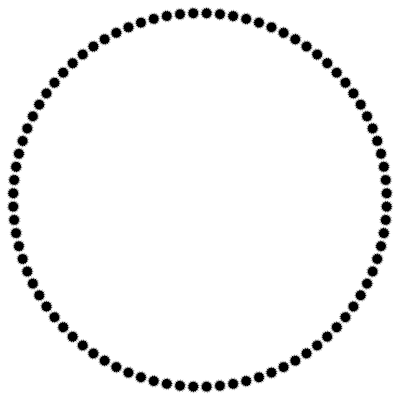
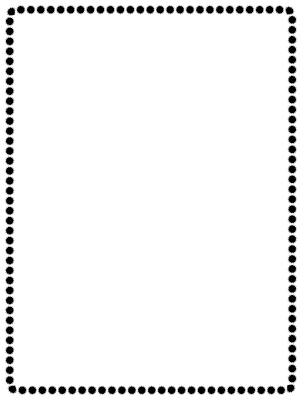
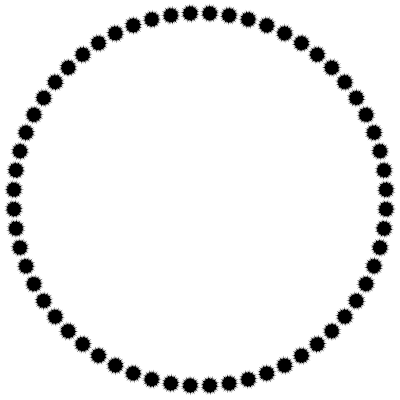
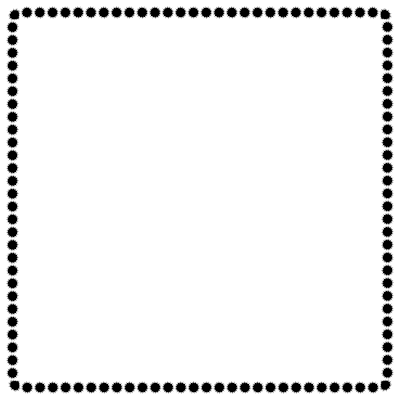


These look fantastic!! Thanks for sharing!
Jennifer
The First Grade Dream
Thank you!
Thanks for sharing! I love them!
Andrea
Reading Toward the Stars
Awesome! So glad you like them!
Awesome!!! Thank you!!!
Tammy
http://www.123teachwithme.com
🙂 No problem!
Yay! So awesome! Thanks for sharing! 🙂
Lisa
Learning Is Something to Treasure
Thanks! I'm glad you like them!
Too cute!!! Thanks!
🙂 Thanks!
Pretty! Thanks so much for sharing!
Lori (luvyorkies@gmail.com)
Teaching With Love and Laughter
Thanks! I'm so glad you like them!
Thanks so much for sharing!!
-Lacey
Wild about Teaching!
No problem! 🙂
Love them Jessica!! You are so talented!
Nicole
Rowdy in Room 300
Aww… thanks! Don't make me blush! 🙂
WOW,THEY ARE SOOO CUTE,I'm going to use them a lot!
Lusine
Enjoy Teaching English
Good!!! I'm glad you like them!!!
Those are really cute! I love all the colors!
Thank you!
SO CUTE! Thank you!
Buzzing with Ms. B
No problem! Thanks!!!
And, I'm a new follower! 🙂
Buzzing with Ms. B
🙂 Thanks! I'll head over to check our your blog now as well!
Jessica, I want to create my own teaching materials but don't know where to begin. What suggestions could you give me? Thanks, Kandie
A lot of teachers use PowerPoint because it allows you to easily use frames like these without messing up the formatting of the rest of the document.
I started making my own resources when I started teaching for topics that I felt I couldn't find anything age-appropriate for. Definitely make things that will be valuable to your students and to you as a teacher! It may take time to make them, but when you see your class flourish, your hard work will pay off!
Awesome frames. Thanks for the freebies 🙂
Tania
My Second Sense
I'm glad you like them!
Thanks for the freebie! I am your newest follower!!!
Stephany
primarypossibilities.blogspot.com
Thanks! I'll head over to check out your blog as well!
Cute! I found myself making frames last week to give myself a brain break from teaching items. They're so fun!
Christi ツ
Ms. Fultz’s Corner
It really was a nice brain break! And I still felt productive in the process! 🙂
Cute! Thanks for the freebies! What program do you use to make things like this? I wouldn't even know where to begin…
🙂 Dana
Fun in 1st Grade
Thanks! I made these in Adobe Illustrator, and then changed the colors in Adobe Photoshop… the programs have some really cool abilities!
These are great! Thank you so much. I have been trying to create a few things myself, but I need a tutorial. Maybe a future blog post?
Aloha,
Corinna
I'll have to check out some free programs to see if they have this option! I made these in Adobe Illustrator, which is a kind of expensive program… so I'd feel bad blogging about it! I'll look into free alternatives and see what's out there. In the meantime, if you have the program I'll be more than happy to walk you through it!
I would love a tutorial on this as well!
🙂 Dana
Fun in 1st Grade
I'm researching to see if a free program has the capabilities! I'll add it to my poll when I find one!
love the free borders…their so cute thanks girl!!
Just Wild About Teaching
I'm glad you like them!
Very nice collection, thanks. I would also like to submit a free pack of vintage borders, check here: http://www.creattor.com/vectors/vintage-borders-frames-4490
Thanks for sharing!
Love them. Any chance of getting multi-colored ones?
Thanks!
That's a great idea! I hadn't even thought of that! I'll try to work on that this upcoming week!
Thanks for shring the frames and ideas- makes me motivated to start making more of my own materials!
Awesome! Once you start, it's hard to stop! Enjoy!