When I first started teaching students about the different cloud types, I was intimidated by the content… but now it’s one of my favorite units to teach! I have been working on updating these cloud types e-books for quite sometime before I posted them… and I’m finally done! These smartboard files introduce the four main cloud types (cirrus, cumulus, stratus, and cumulonimbus) and have some really fun interactive components in it!
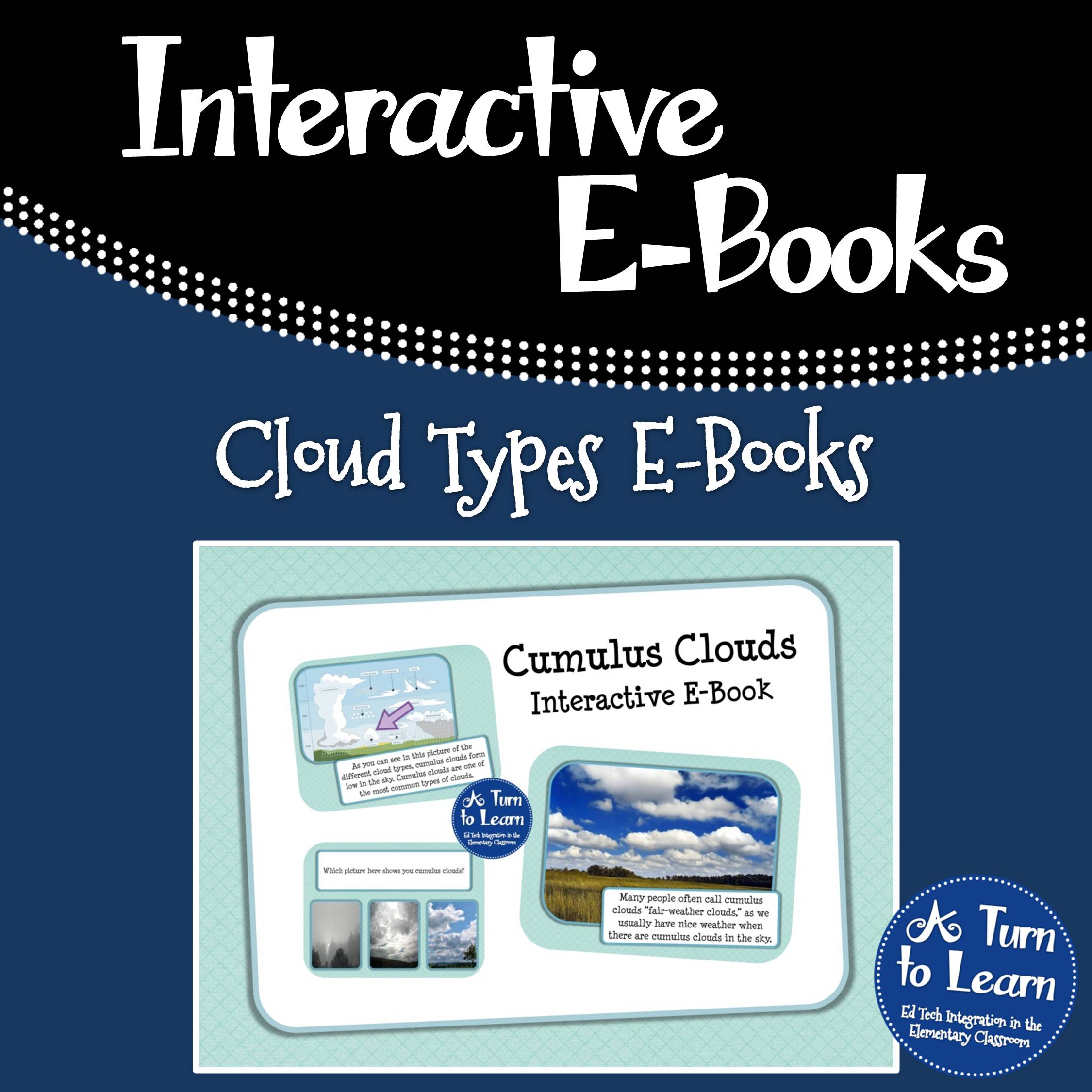
I ended up creating five different books on the types of clouds: one book is an introduction to the different cloud types, and there there’s a specific book for each of the four types of clouds I teach my students about: cirrus, cumulus, stratus, and cumulonimbus. The students love the different interactive questions and games included in each of the books!
Introduction to Cloud Types E-Book and Smartboard Games
Cirrus Clouds E-Book and Smartboard Games
Cumulus Clouds E-Book and Smartboard Games
Stratus Clouds E-Book and Smartboard Games
Cumulonimbus Clouds E-Book and Smartboard Games
Cloud Types E-Books and Smartboard Games BUNDLE
The students absolutely LOVED using these books in our unit on clouds! For all of my loyal followers: I’ll email this file to the first two people to comment for free!
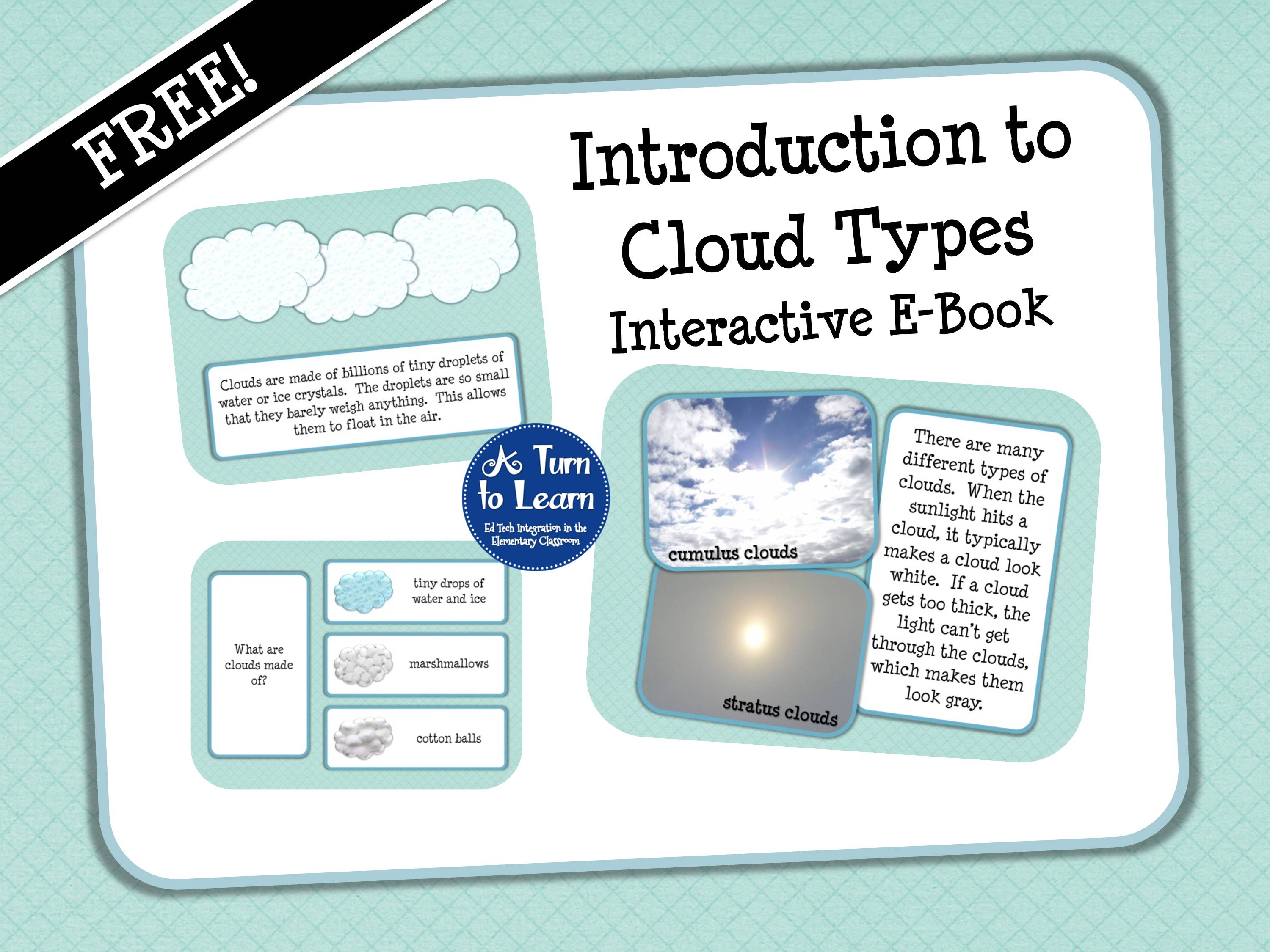
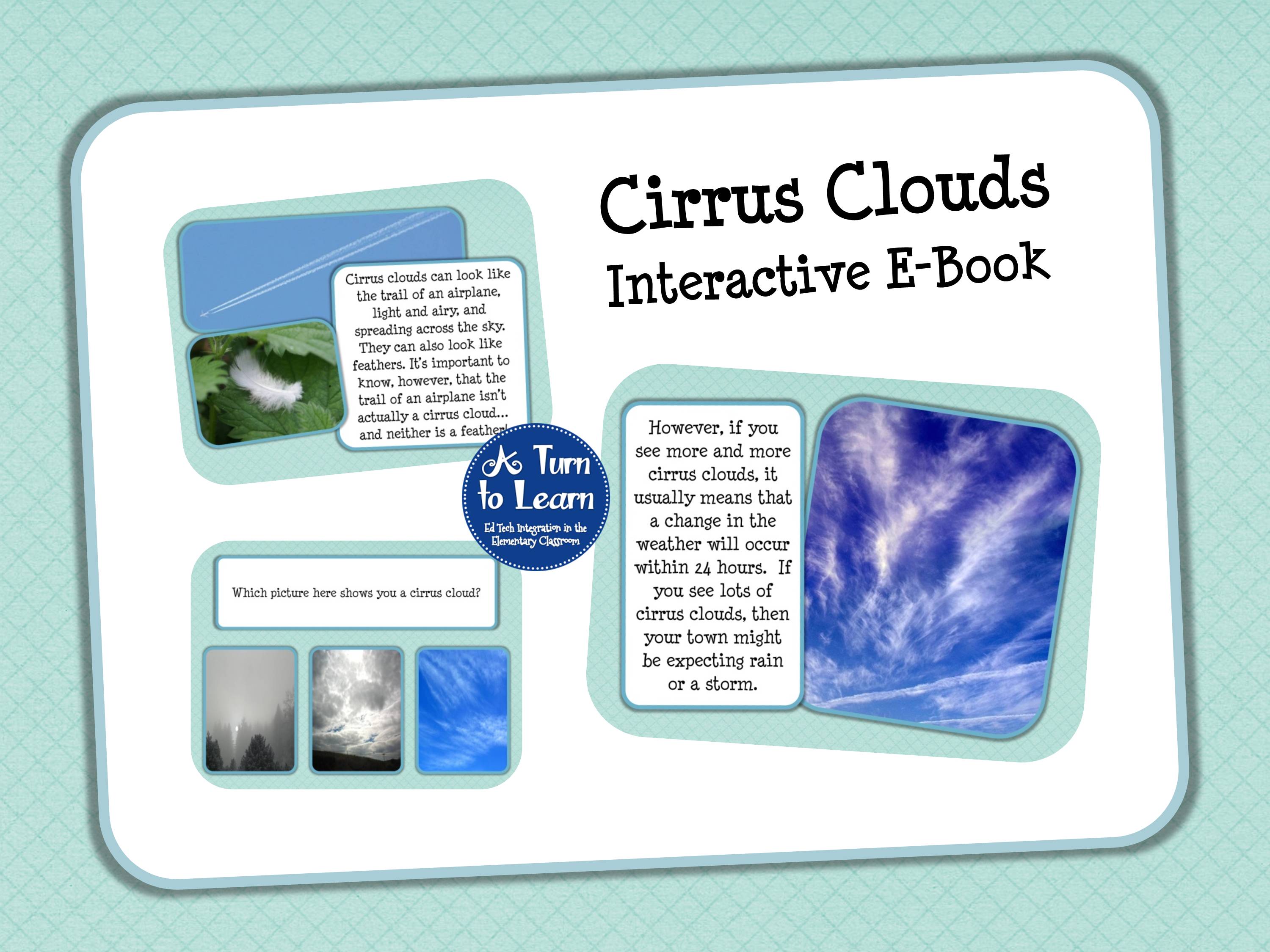
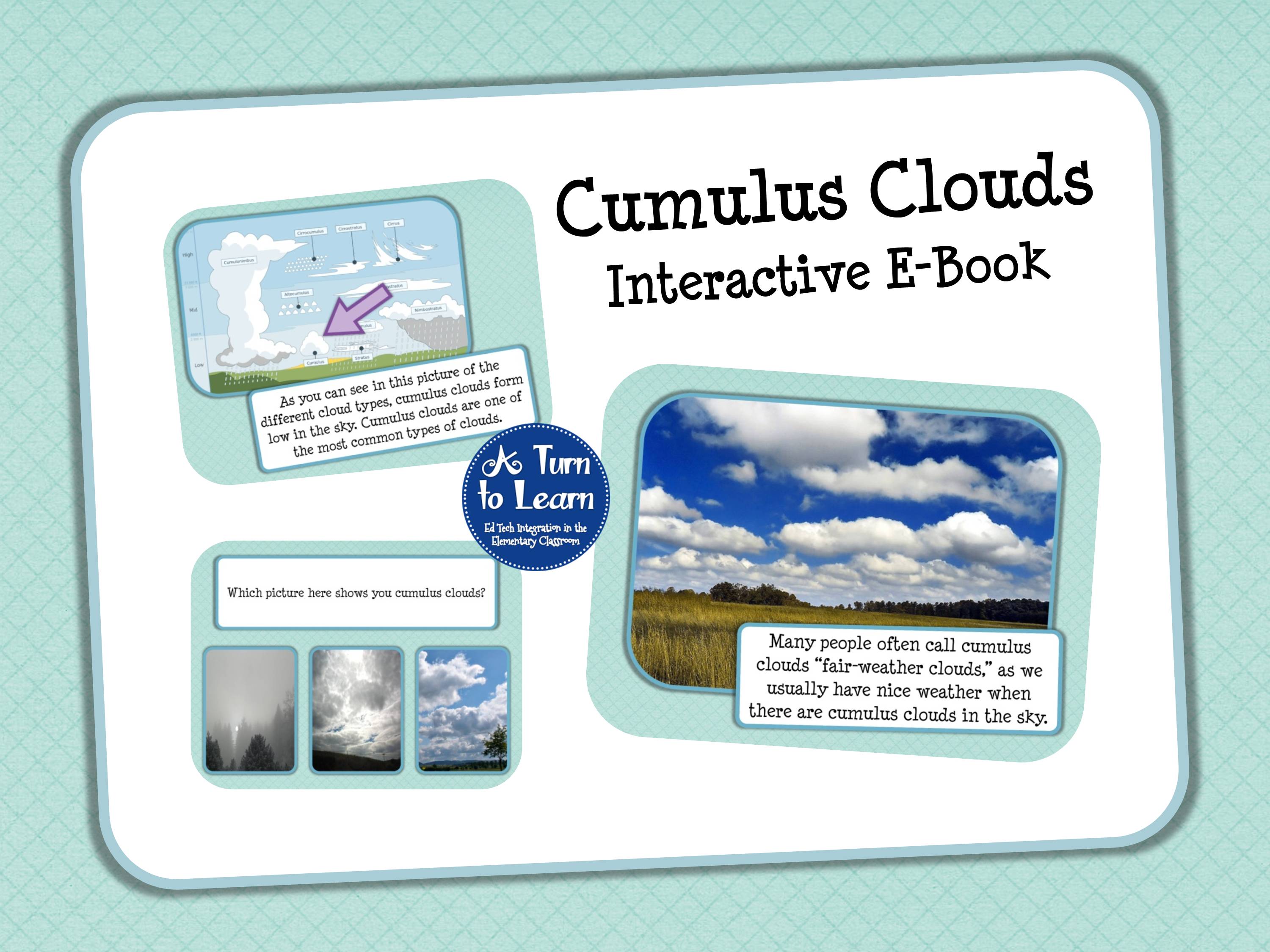
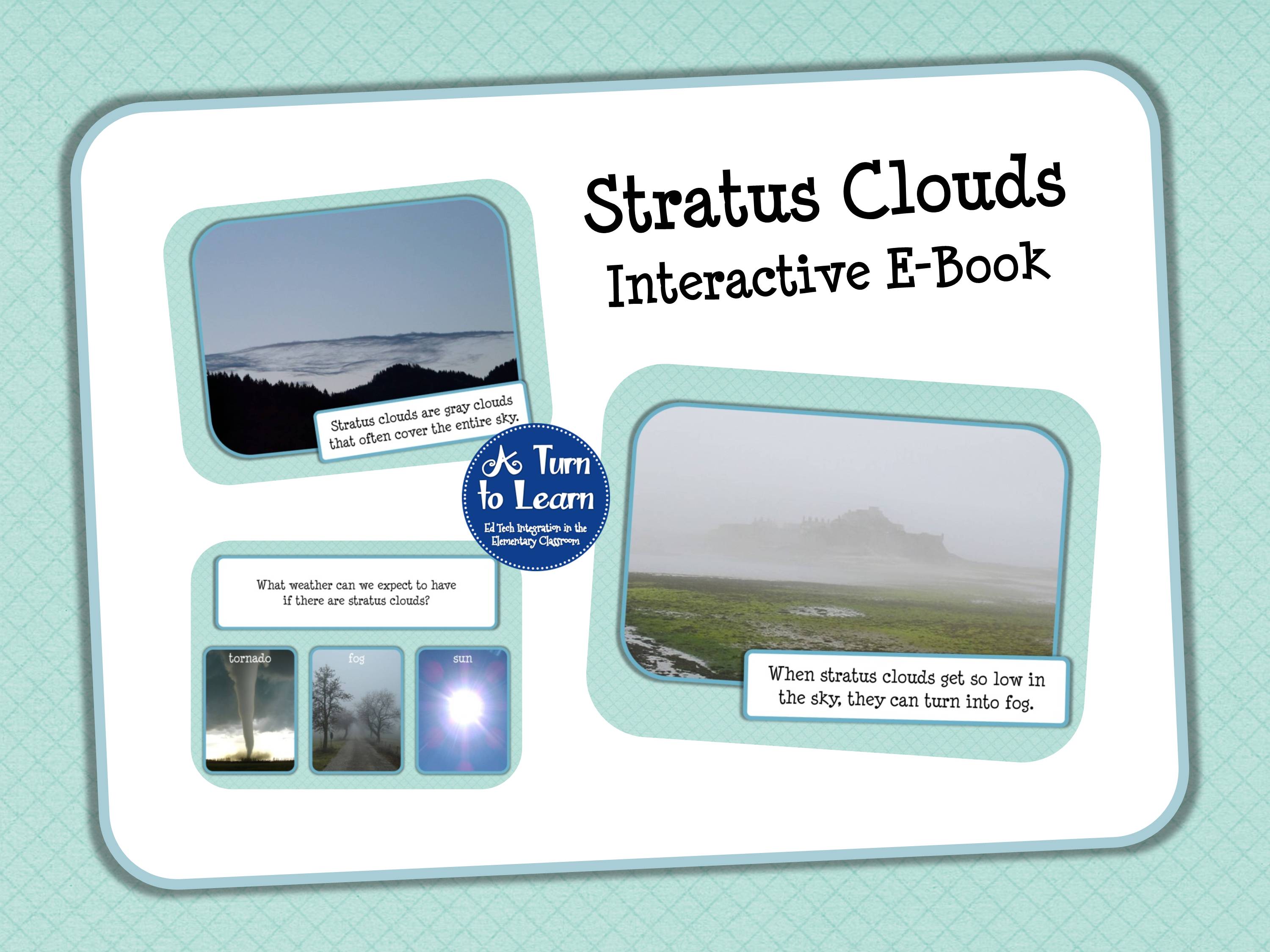
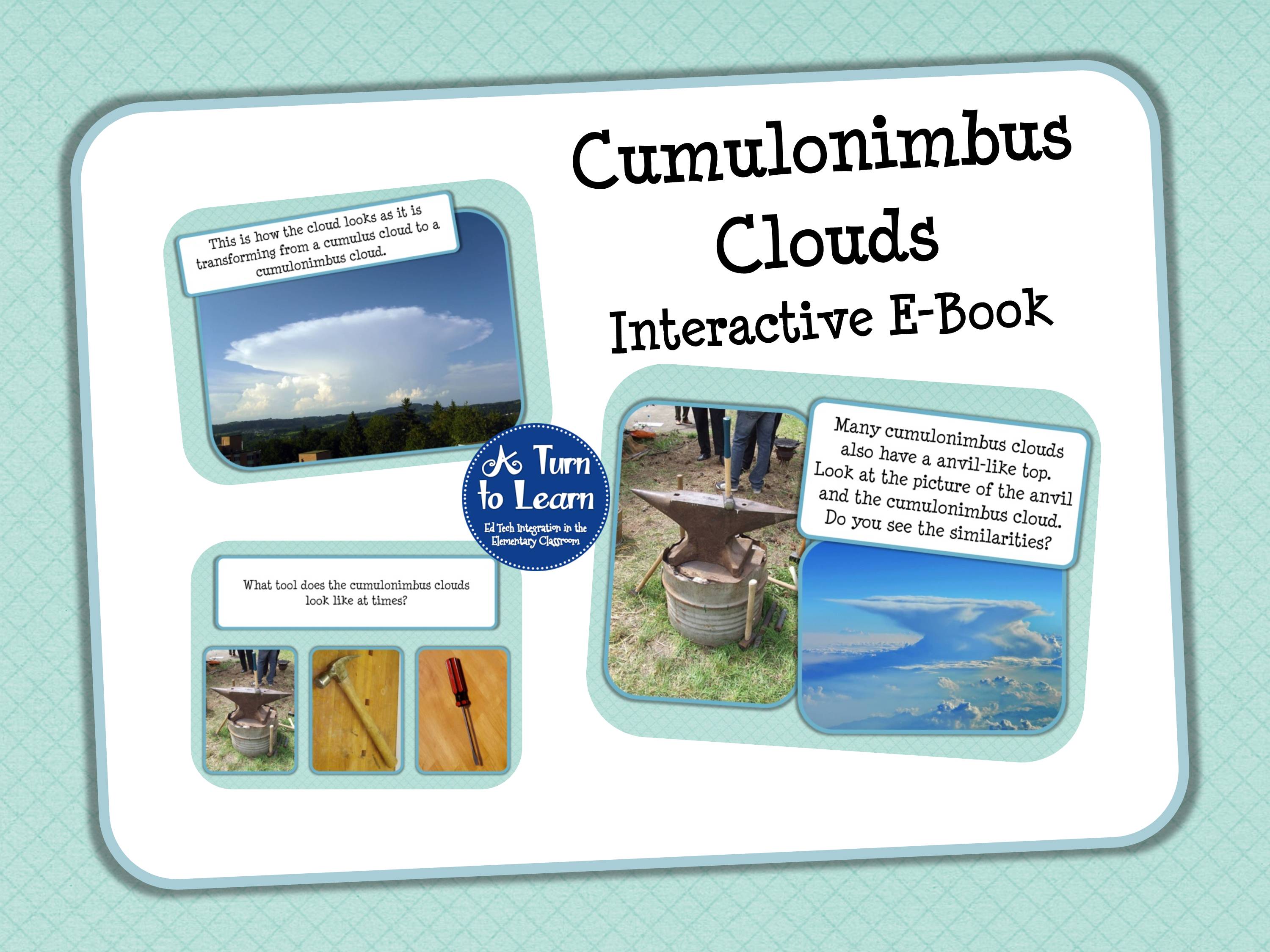
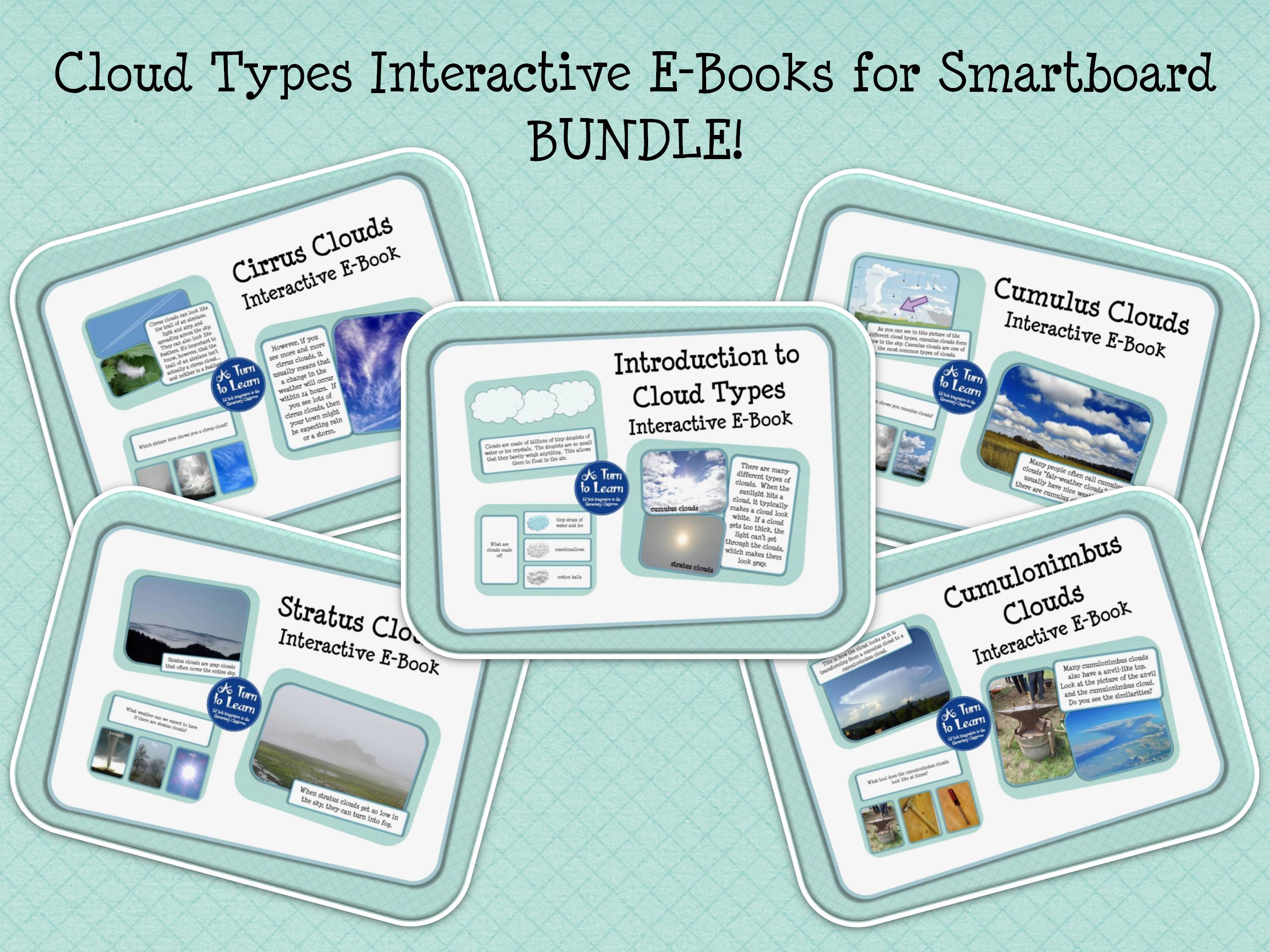
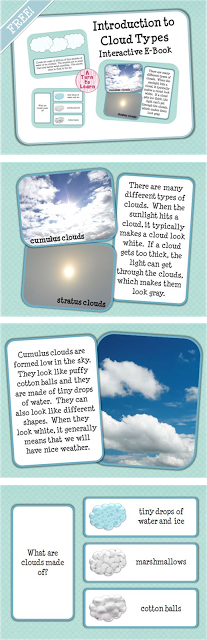
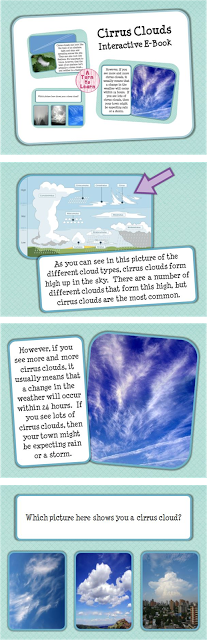
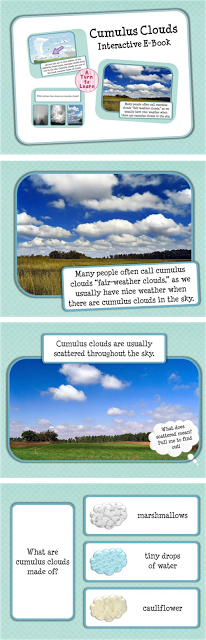
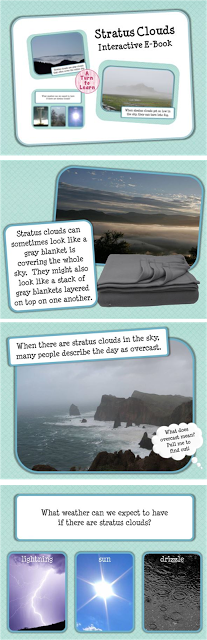

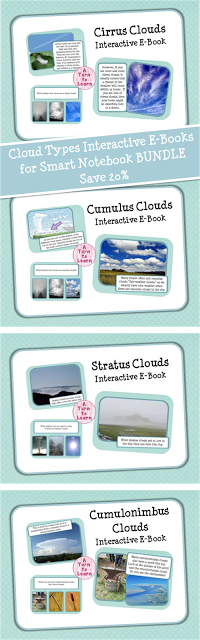


You do such amazing work! I love following your tech tips and my fellow teachers do, too!
Hi Renee! I need your email address so I can send it to you!
Love this e book for learning clouds
Hello! I need your email address so I can send it to you!
Even though I missed the first two, I still think this looks like a great resource! Good job.
Looks super neat!
Love this unit and would love to teach it to my first graders!!!
Deb at Fabulously First
It looks wonderful.
yvonneeyrg@gmail.com
Super ebook! I love it and I know my first graders would too!
Thank you for all of your sweet comments everyone!
Love it! You always create wonderful items!
I missed the chance to win, but I wanted to know if I don't have a smart board, are these files either printable or view-able on a computer with a projector?
We just started our cloud work and these would be wonderful. I stalk your blog regularly. Missed out today doing my taxes…yuck. THYordan@aol.com
I have no words to pay tribute to this blog writing, just wanna say awesome!
http://freeingcanada.ca/about/
Love this! emissen@santglen.catholic.edu.au
I really like it.how can I get it from please?
If you click the pictures, it should bring you to the e-books. You'll need Smart Notebook to view them!
brodie1262@hotmail.com can you send it to me??