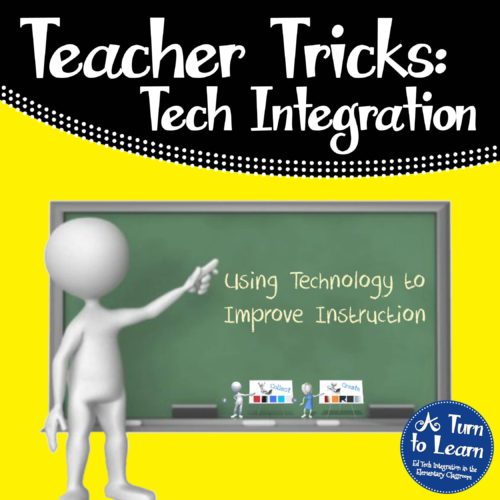
I have to say… I am the type of person who likes to work days, weeks, or even months in advance. I never procrastinate at all. Period. End of story. Well… I take that back. I only ever procrastinate when it’s time for report cards! Does anyone else have this problem?
Since it’s report card weekend I’m obviously getting distracted! But… my loss is your gain! I came across a super fun presentation from a PD I did over the summer, and obviously it’s about technology!!! Click the picture below to check it out!
The presentation is separated into two sections…
- “Collect” – where you can collect free resources and ideas
- “Create” – where you can create your own resources for the classroom.
As for the create sections, I’ve actually done tutorials on two of the websites I mention in the presentation, and you can check those out by clicking the pictures below!
Enjoy the free presentation and enjoy your weekend!

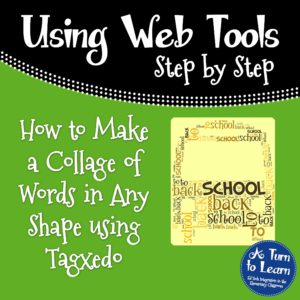


I procrastinate on everything. ESPECIALLY report cards. I don't know why, but I despise filling them out. I usually do them the night before! I love all your tutorials, they are so helpful. If You take request, I'd love to know how to make files smaller-if that's possible- for example, when I make some packets with lots of graphics, they take forever to open. Or how to embed things but have an editable PDF.
🙂
Dana
http://www.funin1stgrade.blogspot.com
Can I just tell you how excited I am to have found your blog. I have scrolled through several of your posts and I am so excited by what I'm seeing. This blog is AMAZING!! I just downloaded your sight word cootie catchers. I plan on using them tomorrow. I can't wait! Your newest follower!
ஐRikki
The Hive
If your looking for ideas I would love to know how you make graphics or how to make backgrounds. I love to draw but I have no idea where to start. Or what programs I need?
ஐRikki
The Hive
Even I too procrastinate especially on report cards. Just have to spot out why.
John
MCITP