UPDATE 3/13/2014: A number of the below Prezis no longer work, as Prezi no longer supports animation. I haven’t tested all of the Prezis, but I know that the -ot Word Family and the Digraphs Prezi freeze. I am extremely sorry for this issue. I have reached out to Prezi about it, and their response was:
“Unfortunately your prezis containing animated SWF files which is not supported anymore. It cause the problem.”
Aside from the bad grammar in that sentence, I am very upset about this situation. All of the wonderful animations in my Prezis are SWF files. Prezi did not contact their customers that this would no longer be supported. This has led a number of these Prezis not to work anymore. I apologize profusely for this issue, and I am trying to work with Prezi to see if there is a workaround to preserve the Prezis.
I have been using Prezi in my classroom this year and it is a great way to get instant engagement! If you haven’t checked out Prezi yet, check out some of my FREE Prezis below. I’ve been focusing my time creating Prezis on word families (CVC words with short vowel sounds), though I’ve also created some on Digraphs, Vowels, and Musical Instruments. Check them out below!
This post is linked up with the following Linky Parties!
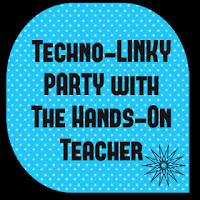
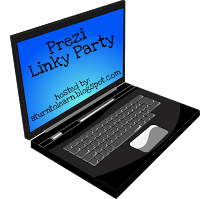
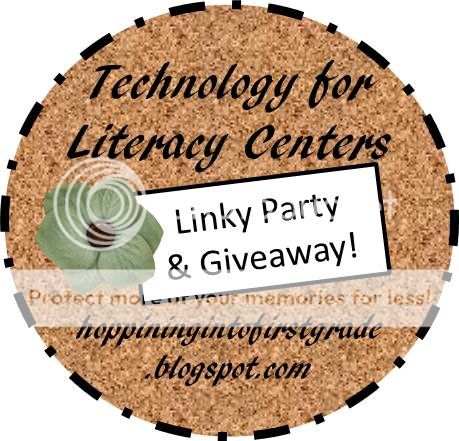

Do you use Prezi at all with your class? Let me know in the comments section!
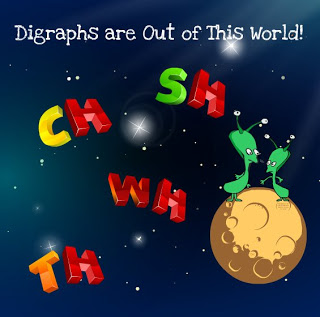
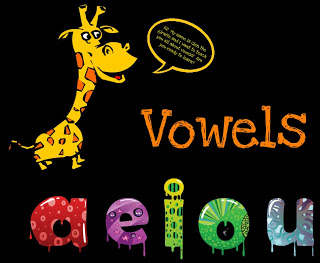
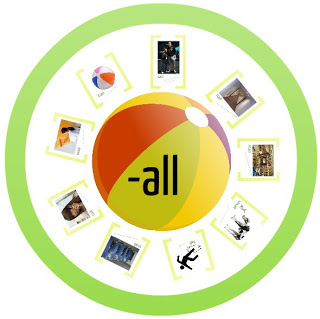
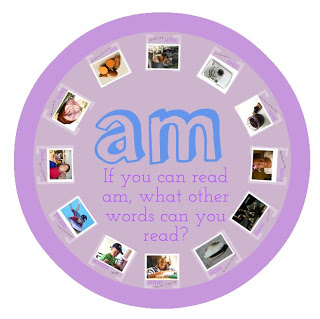

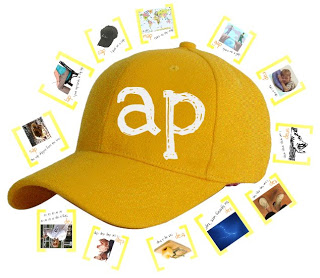
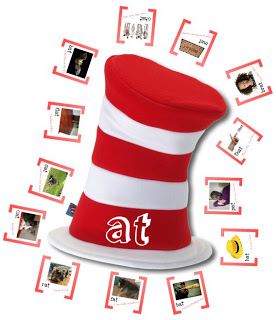







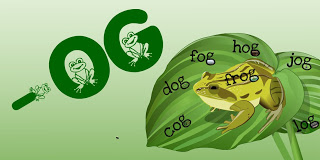


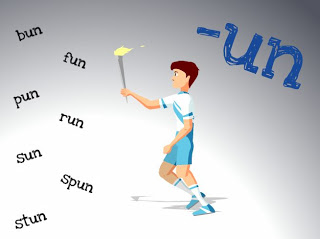

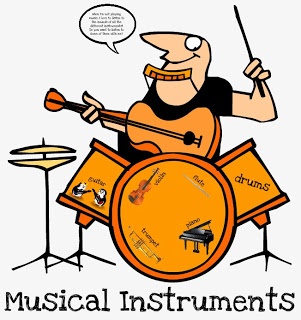
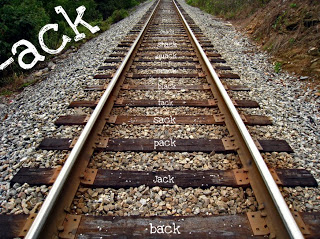

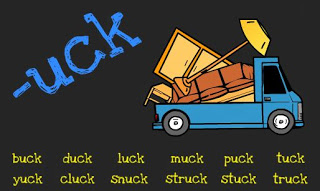
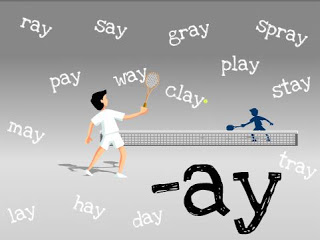


We have Prezi, but I haven't played around with it. You have given me some awesome activities to try it out with. Thanks! Can't wait to see more.
Mrs. Shelton's Kindergarten
At first, I wasn't sure how to use it in Kindergarten, but once I started, I was on a roll! I hope you had fun using it!
Your Prezi's are AWESOME!!!! Is it ok for me to pin them for later reference?
I'm glad you like them! Of course you can pin them!
Those are awesome! And I came over to say, tag you're it! Come on over to my blog for the details 🙂
http://journeyofasubstituteteacher.blogspot.com/2012/04/this-post-is-going-to-explode-in-321.html
Thanks!
Awesome! I'm featuring this post on Bagels and Blogs tomorrow.
Donna Boucher
Math Coach’s Corner
Math Coach’s Corner on FB
Thank you for featuring me!
So glad that you shared this in my TECHNOLOGY LINKY PARTY!!! Great tool! I am your newest follower.
~Marie
http://www.cotesclass.blogspot.com
No problem! I love linking up!
I am new to this program. Are they supposed to have sound? 🙂
You can put sound in them through use of videos and music that constantly plays in the background, but I don't have any sound in these. I have my kids read the words and sentences to practice blending and sight words!
These are great! I pinned them all. Is there a way to save them or…do you promise to always leave them here? They are great. Thanks for sharing.
Shelly
projectqn@tx.rr.com
Great question! They'll always be here for you to reference, but if you want a way to save them onto your computer, head over to the freebies section of my TPT Store and download the PDFs for each file. The PDF obviously doesn't contain a copy of the file, but it does link you to the same websites as above, so you can save them onto your computer that way.
This is pretty cool and will come in handy next year with my 1st graders.
Thanks,
Connie
I'm glad you'll be using it! Enjoy!
I love Prezi and I wondering how to use it more for the classroom! Thank you for sharing all of your presentations. They are amazing!
Andrea
Cheers To School
Prezi can be used for everything! If you have any questions about how to do certain things on Prezi, feel free to contact me!
I just got goose-bumps these Prezis make me so excited!! I use Prezi all the time, but it's great to see other's ideas and creations. Thank you for sharing them will us.
**maxey
I'm so glad you like them! I'd love to see your Prezis too! I have a Prezi Linky Party going on now… you should link up!
Wow! What a great post! Thank you for linking up to my links party! I learned about prezis last summer but never mastered using them or envisioned them for a first grade classroom. What awesome ideas!
Christine
Hoppingintofirstgrade.blogspot.com
I'm so glad you like them! If you end up making your own Prezi, I'd love to see it!
I LOVE THEM,CURRENTLY I'M WORKING ON FAMILY WORDS TOO.
thank you for sharing
Lusine
Enjoy Teaching English
No problem! I'm glad so many people are finding them useful!
Thanks! I love these. I even set up my own Prezi account. So much fun 🙂
I'm so glad you like them! Have fun playing around with Prezi… it's a ton of fun once you get the hang of it!
These are amazing!!! Just found this from pinterest! I'm going to try and play around with it, but I don't have a smart board in my class, I would have to show it on the computer and have all the kids crowd around. Or use it during small group time? Great Ideas! Thanks 🙂
My kids use them on the computer all the time. I'll usually introduce on the smartboard and have them spiral review on the computer. Small group time is another awesome option. You can have them spell each of the words that comes up with magnetic letters to reinforce the word families! I hope you find a way to use them! I'm glad that you like them!
I don't understand how to show these without sound. For example the musical instrument one, or the vowel one. Thanks!
The majority of the presentation doesn't have sound. In my class, I'll ready the words and make a discussion out of it. For the vowels, we talk about the sounds each of the letters make in the words given and act like detectives looking for vowels. For the songs/videos in both of those presentations, you would need sound to hear the videos, but if you don't have speakers hooked up, you can always skip over those videos. Does that help or am I misunderstanding the question? Let me know!
One word: WOW!! Thanks for sharing. My students will be amazed!! I can't wait to show them. You can download them with Real Player.
🙂 I'm so glad you like them and I hope your kids do also! Thanks for the tip about Real Player, I'll have to check that out!
Thanks so much for sharing. I can't wait to use these in my kindergarten classroom for the upcoming school year. BRAVO!!!
I hope your kids like them!
This website wants to be a fun site where kids can make their first contact with the computer world. The contents are educational, based on the saying: "Learn as you play!" http://www.cincopatas.us
Thanks for sharing!
I just stumbled on this post of yours and am so glad I did! Your Prezi's are wonderful!!! They are very well done and I be your students love them! Now I have a million ideas of how I'd like to use Prezi this year. Thanks for sharing!!
Kate
EduKate and Inspire
Thank you for the lovely compliment! The kids really do love them! We did one every five days and they spent the whole week guessing what the next Prezi would be about!
This is so great ! i never heard of Prezi but i am sure to use it now in my classroom ,,, THANK YOU !! I am going to start following you now too 🙂
is there a way to print the screen shots of the word families so i could hand in my classroom to work in accordance with the interactive lesson as well ? for the students to refer to throughout the day? just a thought – thanks !!
I'm so glad you'll be able to use them! Of course you can save the pictures above onto your computer so you can have your students refer to them during them!
On a Mac, you can do this by clicking the picture and dragging it onto your desktop. On a PC, you can right click the picture and choose "Save Image As" to save it onto your computer! Let me know if that helps!
They are kind of blurry :(. But I think it will still give them the idea. Thanks !
Sorry about that! I'm guessing you're probably viewing the blog page through a "mobile" website… possibly via someone who pinned it through their cell phone. What happens is that when you view a blog on a cell phone, it lowers the quality of the pictures so that they don't take as long to download. Then, if you email/pin that mobile website, anyone who loads it up on the computer sees the cell phone quality images.
Anyway… try this: click here to see if it reloads the post with higher quality photos. Let me know if that works!
If that doesn't work, leave me your email address and I can send you the higher quality photos!
Thank you so much for your hard work. I love these and having been using them in class. The kids love them!!
I'm so glad they like them!
Wow I have never heard of Prezi but now will definitely be sharing with all my teacher friends!
Yours look great!
Brooke
I'm in love with Prezi, but I think I love you more for being so generous about sharing your hard work!!My kinders will love it.
Beth
You are very talented! I can't wait to use these with my class. I wish I were better at making them.
OMG! This was supposed to be my summer project and you did it! I don't have to do it!
OMG! This was supposed to be my summer project and you did it! I don't have to do it!
Super cool resources! Many thanks for sharing! 🙂
Could you explain how to do your own Prezi?