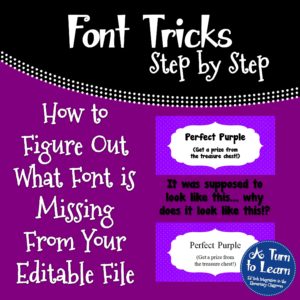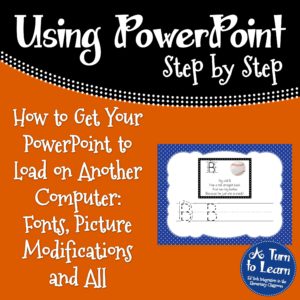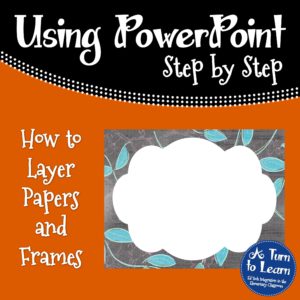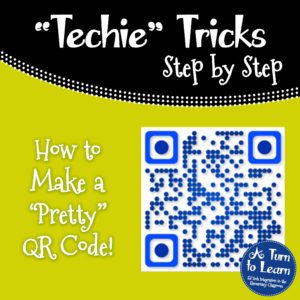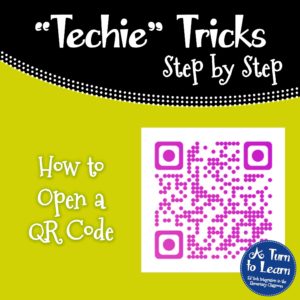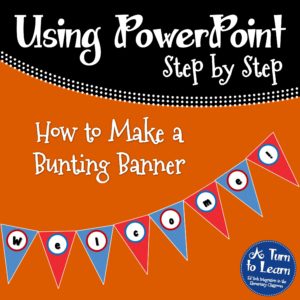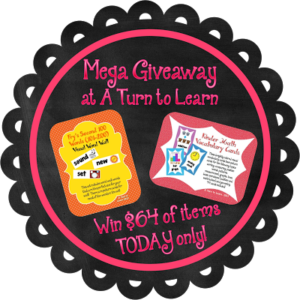Have you ever gotten an editable document and it just doesn’t look right? This trick will show you how to figure out which font is missing from that editable document. I’ve started to download a lot of e-books in PowerPoint, and the fonts always look funny! If you’ve run into the same problem, now is […]
How to Get Your PowerPoint to Load on Another Computer: Fonts, Picture Modifications and All!
It can be so frustrating to make a PowerPoint on your computer at home, then head to your work computer and have all of your hard work with fancy fonts and giving pictures transparent backgrounds go to waste! I do want to forewarn you that this tutorial does NOT copy over videos or sound effects, so […]
How to Layer Papers and Frames in PowerPoint
Honestly, this is something that some of us take for granted! If you’re just starting out making your own items, this tutorial is sure to help make them a little cuter! Here’s the tutorial (with a little troubleshooting tip at the end!) Happy creating!
How to Make Pretty QR Codes
It’s official… I am OBSESSED with this QR code designer! I’ve made QR codes for nearly everything this year!!! I’ve done it for our class website, videos that I’ve made, games that I found online. It’s cute, quick, and easy to get addicted to! Here’s the link to the website I use in the […]
How to Open QR Codes
Here’s a quick and easy tutorial: how to open up a QR code! QR codes are all the rage today so I hope this help you feel more comfortable with starting to use them! If you’re looking to make your own QR codes, be sure to check out this tutorial: Enjoy!
How to Make a Bunting Banner in PowerPoint!
It seems like bunting banners are all the rage lately! If you’re looking to design your own bunting banner, this step by step guide will walk you through how to make one right in PowerPoint. Now, onto the tutorial! I am printing that bunting banner first thing tomorrow morning! […]
How to Create a Customized Google Search!
This is a super fun tip… I could have used it back when I did my student teaching in 2nd grade! It would have been perfect to go along with my lesson plans for the students animal research projects! Anyhow… this week I’ll be writing about how to make google search only specific websites! This […]
Mega Giveaway! (Today only!!!)
Okay, I admit it… I have been slightly neglecting my blog, but not because I haven’t been doing work! I’ve been working hard to prep for the new school year and for the Phonics, Vocabulary, and Comprehension PD that Katie (over at Kdot’s Learning Spot) and I have been working on! Well of course, this […]
- « Previous Page
- 1
- …
- 5
- 6
- 7
- 8
- 9
- …
- 32
- Next Page »