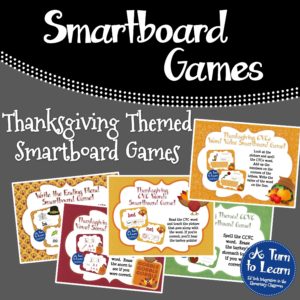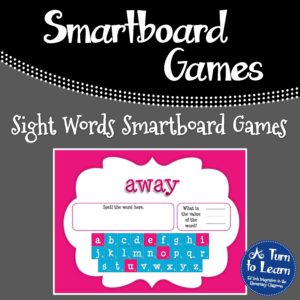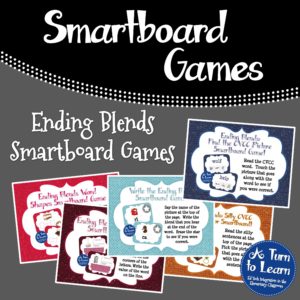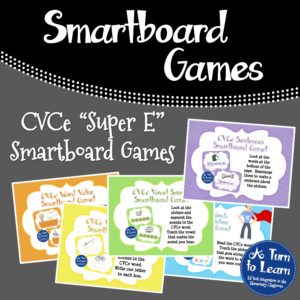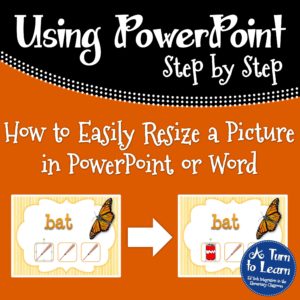While you typically would want to hide the HTML code on your blog, there are also times where you might want to share HTML code with your followers so that can easily embed a picture or other goodie into their own blog using that code. If you’ve been wondering make a section of html code visible on […]
Thanksgiving Themed Smartboard/Activinspire Games
Thanksgiving is a little more than a week away… so it’s time for some new Thanksgiving themed games for the smartboard and promethean board to incorporate phonics and phonemic awareness skills with this turkey themed holiday! You can win this bundle of five games by guessing my favorite thanksgiving side dish – the first person to […]
Sight Words Smartboard Games that Incorporate Addition
I always have students in my class who LOVE math – they will sit there counting in their spare time and pick up on new math concepts without even blinking. Then… it’s time to work on our sight words and they automatically aren’t interested… they don’t even want to put in the effort! (Does anyone […]
Ending Blends Smartboard Games and Movie
I had so much fun doing this ending blends unit with my students! They loved the interactive smartboard games and segmenting words along with the video! I have to make it a point to make more smartboard games… the students love being able to stand up at the smartboard during centers and love checking their […]
How to Put Pictures Side By Side in Blogger
For the longest time, it bothered me that I couldn’t easily put pictures side by side in my blogger posts. The formatting would always go bonkers and drive me crazy! Then, I found this little trick to help put pictures side by side in a blogger post. Before you start the tutorial, I want to forewarn […]
CVCe Words Smartboard Games
My Kindergarten students are obsessed with the song “Super E” from YouTube! I can’t wait to start a unit on CVCe words with them! In the midst of making homemade spinach ravioli, I made 5 games that focus on a Super E/Magic E ending for the Smartboard and the Promethean board. CVCe Word Value Smartboard […]
Spring Smartboard Games
In my classroom, I teach the core part of phonics in the morning, then review our new topic (and previous topics) at the end of the day after snack. It’s nice to have Smartboard games that the students can manage independently… and of course, it helps if they’re cute! I’ve been hard at work making […]
How to Easily Resize Pictures in Microsoft PowerPoint or Word
If you make resources for your classroom in PowerPoint or Word, this trick is sure to save you lots of time! This is one of my favorite (and most frequently used) time saving tricks! This trick has saved me so much time in creating my own teacher resources… I hope you find it […]
- « Previous Page
- 1
- 2
- 3
- 4
- 5
- …
- 32
- Next Page »