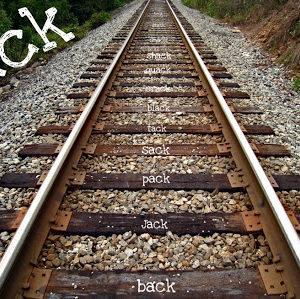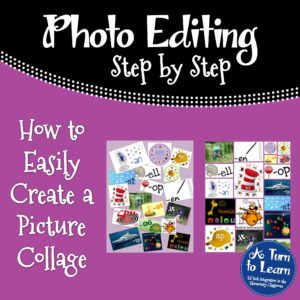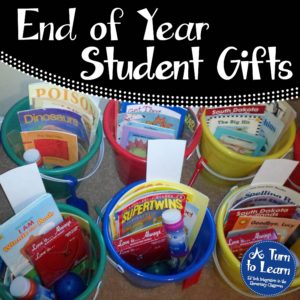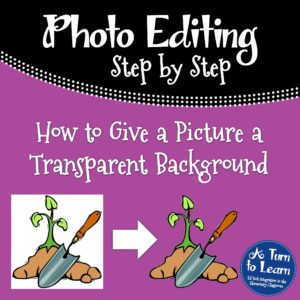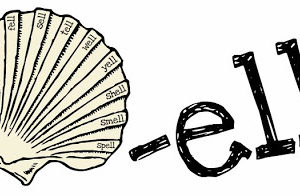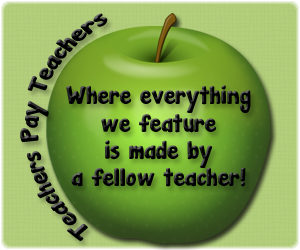Time flies when you’re having fun… and it flew all the way to Tuesday again! Thank you for all of your votes again! The winner for this week’s tutorial is: How to Download Videos off YouTube. Note: Most “YouTubers” make their money from views off of advertisements, so if you can watch the video […]
-ack Word Family Prezi
When you’re teaching a word family, the focus is usually on sounding out words, not vocabulary. But… why not incorporate the two? Check out the -ack word family mini-lesson below to work with your class on sounding out -ack words, as well as teaching them the meanings of each word! Click the picture below to […]
How To Make an Easy Photo Collage
The poll this week was so close… but the winner was how to create an easy photo collage! NOTE: Google has since discontinued Picasa. If you had it installed before they discontinued it, I do think it’s one of the best programs out there to make collages! If you don’t already have it installed, […]
How to Number Your Blog Comments & Winners!
I tried so many different tutorials online to number my blog comments, but none of them were working and I was not about to count through all of the 146 comments on my giveaway to find the winner! It ends up that in addition to inserting the HTML from this tutorial, you might also have […]
A Fun End of Year Gift Idea!
All over the blog world, everyone is talking about the end of the year! I’m not even close to it! I still have about 50 days left and two more report cards to write! My school does start a bit late though… it starts after Labor Day, so it evens out. Anyhow, I’ve come across […]
How to Give a Picture a Transparent Background
How annoying is it when you’re designing a worksheet or a poster and the background of the image gets in the way? Based on the poll in my sidebar, most people wanted to learn how to get rid of that pesky background and make it totally transparent! And today… I’m going to teach to how […]
-ell Word Family & Mega Giveaway Reminder!
Are you looking for instant student engagement? Well, if you are, Prezi is one of the ways that you can easily get all of your students focused and excited about anything… even a simple word family! Click the picture below to see how much Prezi can be! I just completed another fun Prezi on the […]
TPT Contest! & MEGA Giveaway Reminder ($50 of Prizes!!!)
Hey everyone! For those of you who saw the Teachers Pay Teachers newsletter this morning, they’re having a contest to redesign their TPT Banner and they’re offering 3,000 worth of prizes! I designed three banners for the contest, please, please, please vote for them! All you have to do is click the picture below and […]
- « Previous Page
- 1
- …
- 27
- 28
- 29
- 30
- 31
- 32
- Next Page »