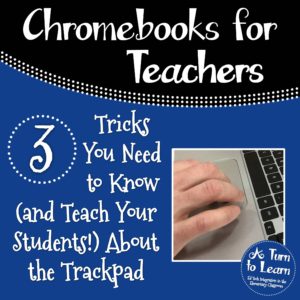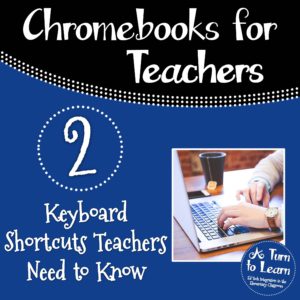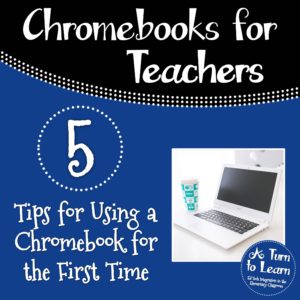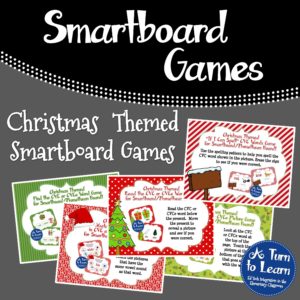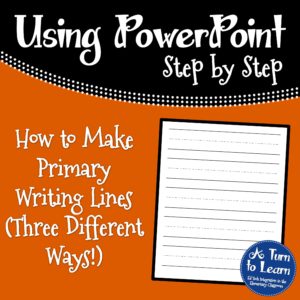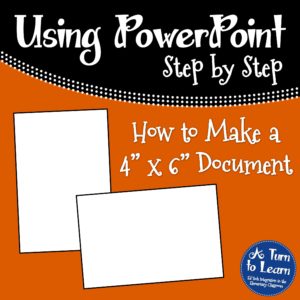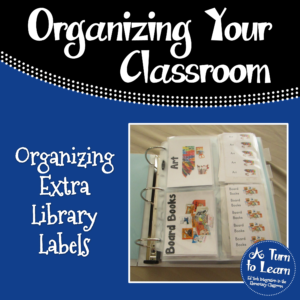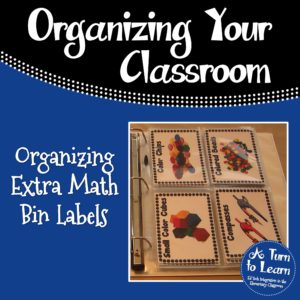One of the most frequent complaints I hear from teachers is how difficult it is to get used to the trackpad on the Chromebook. Whether you’re used to having a mouse or using a trackpad on a different laptop, I will admit that the trackpad does take a little bit of getting used to! If […]
2 Keyboard Shortcuts That Teachers Need to Know
I will admit that I absolutely love keyboard shortcuts! When I’m typing it’s nice not to need to disrupt my flow to drag my mouse to complete certain tasks. As a teacher though, I think there are some keyboard shortcuts that are especially useful… particularly these two! These two keyboard shortcuts are a must have […]
5 Tips for Using a Chromebook for the First Time
So, your district is rolling out a Chromebook initiative and you’re a little bit hesitant about it. I totally get it, I absolutely love technology and the first time that I sat down at a Chromebook I wasn’t sure what to expect at all. I mean, I had heard that the device was inexpensive, and […]
Christmas Themed Smartboard Games
Isn’t it amazing how fast a year can pass? It seems like just yesterday that the holidays were upon us… and now they’re back! Happy holidays everyone! My students have been loving these holiday themed smartboard games! First things first, here’s a holiday gift for everyone… a fun and FREE game for the smartboard […]
How to Make Primary Writing Lines
If you are an early elementary teacher, this step by step tutorial is an absolutely necessity for making items for your classroom! Learn how to make primary writing lines to help encourage neat handwriting in your class! I decided to include tutorials for different ways that you can make primary lines right in PowerPoint. To be totally honest, […]
How to Make a 4″ x 6″ Document in PowerPoint
I don’t know where it originated but a while back some genius blogger talked about saving color ink by making 4″x6″ items and taking advantage of one of the deals on a photo printing website. Genius! If you want to print some items for your classroom using this technique, this step by step tutorial will […]
Organize Extra Library Labels
I have to say, I love how OCD my library itself is organized, with the labels on the bins and the books… but oh my gosh, all the extra labels! For a while I had them stored in folders, but then I had a genius idea!!! First, I grabbed a giant binder… I actually ended […]
Organize Extra Math Manipulative Labels
In case you aren’t already aware, I am absolutely addicted to organization! I always like to say that I’m just as close as you can get to OCD without needing an official diagnosis, but one of my good friends (who is an amazing teacher and has a fabulous TPT store that you should check out!) […]
- « Previous Page
- 1
- 2
- 3
- 4
- …
- 32
- Next Page »