Common Core is all about non-fiction texts… which is absolutely awesome IF you can find a high quality non-fiction text that is appropriate for your grade level. Sometimes, this is easy, but other times this is a major pain… especially when you teach Kindergarten. Most books are incredibly advanced, while others are way too simple.
Anyway, this year, I decided to start creating more e-books so that I can really tailor the curriculum to the needs of my students. Last month, I created an e-book called Animals that Hibernate and my students just love the interactive pages. This month, I struggled to find a nonfiction text for New Years Day… so I researched the holiday and wrote one!
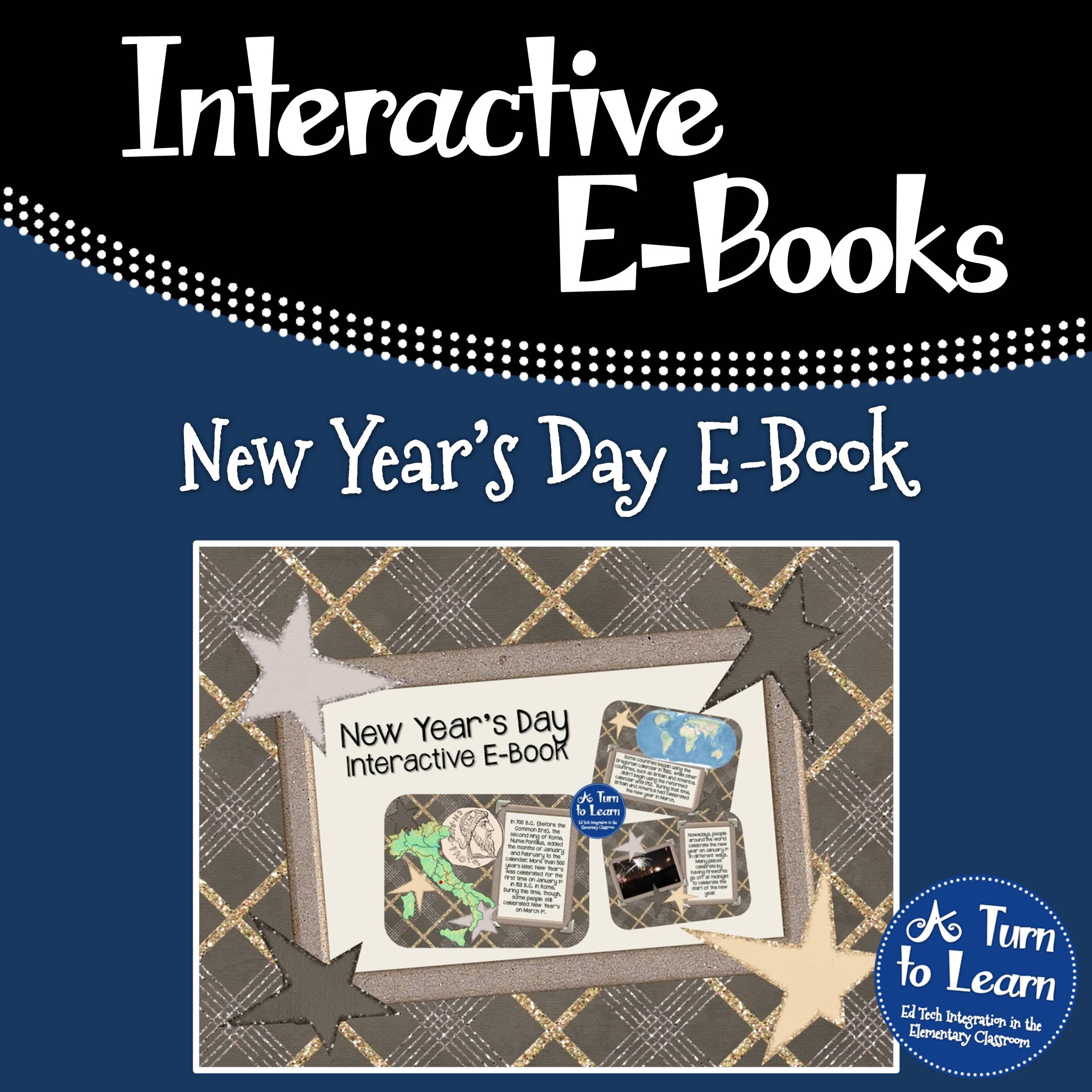
I actually learned a lot while I was researching and this book has all of the important information that I found… including the fact that New Year’s Day used to be on March 1st! (No Joke, January and February were non-existent for quite some time! I was shocked and my students LOVED learning something that their siblings and parents probably didn’t know! Click the picture below to check out the book on TPT. It’s a Smart Notebook file and has informational text as well as question pages!
For all of my lovely blog followers, I’ll share it with the first three people to comment for free!
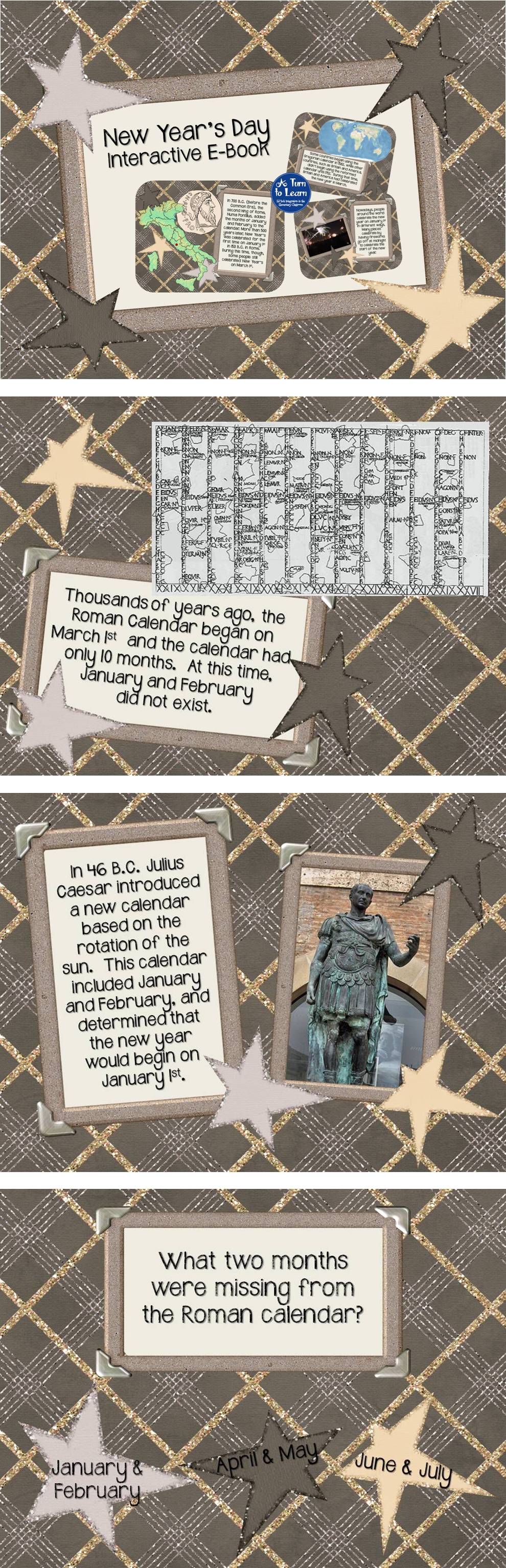


Would love this!
tania
mysecondsense@gmail.com
My Second Sense
Looks awesome!! I'd love it!
Amanda
Cutesyclickables@gmail.com
This looks so fun and informative. Thanks! Jklmom@hotmail.com
Love it! What a great idea!
Tbsrwilson@yahoo.com
This looks really awesome!
Wonderful job as usual. Love your work!