My students are just loving the interactive e-books that I’ve been making lately! The interactive elements and comprehension questions really help to keep them engaged with the non-fiction text. And of course, they love reading the books on the smartboard – the large pictures are so much easier to see!
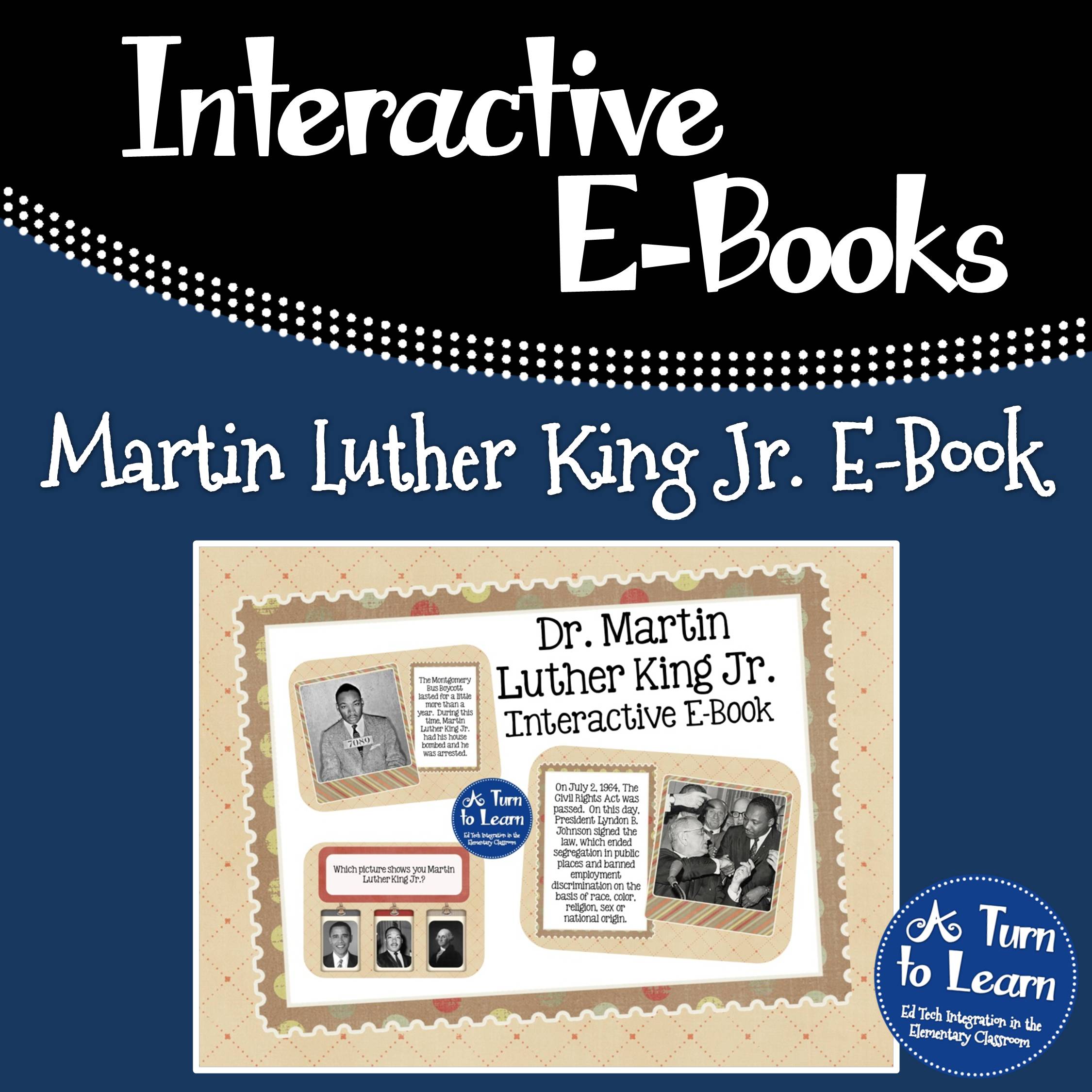
The book has great information text about MLK Jr., as well as questions to test for comprehension. When they get the question correct, it cheers for them! They just love it! Click the picture above to check out the book… or be one of the first two people to comment and I’ll email it to you for free!
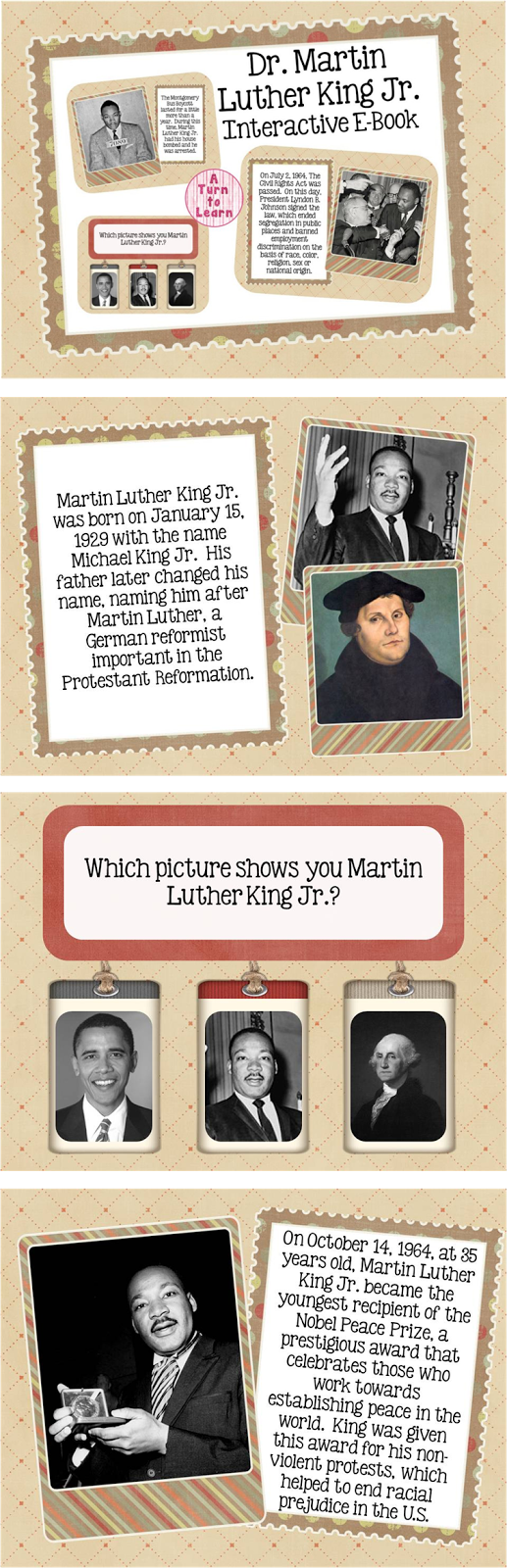


This looks like a great resource!! lmburto@gmail.com
This is SO great! I could really use it in the library.
Oh, man I missed out. This looks great !
amy
qbeepatte@hotmail.com
What a great resource! Wish I'd been a little faster!
I just wish I had a smartboard! Maybe some day…
The book looks great. I have a mimio board and hate that I cannot use smartboard products with mine, I would be all over this! Hope your kids enjoy this ebook.
Is there a way to save these in a format that wouldn't require smart notebook software? Like the previous comments, I have an interactive board but it isn't "smart". These look fabulous!
Oh dear…I just got home, I'm too late, but I love your work!
Hi everyone! Thank you for your AWESOME feedback ideas! I will be doing my research and trying to find out how to open this file on other interactive white boards! And you know me… I will definitely find a way!
I'm going to try converting the file for Mimio and Promethean boards over the weekend. In the meantime, I'm guessing that Smart Notebook (the program for Smartboards) can be downloaded onto any computer and should work with any white board. I'm thinking this since I have it on my laptop and home and it's never been connected to a board and works just fine.
Anyway… Smart Notebook can be downloaded here:
http://smarttech.com/notebook
I found this code from Google and it should activate the program:
NB-AEDS2-BIGRR-MU7HI-2CA2K
I will of course still be doing my research, but in the meantime I'd love your help!!! If anyone has a Mimio, Promethan, or other interactive board that is not a "Smartboard," I'd love your help! I'll send you this file for free if you can download Smart Notebook onto your computer and test it. I'll still work on converting it and doing my research, but I can only do so much without the actual board!
If you're interested, leave me your email and I'll send you the file for you to test!