For some reason it drives me crazy how sloppy all the cords around the computers are… and the headphones are always the worst. They get tangled, they fall down and somehow they get bent and crooked! For a while, I had my students put their headphones over the computer, but that just made the computer screen get greasy and sweaty, so that habit didn’t last too long!
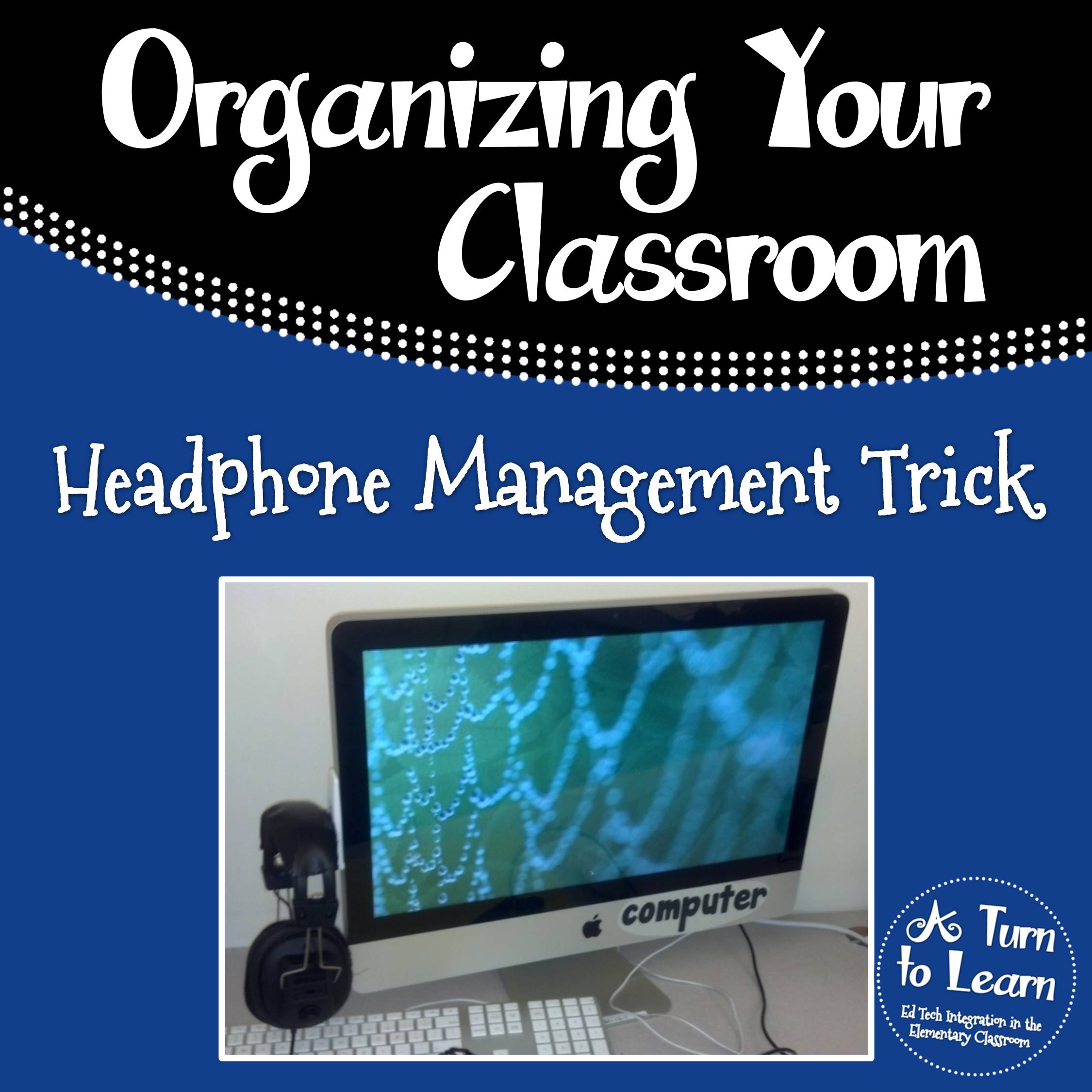
Well… I finally had an epiphany: jumbo command hooks! I just attached one to the side of the computer and had the students get in the habit of hanging up the headphones there!
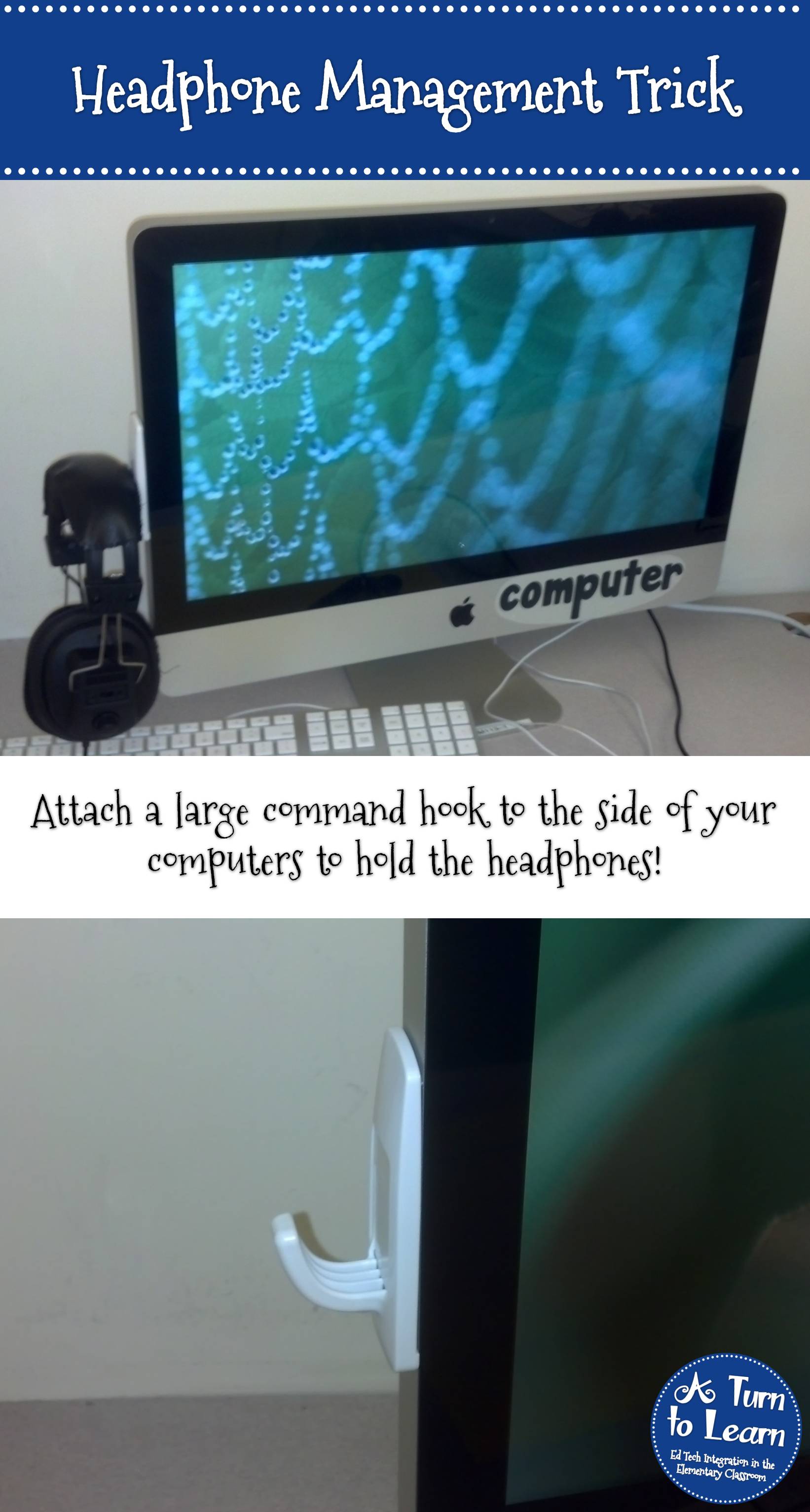
I bought the large command hooks off Amazon – a 3 pack for less than $7… not too bad! They’ve held up for a few weeks now and I love them! You can click the picture below to see which hooks I bought for my classroom… they seem to be the perfect size for our jumbo headphones!



Oh my gosh I cannot believe I have not done this already! The cords drive me crazy too!! Thank you for showing me the light 🙂
Michelle
Kindergarten Stars
Clever! Why is it so hard to think of the simplest solutions? Thanks for the tip!
Heather
Peacocks & Penguins
Great Idea! I'm about crazy over them b/c the students use MY Computer and they are always on the floor! I also need to do this for my listening station.
I use command hooks on my computer for station choices too. http://littlepiggyreads.blogspot.com/2012/09/tech-freebie-and-competitions_16.html
Check it out.
GREAT idea!! I am going to have to get me some of those! I just made a Halloween freebie with one of your ghost frames! Stop by to see it!
Dana
Fun in 1st Grade
I have an almost-full box of these in my desk drawer! Doing this Monday morning if the weather cooperates. Thanks for sharing your idea.
Young Daze in 5th Grade
I like your blog post. Keep on writing this type of great stuff. I'll make sure to follow up on your blog in the future.
ISDN Configuration
That's a great idea.