Cut and paste items are incredibly popular with students… and this tutorial reminds me that I really need to incorporate them into my lesson plans more! This tutorial has a lot of steps, but it’s actually really quick to do!
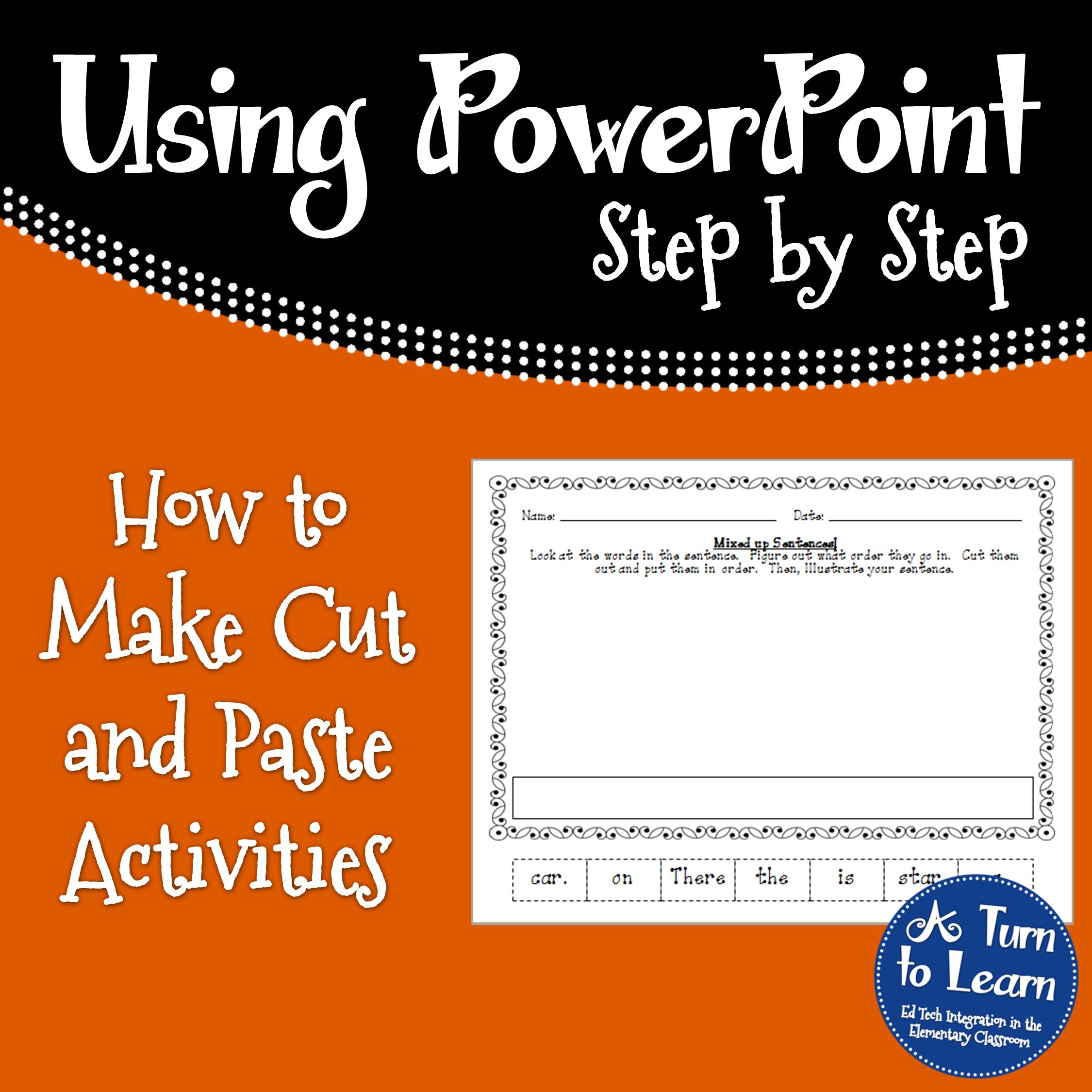
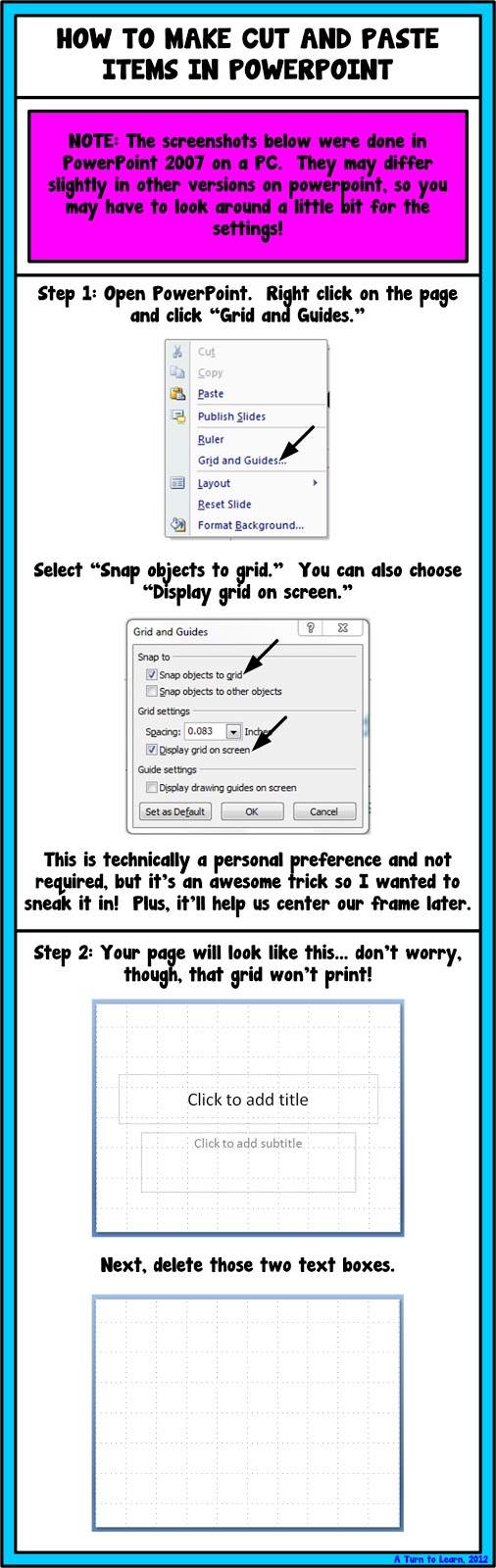
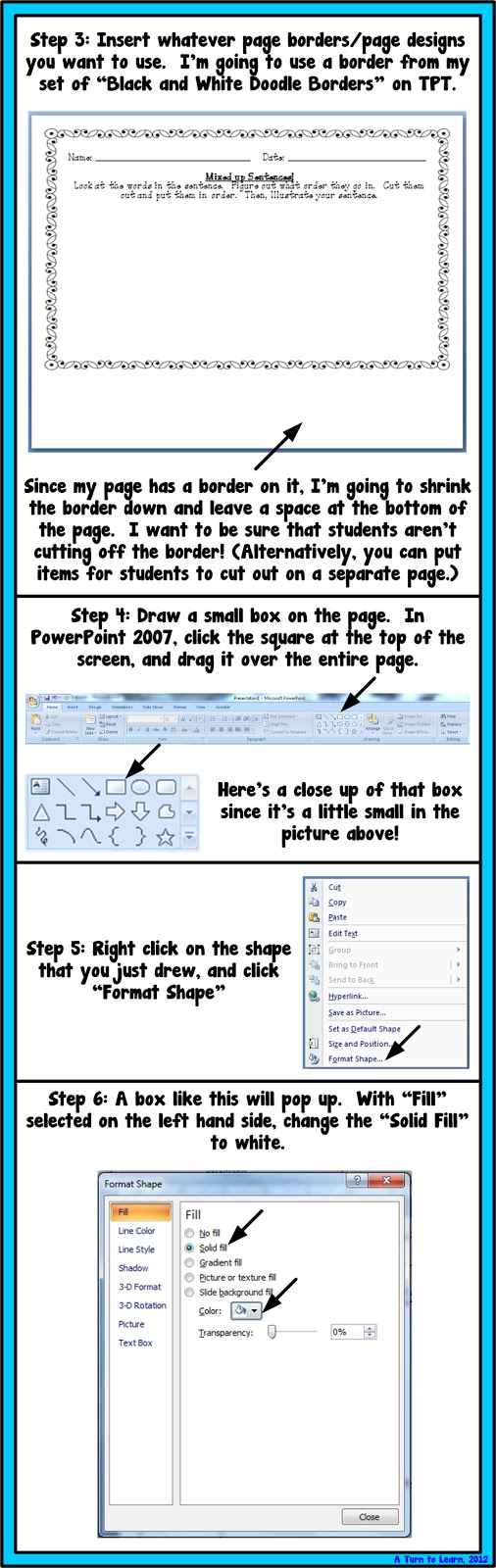
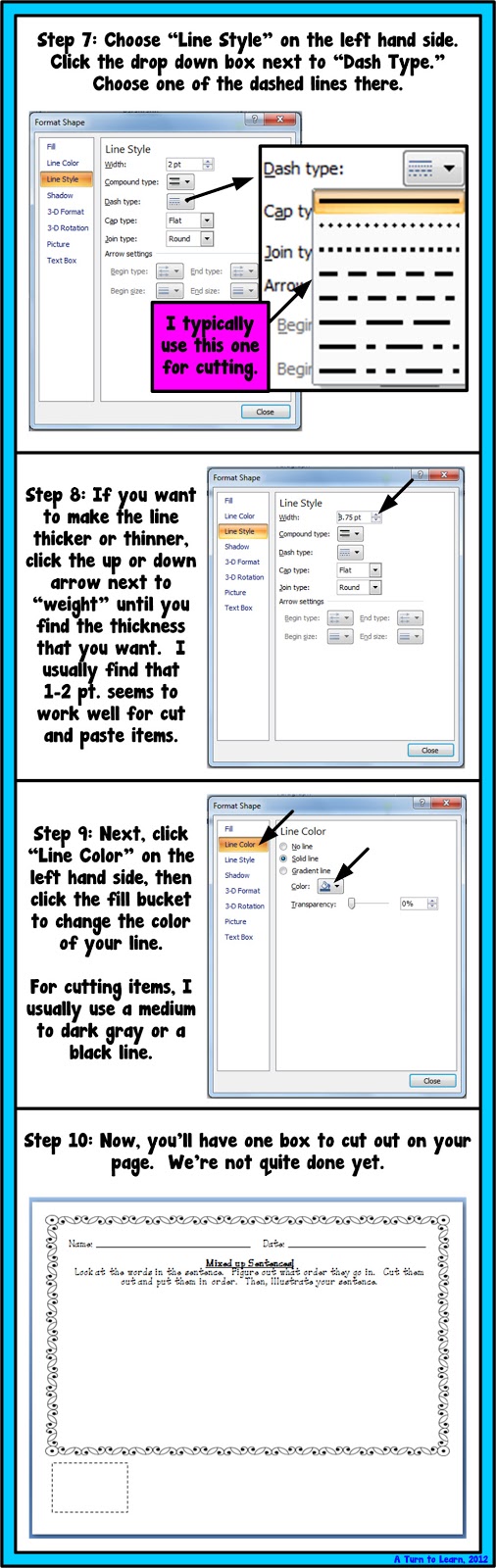
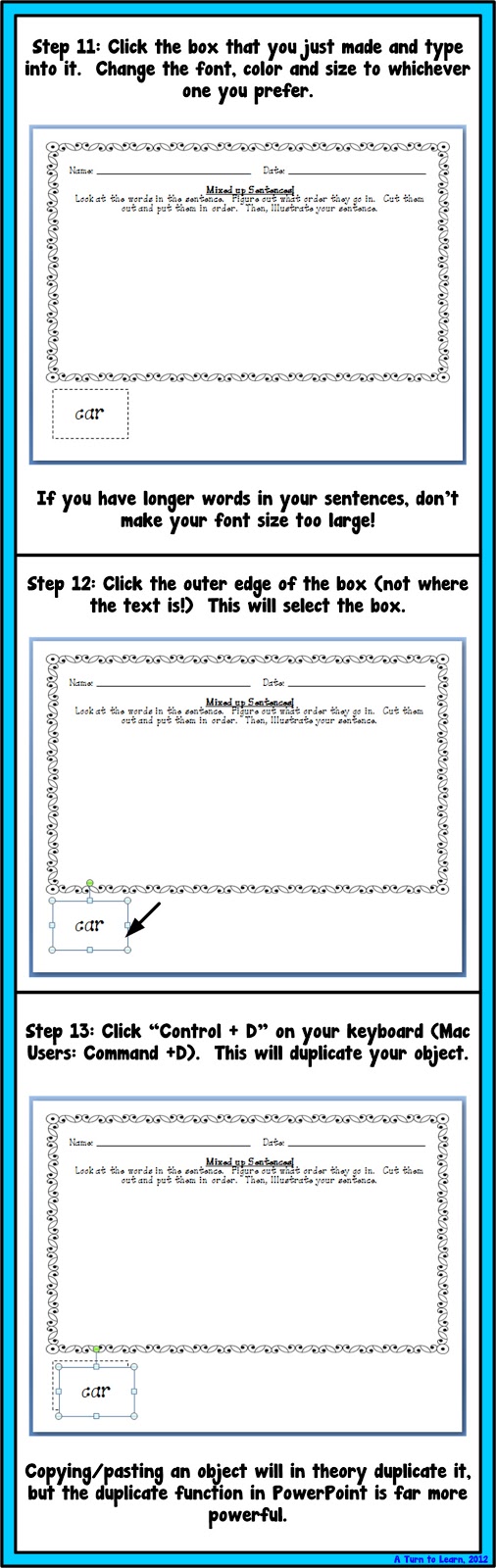
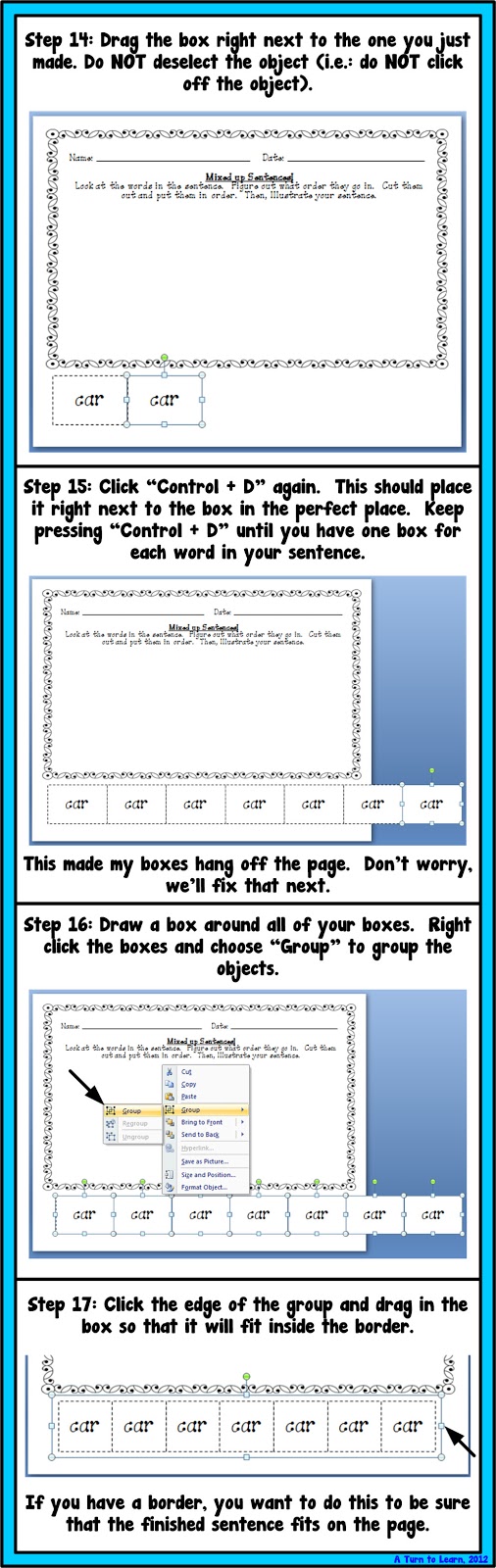
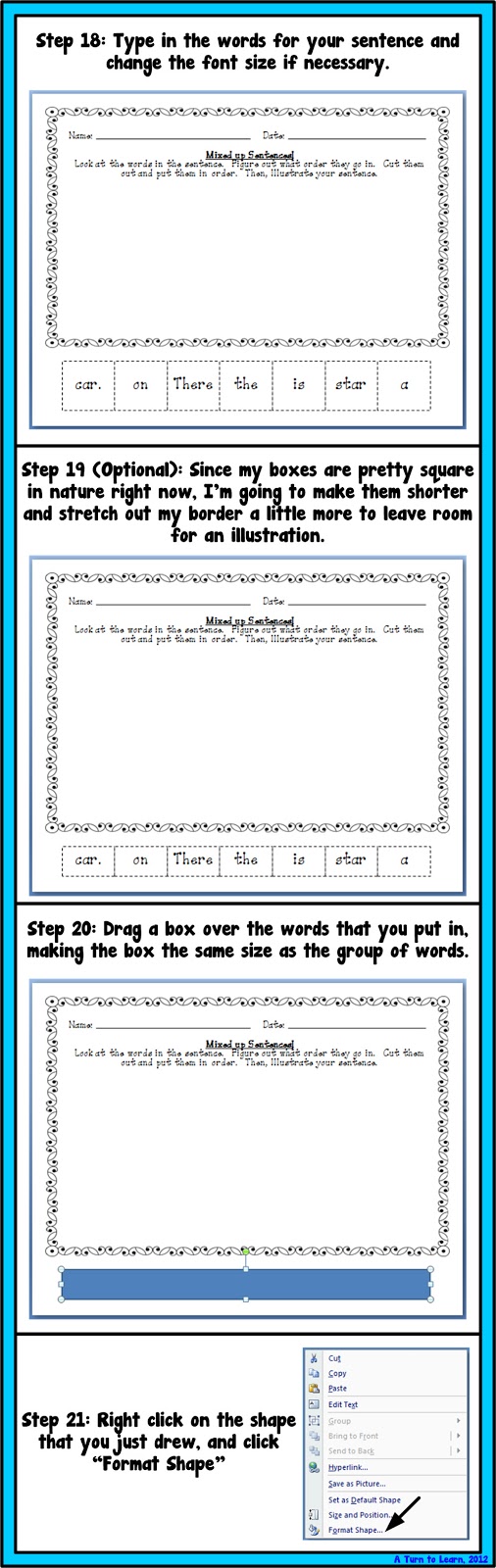
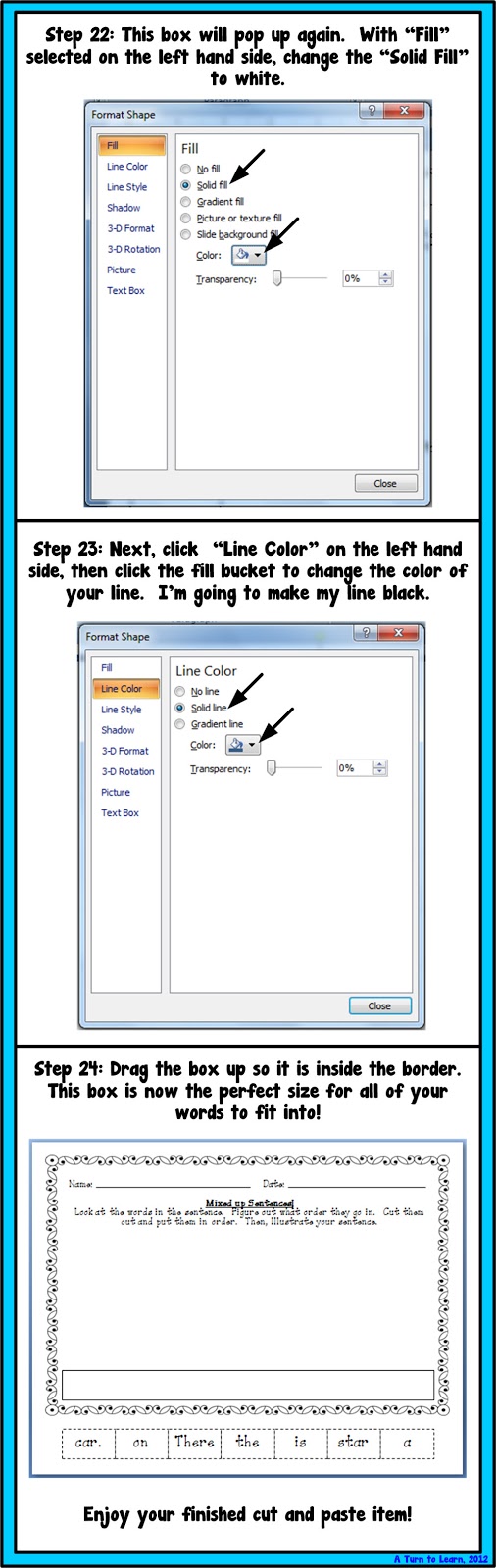
Enjoy!
Ed Tech Integration in the Elementary Classroom
by Jessica Kings //


FANTASTIC! You are awesome Jessica!
Julie
Ms. Marciniak's First Grade Critter Cafe
This is awesome. I'm learning so much from you. Thanks for all your tutorials.
This is great! The visuals help out so much.
thanks
matt
Digital: Divide & Conquer
Your explanation simplified the process for me. I can save a few steps and LOTS of time! Thanks for sharing!
Angela
The Teacher's Desk 6
Thank you so much for sharing this! I love how easy you make it to follow. 🙂
Shibahn
Mrs. Landry's Land of Learning
I appreciate this tutorial. I will try it out during the summer. I used to make my own cut & paste for classroom use and it was on a Mac. This was over 12 years ago. I am excited in using power point this time around.
I didn't know about control D, thanks for the tip! You're so smart!
🙂 dana