Cutting out lamination can be such a pain… but if you make your own center games for your classroom, you can actually make them incredibly easy to cut! The cards that I have in the preview only took me three slices to cut out!
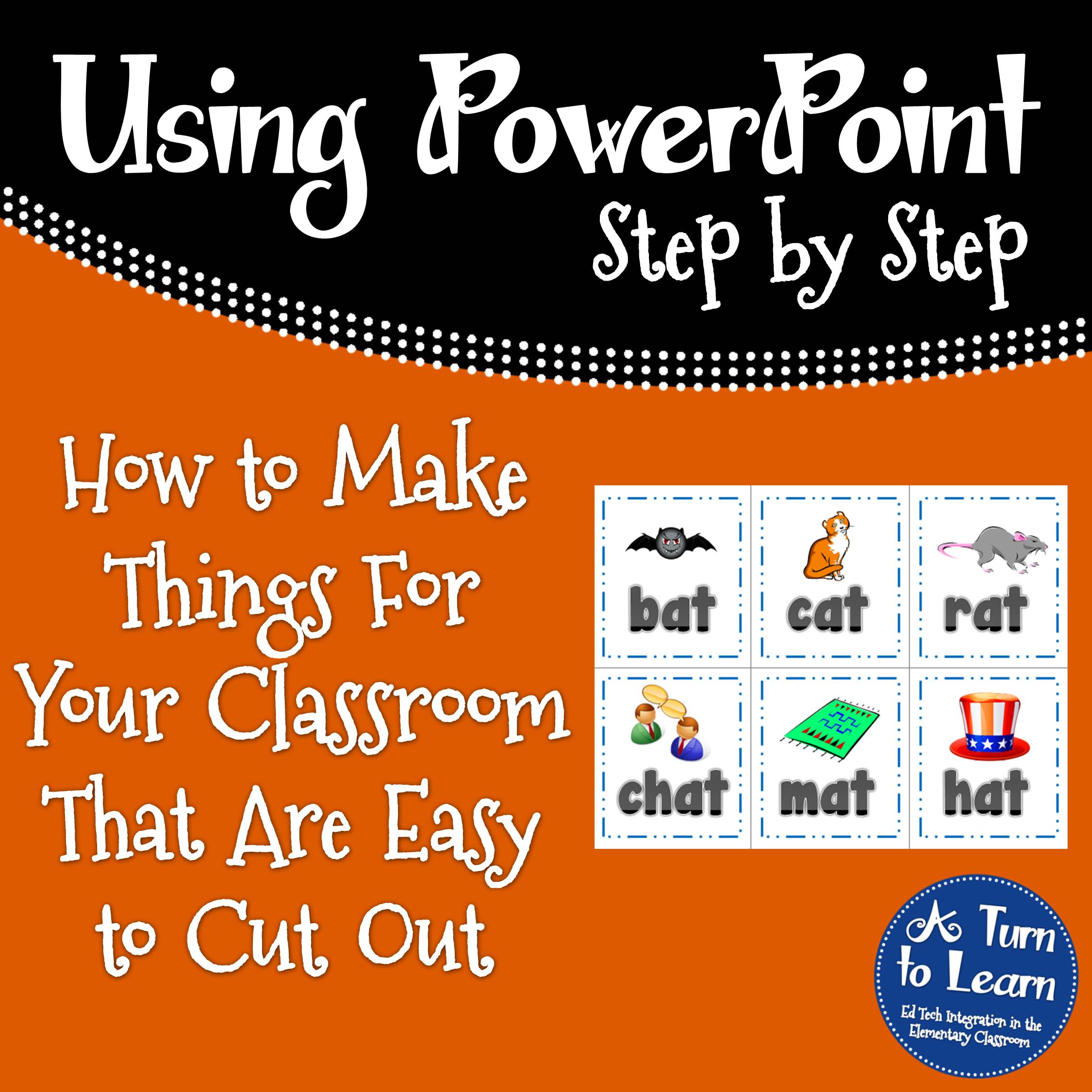
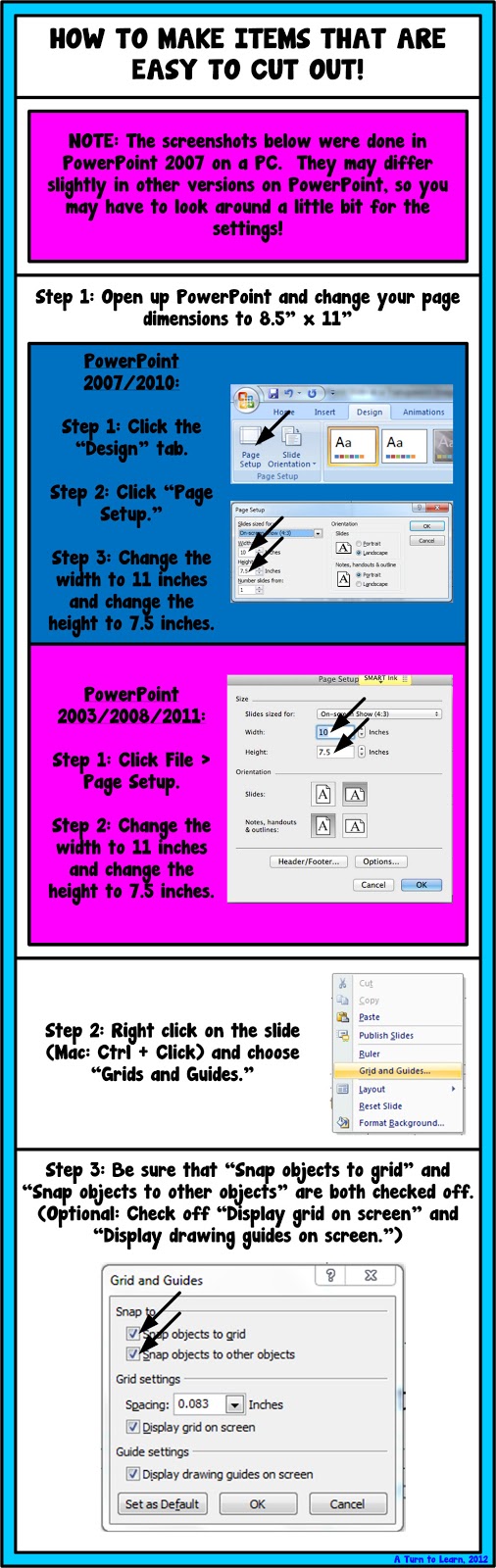
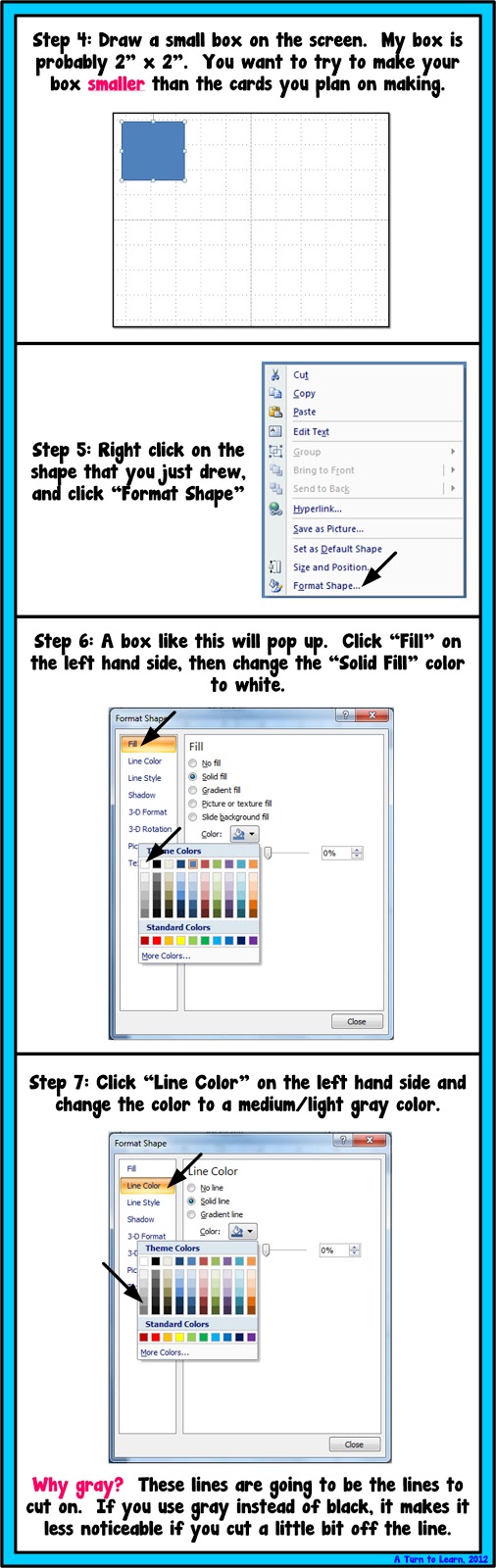
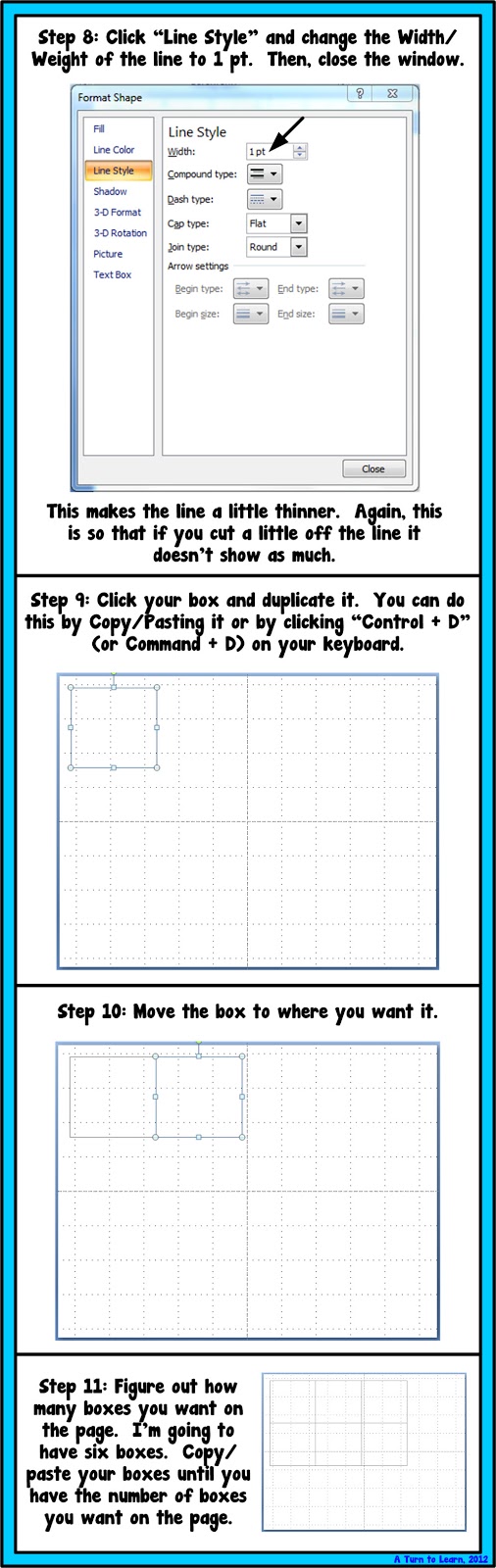
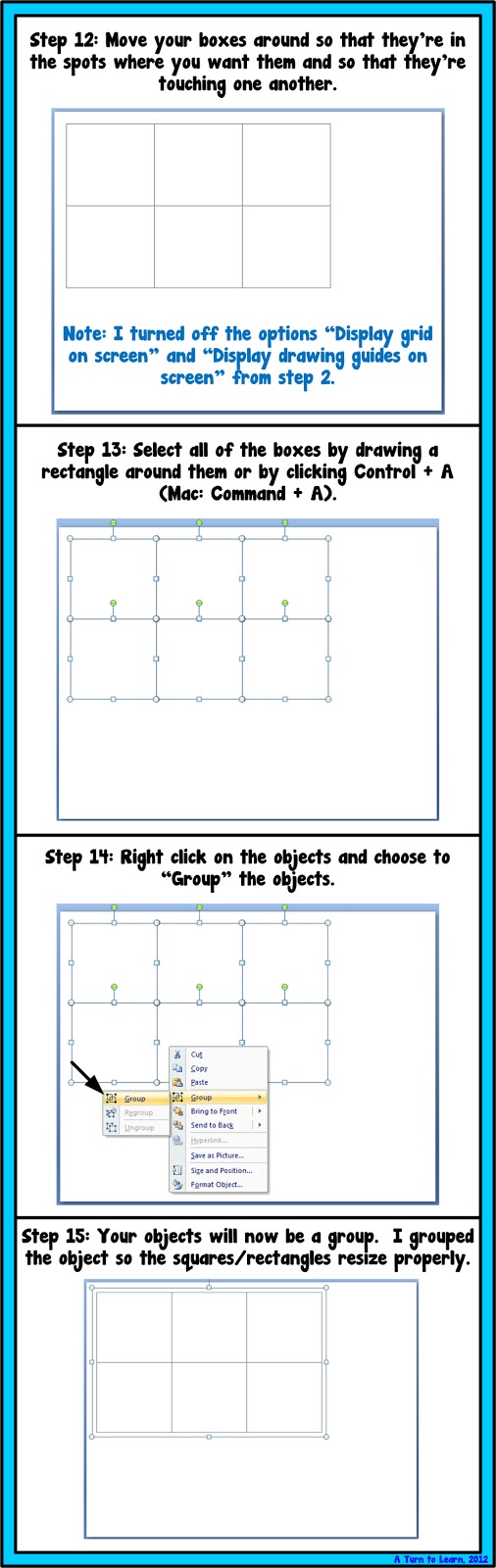
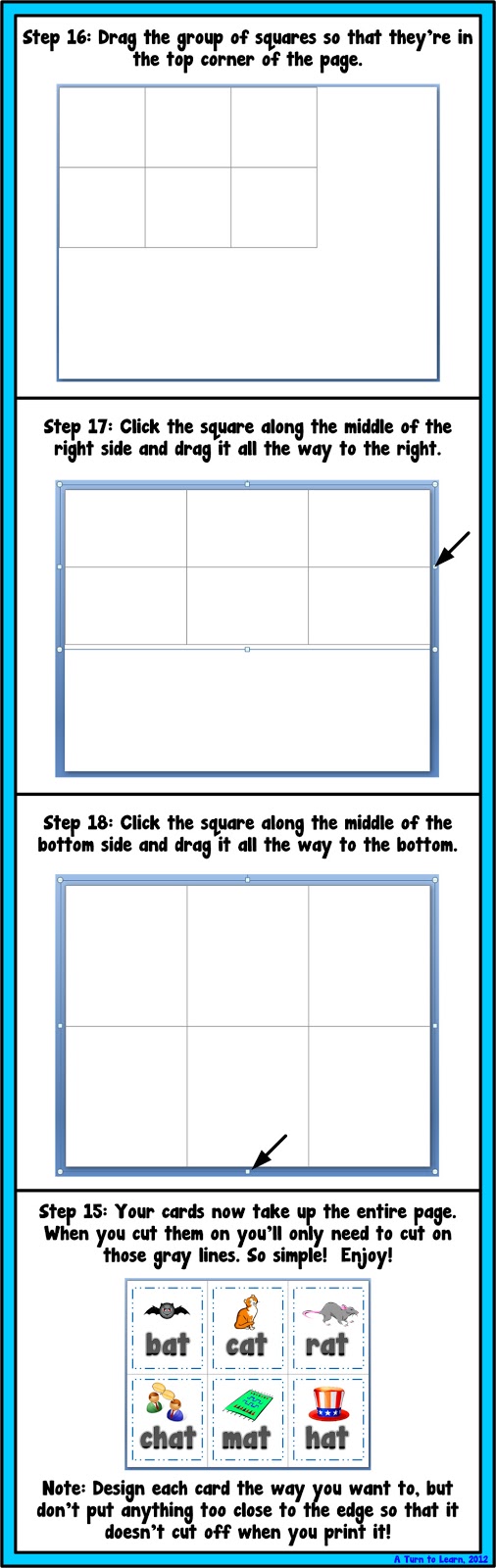
As far as cutting the lamination, I also recommend getting a nice paper cutter. I have one like the one below, which seems to cut nicely through cardstock/lamination.
Happy creating!



Cut it out!!!! {no pun intended!} can't wait to try this out!!
Thank you so much. I just wish more of the people that create such wonderful things would take advantage of this. I waste so much time fussy cutting stuff. I picked up several hints through this tutorial, like grouping, duh… Why didn't I think of that. I spent all my time calculating out the distances.
Great tutorial!
🙂 dana
Thanks for sharing your knowledge with us. I have learned so many things. Keep it coming!
Thank you so much for your awesome tech tips! It's because of your sharing that I'm getting in way deeper with this blogging and creating thing. 🙂 I'm loving it! I'm your newest follower!
Shibahn
Mrs. Landry’s Land of Learning
You just helped me solve a lot of issues!!!
Jenn
Best Practices 4 Teaching
This was very helpful. Just curious what is the benefit of making boxes this way and not making a grid?
Thanks,
Susan