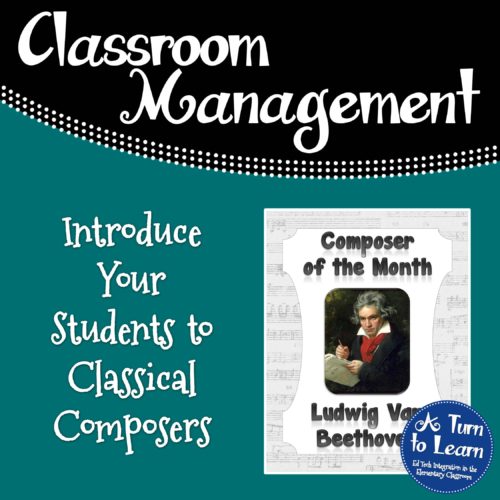
Believe it or not, my Kindergarten students can name what a composer is and why they are important! They also can tell you what classical music is and talk about how it makes you feel! And the best part is… I haven’t taught any lessons on either of those topics!!!
I use a simple routine with my class that I call the “Composer of the Month.” Each morning while the students are unpacking, I put on classical music from a different composer each month. When I turned off the music, I initially told them “The composer we were just listening to was ______. He/She is important because composers write music.” After a few weeks, I asked “What composer are we listening to? What is a composer?” It was so simple and made our unit on classic music far easier to teach!
The 13 composers I’ve included in this routine are:
- Johann Sebastian Bach
- Ludwig Van Beethoven
- Johannes Brahms
- Frederic Chopin
- George Fredric Handel
- Joseph Haydn
- Fanny Mendelssohn Hensel
- Felix Mendelssohn
- Wolfgang Amadeus Mozart
- Franz Schubert
- Clara Schumann
- Pyotr Ilyich Tchaikovsky
- Antonio Vivaldi
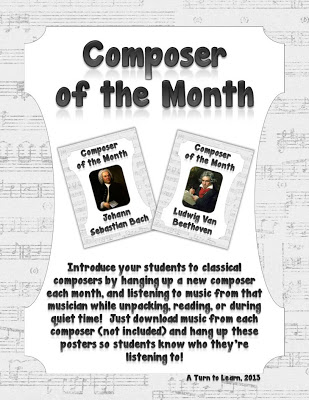


I love this idea! I might have to steal this idea to use in my classroom so thanks for sharing!
Brie – Breezy Special Ed
The simple ways to teach different topics are always the best! 🙂
Where can we download the signs you made?
If you click the picture it will bring you to Teachers Pay Teachers to download it. Hope that helps!
I've been doing this for years in my music classes. Helps with the classroom to classroom transitions! Keeps them calm and focused.
Two thumbs up!
♫Donna Marie♫