PowerPoint has some awesome photo editing abilities… I find myself doing more and more in PowerPoint and using Photoshop less and less! One of my favorite PowerPoint photo editing tricks is recoloring an image in PowerPoint!
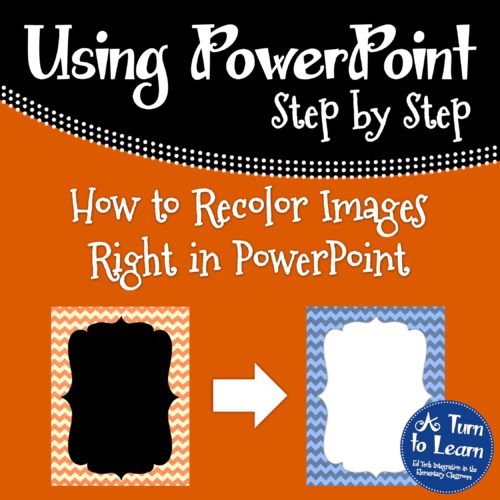
I actually wrote this tutorial months ago for my TPT book “How to Make a Cute Cover Page for Teachers Pay Teachers.” This item organizes some of my most important tutorials in a way that is easy to follow and prints perfectly on letter paper. If you like this tutorial or my other tutorials, be sure to check out this product on TPT!
Anyway, onto the tutorial!
Note: If you’re using clipart created by someone else, please check with the artist to ensure that you have the rights to modify the colors of the clipart!!!
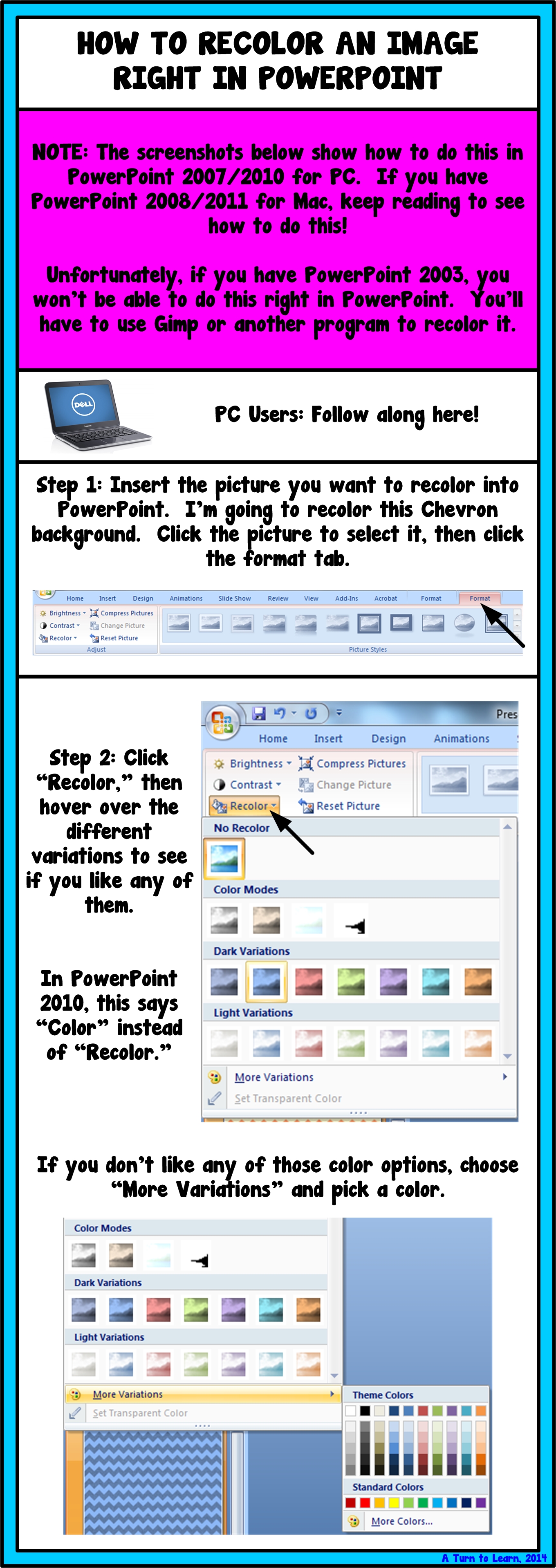
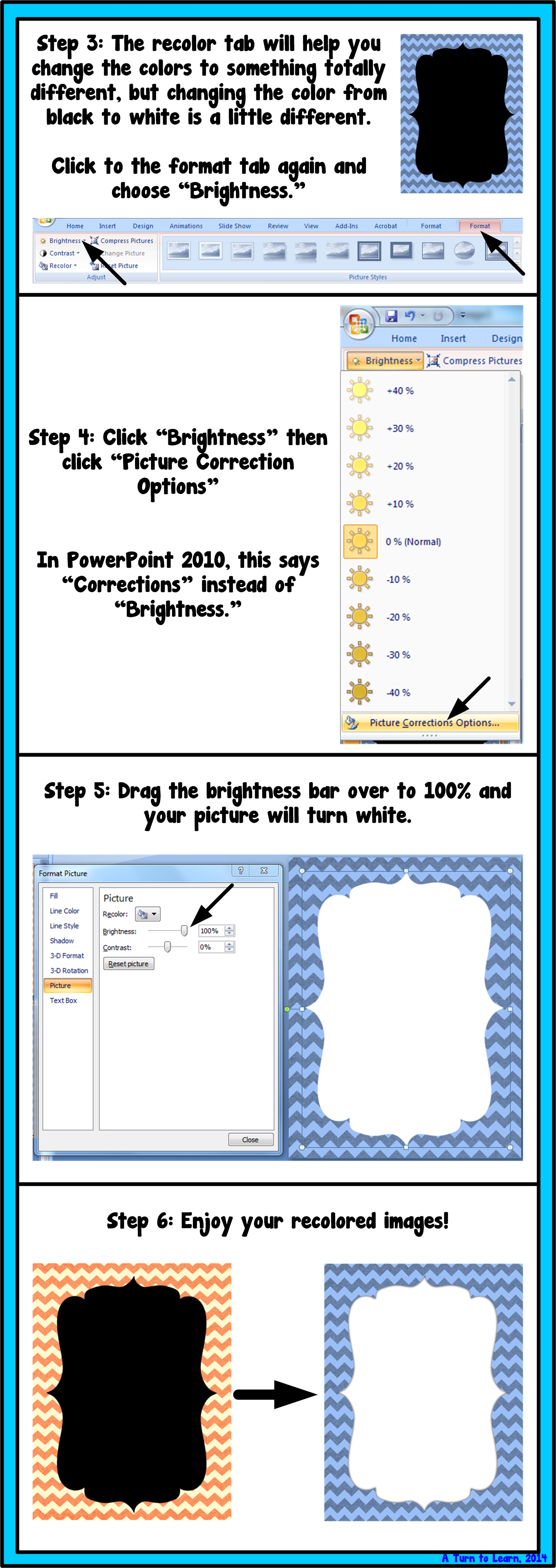
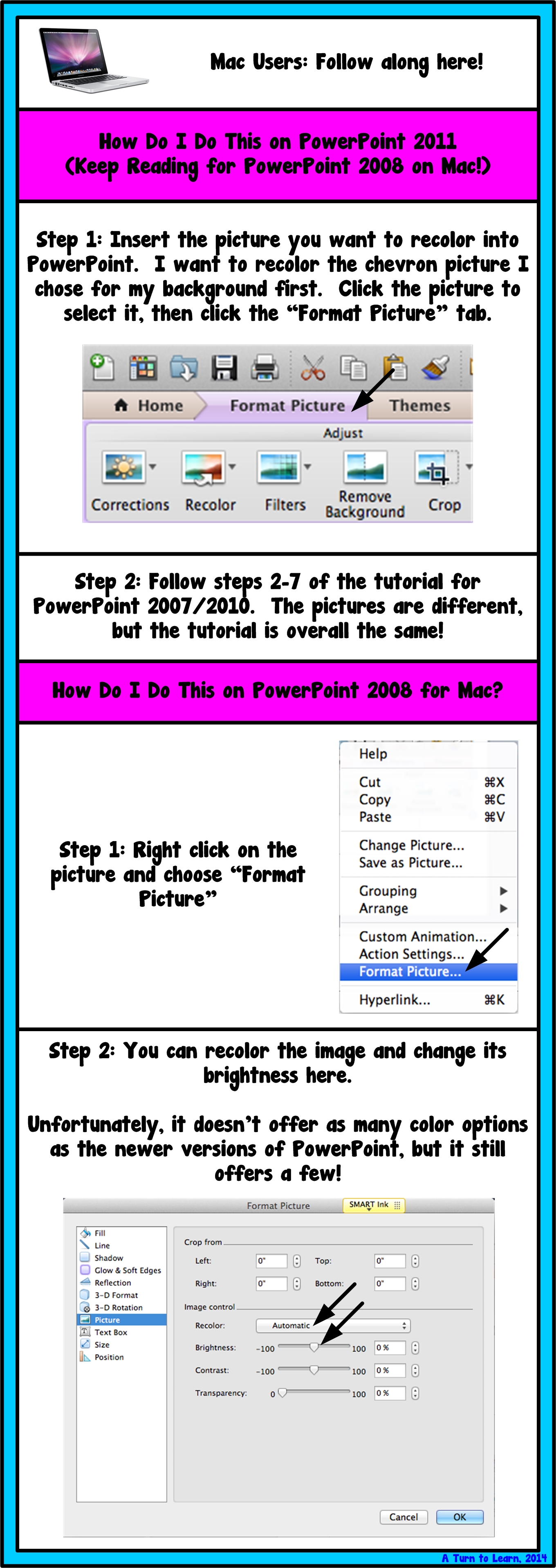
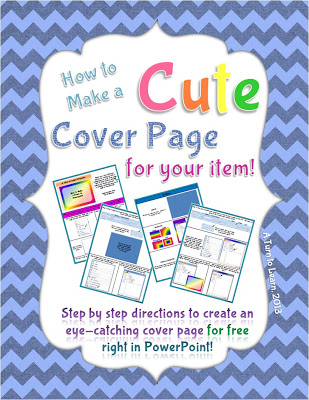
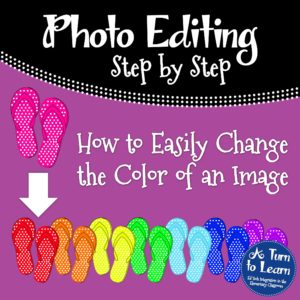


Awesome tutorial! Thanks!
Rissa
Keep Calm and Hoot On
This is very helpful! I never knew you could do this! You are always full of bright ideas!
Krista
The Second Grade Superkids