I absolutely love this little trick! I’m not even joking when I say I use it at least three times a week! Every time I make/buy a new center game, I use this trick to print the cover page smaller so that it will fit in a quart size ziploc bag. And… I use it to make visuals slightly smaller so that they fit better on my walls! It is definitely one of my favorite tricks!
So… time to show you how to print anything at a smaller size!
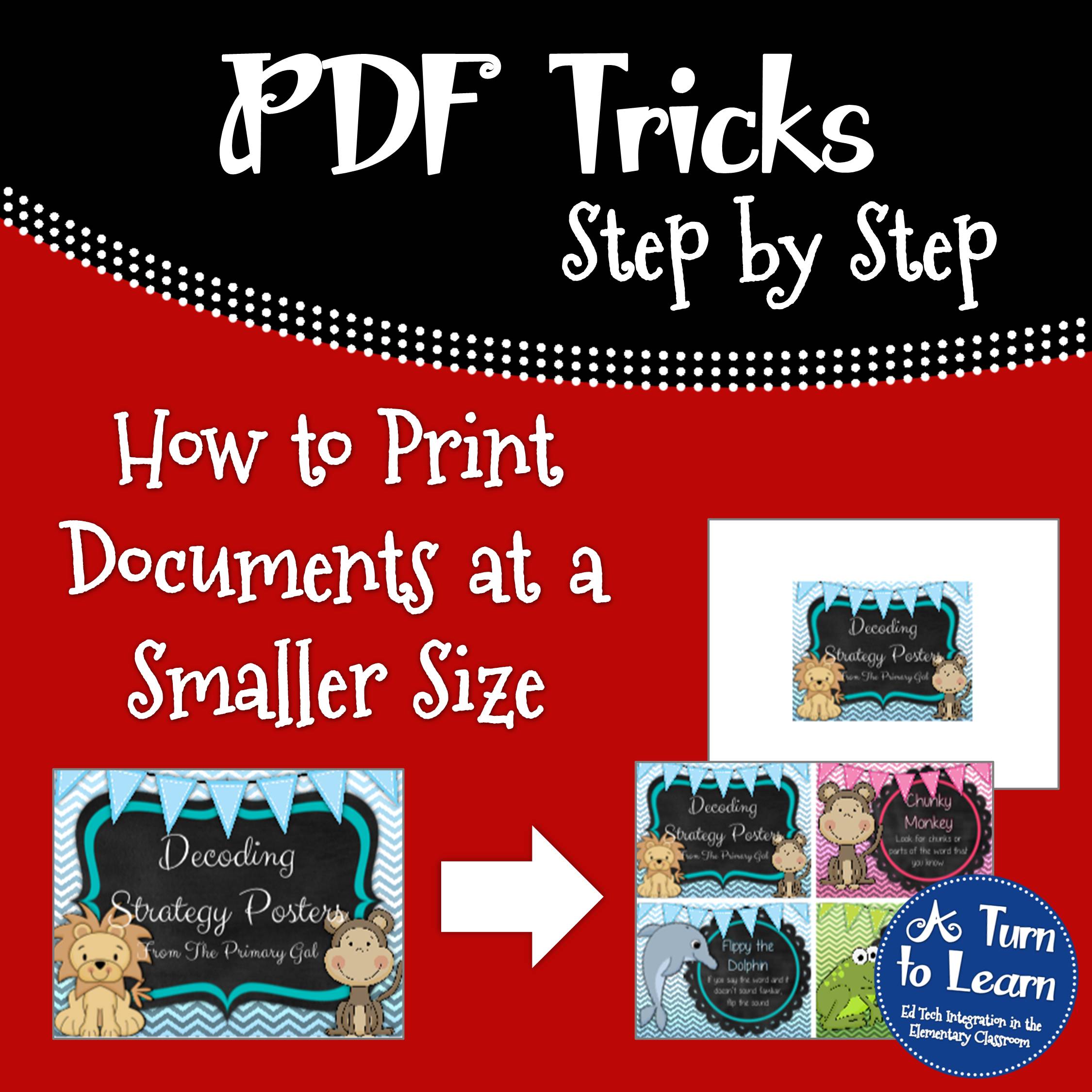
Before I go into the poll and the tutorial, do you see the ADORABLE product in my preview? Well… it’s fabulous and it’s free from The Primary Gal! She’s relatively new to blogging and TPT so head over there and give her some love!
And of course, here’s the tutorial! Step 1 mentions that it’s easiest to do this with a PDF, so if you’re not sure how to make a PDF, be sure to check out my previous tutorial below!
The steps are slightly different on Mac and PC so I did two separate write ups!
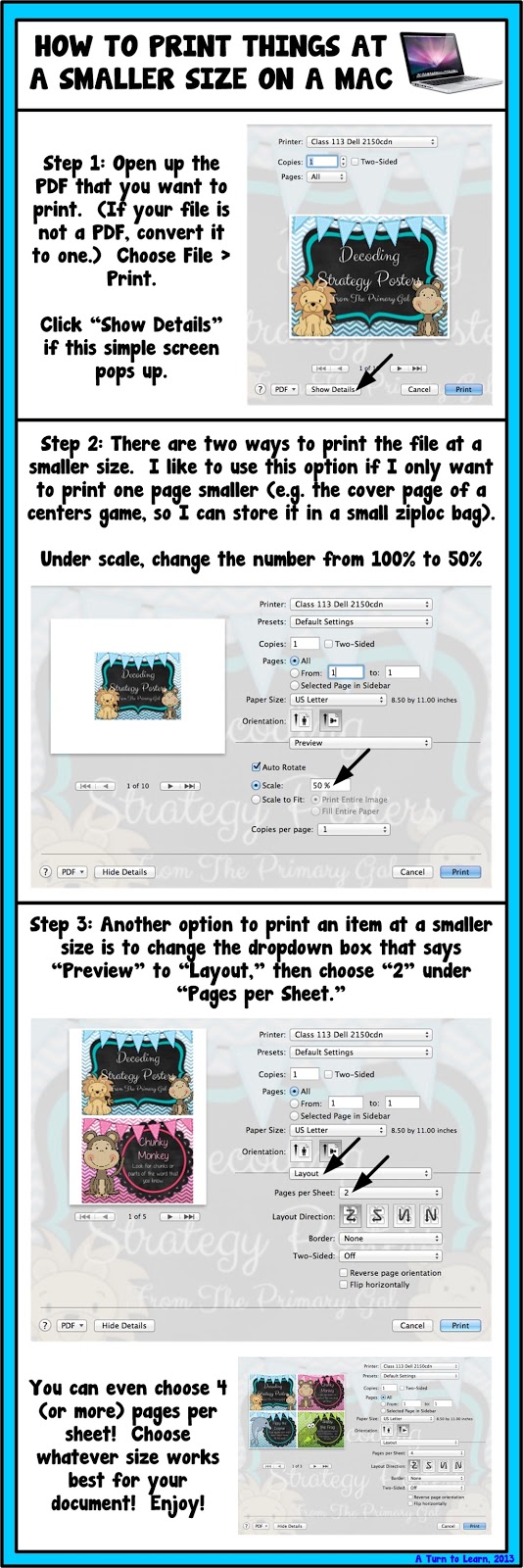
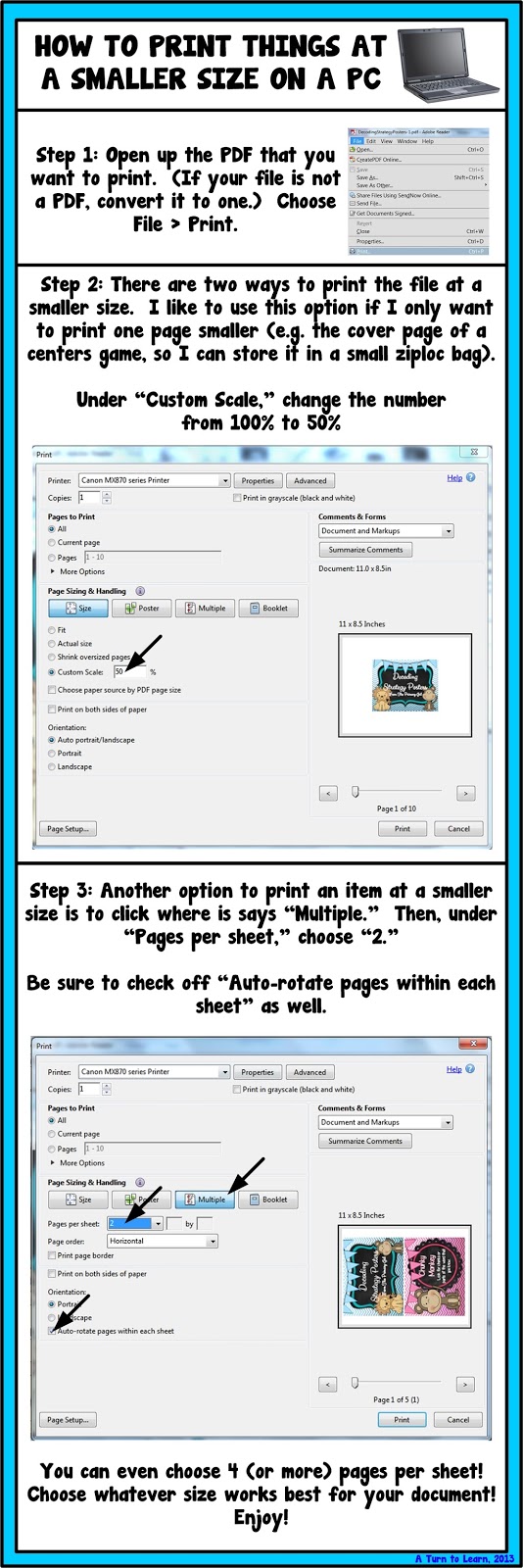
Happy printing!
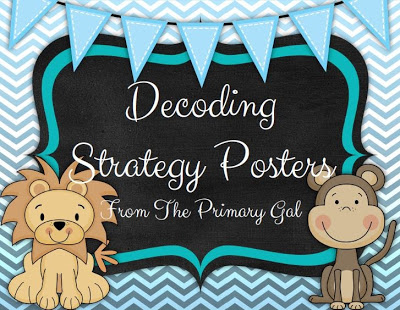
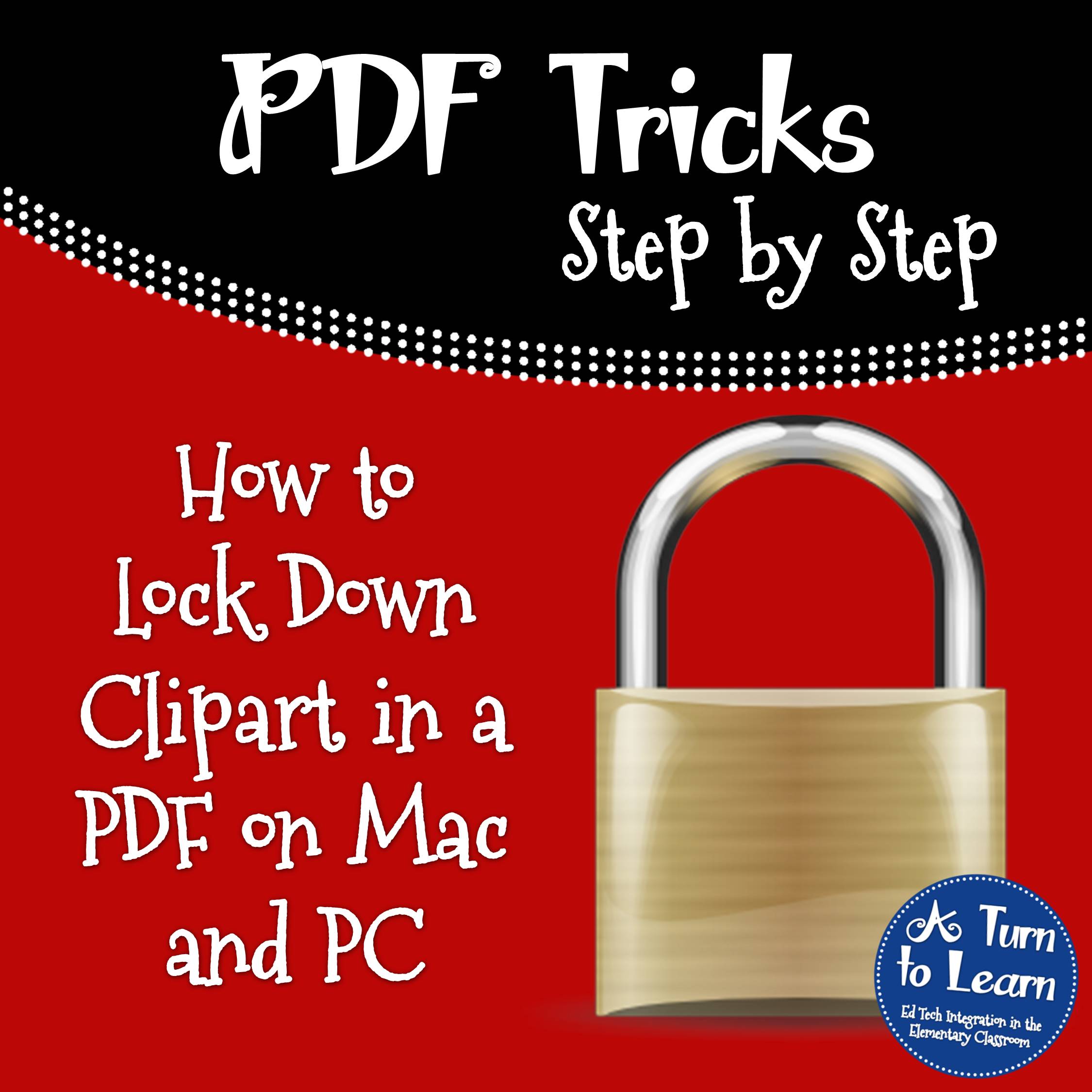


I love your tutorials!
THANK YOU!!! I wanted to do this the other day. I never thought to turn the document into a .pdf… I spent an hour putzing with it in Word to no avail.
Great tutorial!
This is super helpful! Thanks for the info.!!
Karli
Creating a Thoughtful Classroom
Thank you very much for this tutorial. I've just recently begun working more with PDFs, so any tips I can gather help immensely! ~Denise http://Www.playlearnteach.org