This week’s tutorial is one that many people have asked me about over time… how do I lock down clipart in PDF documents for TPT? Well, the long-awaited tutorial is finally here!
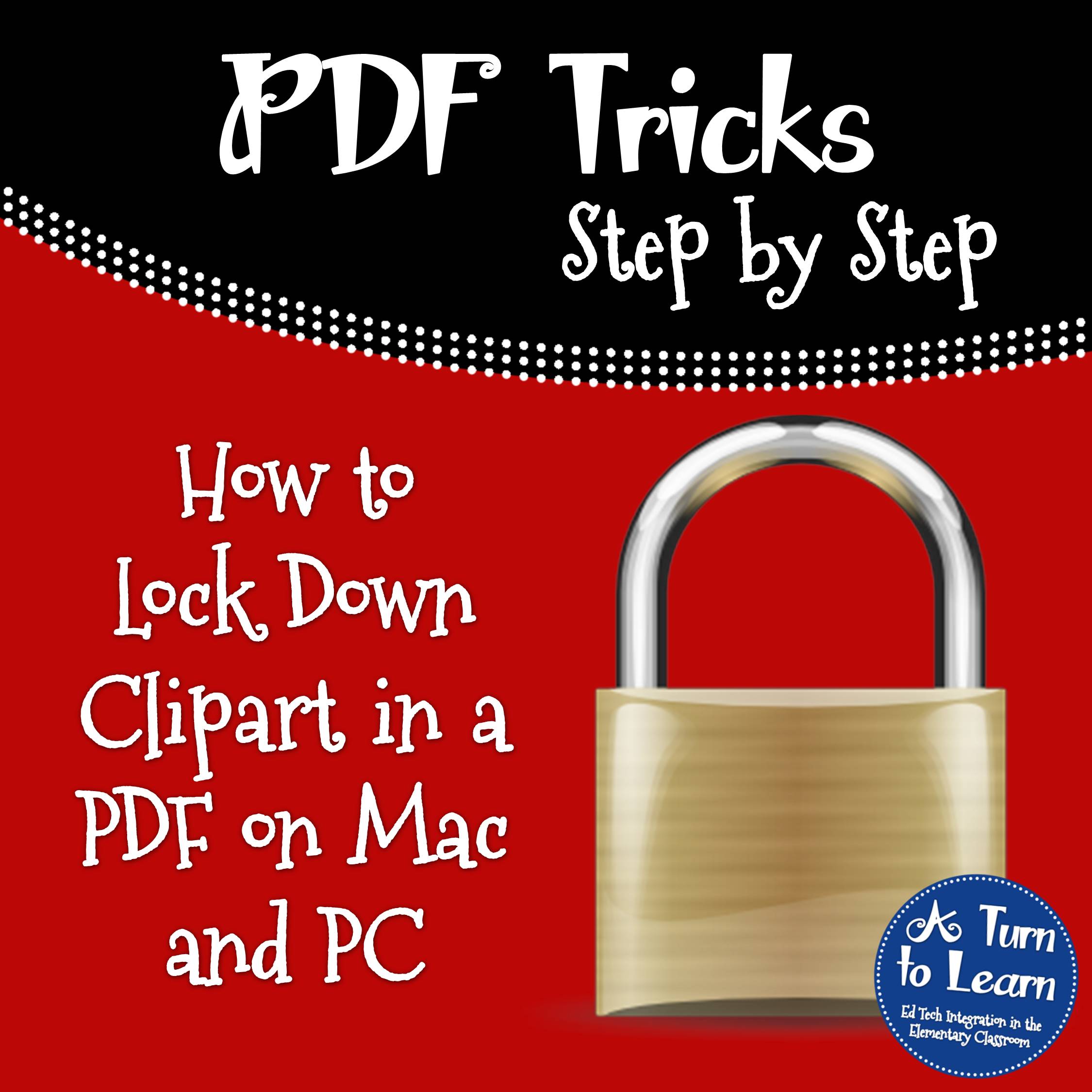
I wrote up two separate tutorials… one for Mac users and one for PC users. The steps are totally different on the two computers so it warranted two separate write ups!
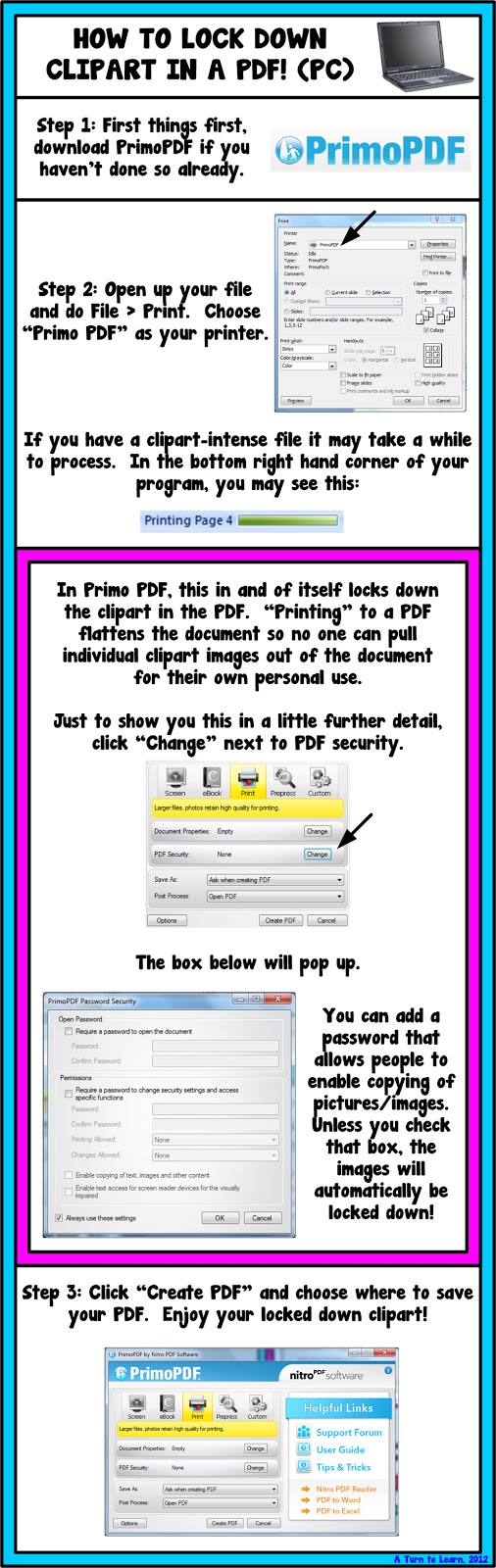
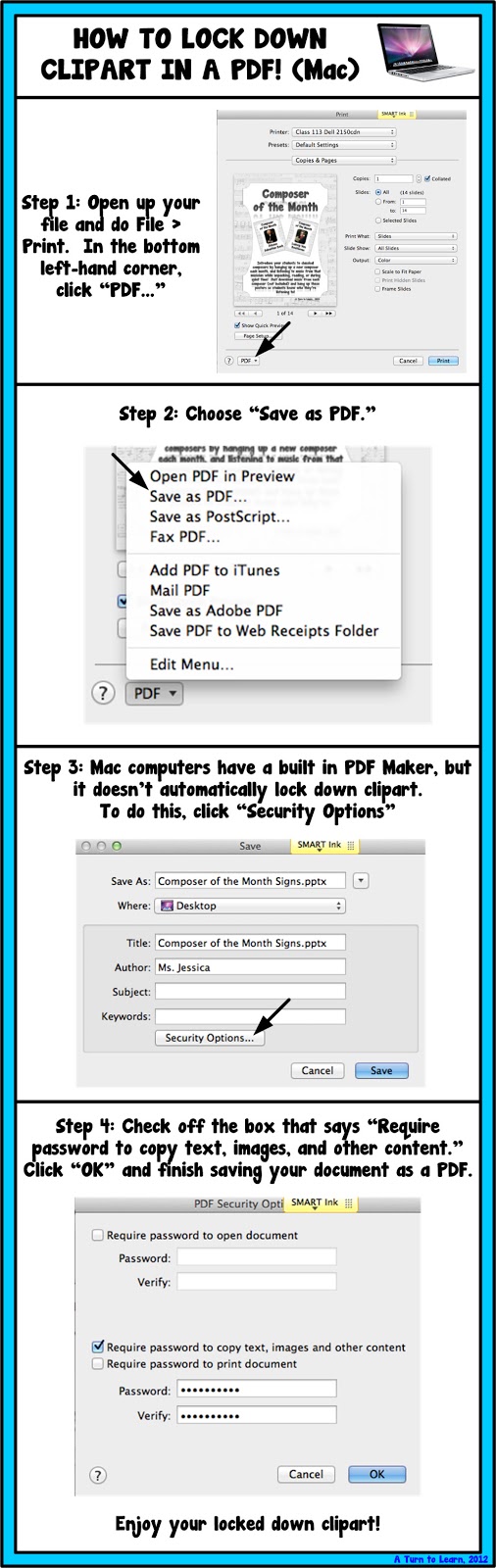
Enjoy!


Thank you for this awesome tutorial! 🙂
Cheryl
Crayons and Curls
No problem!
I have been waiting for this one!!! YES!!!
Thanks so much!
Julie
Ms. Marciniak's First Grade Critter Cafe
I have been saving my powerpoint files as PNGs and then dropping them back into powerpoint to save as a locked down PDF. This took forever. You just saved me so so much time. Thanks!!!!
Heather
The Busy Busy Hive
So if I have made a PowerPoint that I then saved as a PDF and complete these steps, will it still allow downloaders to edit text boxes??? Thank you so much! Loving your tutorials!! 🙂
Thank you! I just stumbled across your tutorials, they are so helpful!