Honestly, this is something that some of us take for granted! If you’re just starting out making your own items, this tutorial is sure to help make them a little cuter!
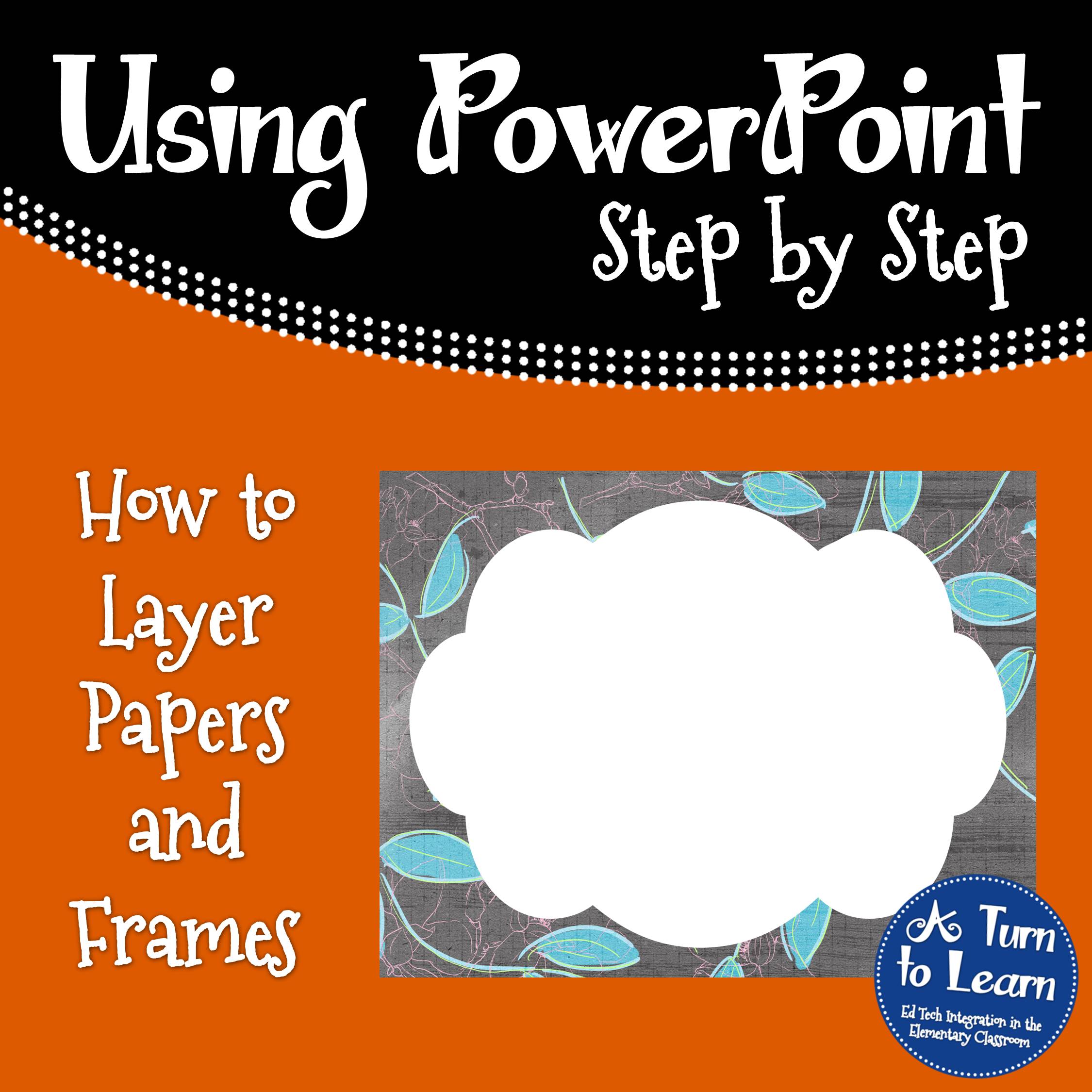
Here’s the tutorial (with a little troubleshooting tip at the end!)
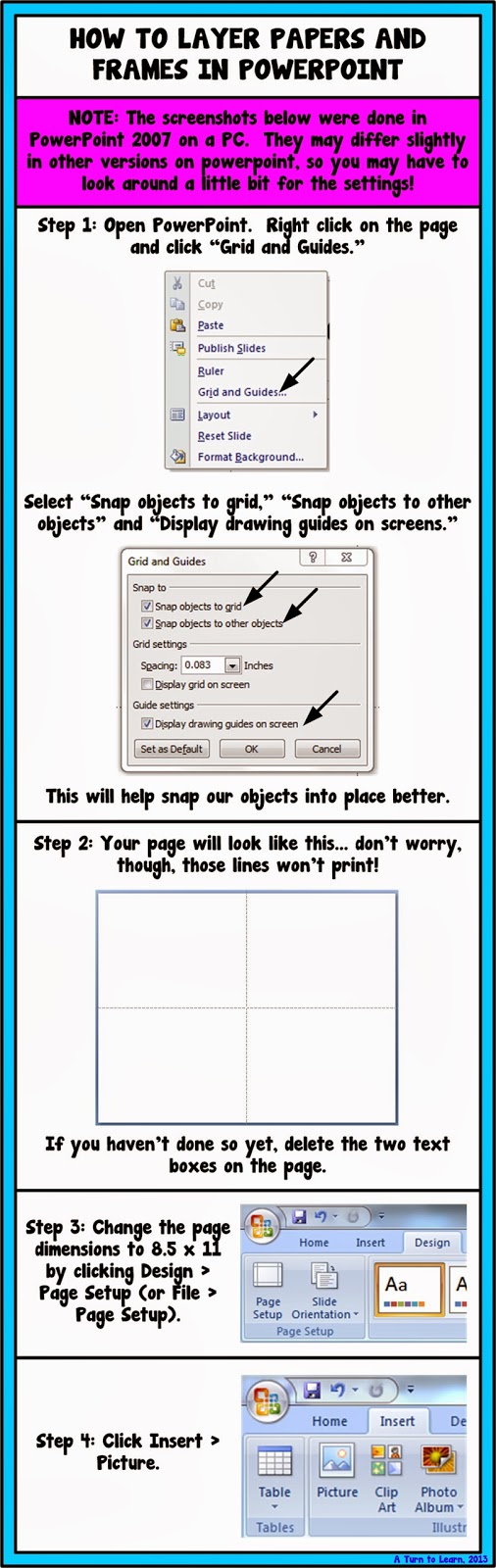
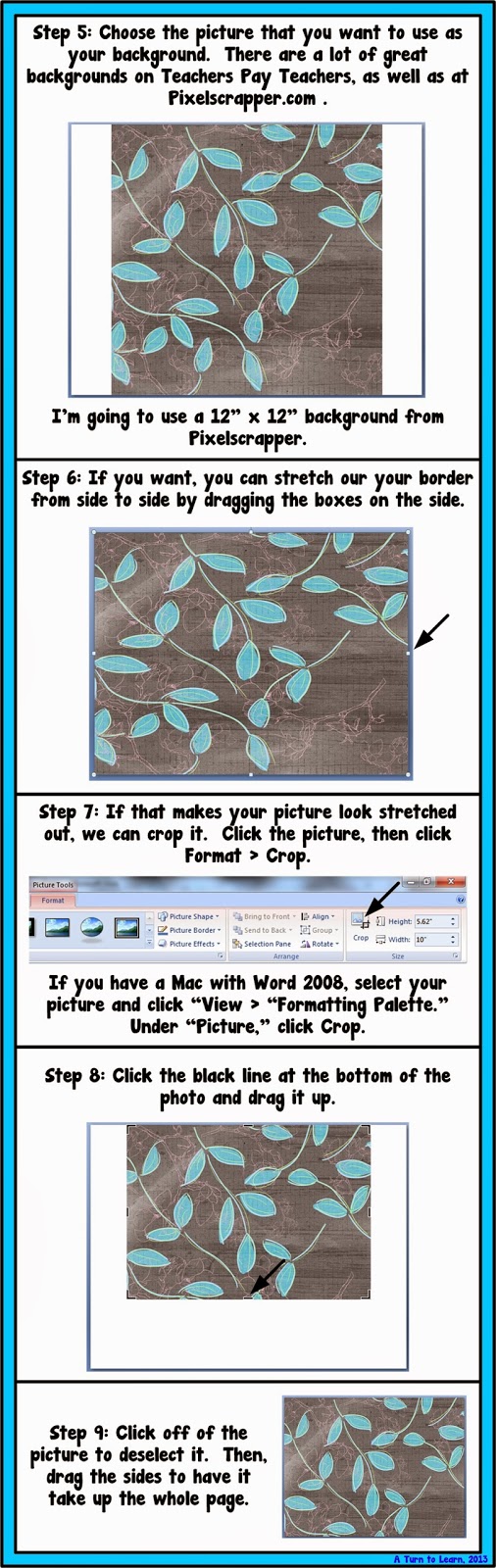
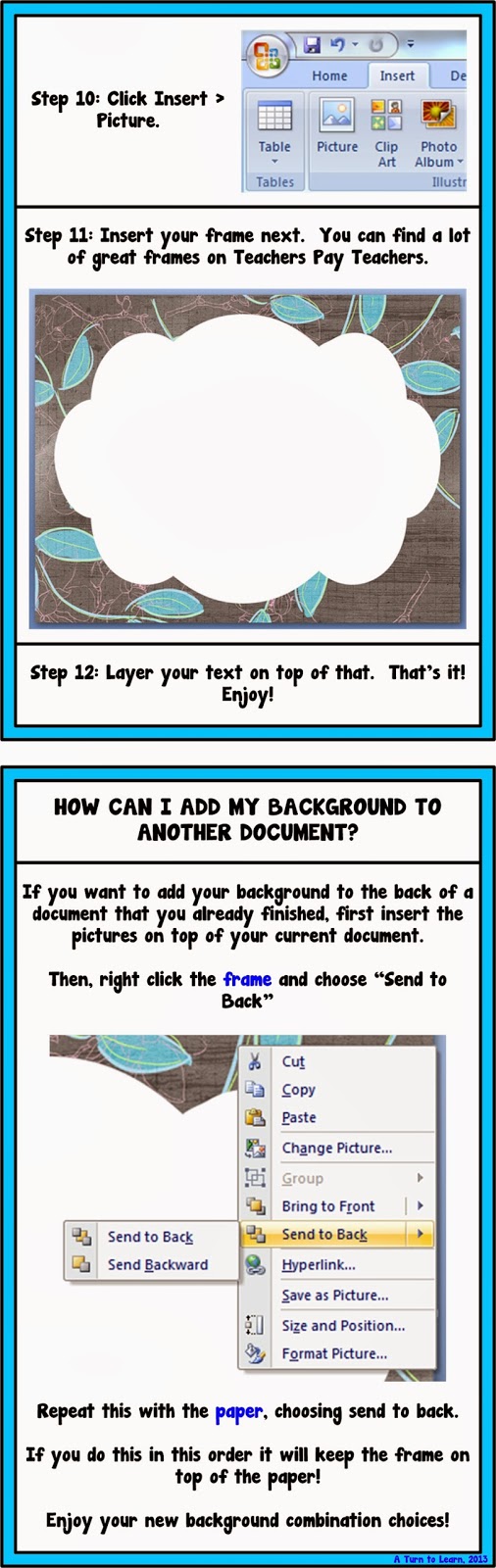
Happy creating!


This is so helpful! Thank you for taking the time to post this. 🙂
I love your how-to's and I have learned a great deal reading them. I've also shared some on Pinterest. 🙂
I was wondering if you knew there's an easier way than "deleting the text boxes". When you first open PowerPoint, click on "layout" then select "blank". It just seems like one less step to me. Maybe it's just on the newer versions though. Check and see.
Keep on teaching us all these tidbits. They sure add up! Thanks!