So my post last week was horrible timing! The morning that I wrote the post I read that Google Reader wouldn’t be supported anymore. Of course I didn’t read the article until the following day, but I soon realized my post was quite possible a waste since the followers box probably won’t be supported anymore… oops! (I have heard mixed thoughts about this… some people are saying the followers box will be staying. I guess we’ll have to wait and see! In the meantime, read here for Google’s official post.)
Anyway, this tutorial will show you how to continue to follow you favorite blogs! It’s a little bit of a nuisance at first, but hopefully the change will be for the better!

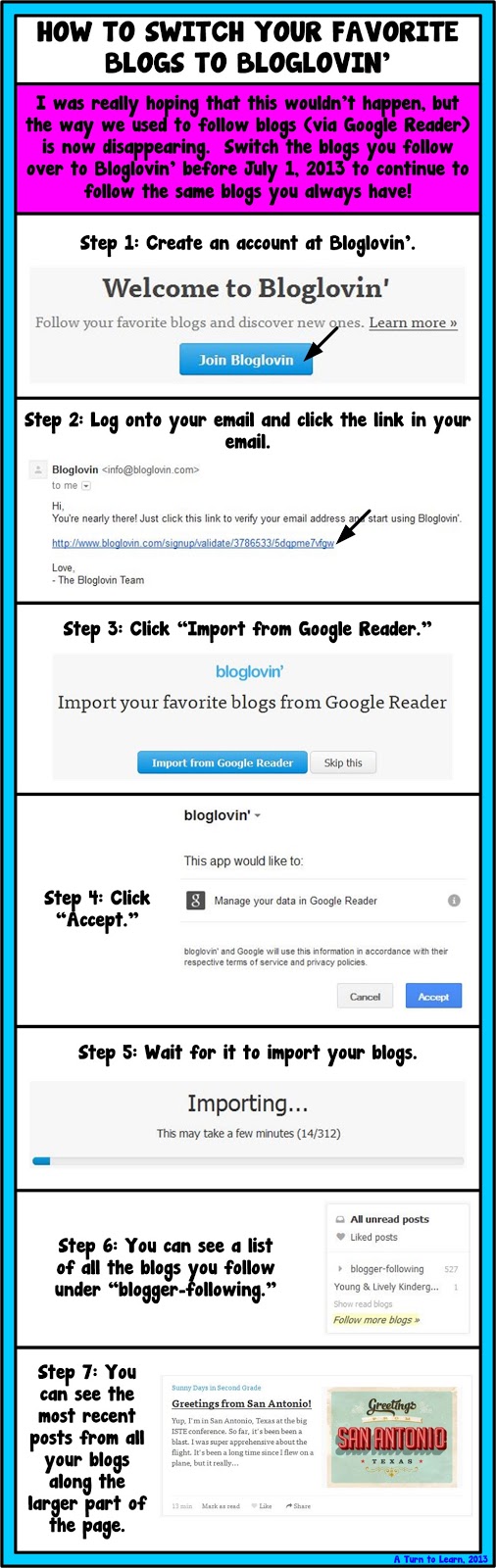
Happy blogging!


How can we add new blogs to follow using bloglovin?
I have that same question. I switched all mine over but I can't figure out how to follow a new blog.
Great tutorial Jessica! Thanks for posting this! I will Pin it too!I'm following with Bloglovin!
Jeannine
Creative Lesson Cafe
I cannot thank you enough for this!!!! I knew Reader was going away but wasn't sure what to do. This was so easy and I can relax! Can I put a link to this post on my Facebook page?
Deanne