Here’s another little nifty keyboard shortcut to make your technology experience a little easier!
This is another tip that seems to work primarily in Microsoft Word, but I really do wish it worked in other programs!
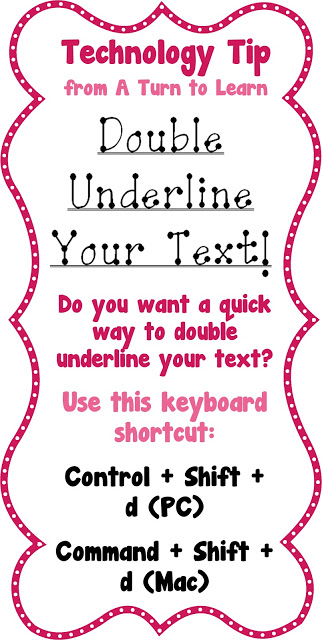
Ed Tech Integration in the Elementary Classroom
by Jessica Kings //

