I am having so much fun making these borders and frames! I just made a ton of frames for December, and a bunch for January as well! Now… if only I could get the motivation to decorate my house so it looks as festive as these frames!
Be one of the first two people to comment and leave your email on this post and I’ll give you both of these sets for free! 🙂
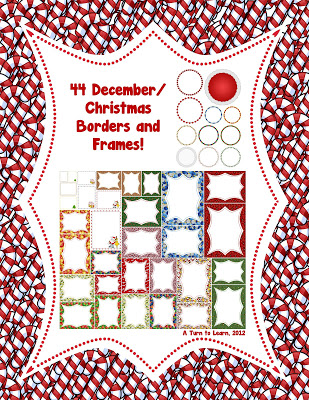
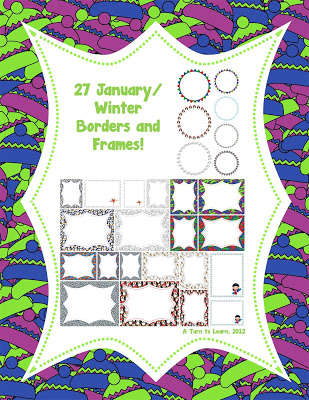


These frames are so cute!! I would love to try them out. cagilbert@triad.rr.com
I emailed them to you! Enjoy! 🙂
Love them!!!
stargirlah@embarqmail.com
Amber
Sparkles, Smiles, and Successful Students
So glad you like them! I emailed them to you this morning! Enjoy! 🙂
So festive!!
They're great!!
Peggy
mrspaulson@gmail.com
Thanks! I was so happy with how they came out!
These are so cute!!!
katiereeder@gmail.com
Thanks! 🙂
Not one of the first two, but will be checking these out in your store!
Be sure to check out the free frames from October as well!
cute!
Dana
Fun in 1st Grade
Thanks!
These are adorable, I would love to learn how to make borders!
I do have some tutorials on how to make borders, but not how to make these borders… The tutorials that I do have are: how to make a simple frame in powerpoint and how to make a more complex frame in powerpoint. The reasons that I hesitate to do a tutorial on how to make these frames is because I used a combination of Illustrator and Photoshop, which are both paid programs (and expensive ones at that!) I hope the other tutorials help in the meantime!
Way too cute!
Robin
It's All Elementary!
http://www.teacherszone.blogspot.com
rvechazone@sbcglobal.net
Thanks!
Oh dear, too late again..! I just wanted you to know that I think these frames are fabby (loving the candy canes) – I could definitely find a use for them, so I'll look out for them in your shop.
Sue
sos-supply
http://www.sos-supply.blogspot.com
The candy cane ones are one of my favorites as well!
Gosh, everyone is so fast! Very cute!
I was surprised at how fast people responded as well!
Shoot!!! I wasn't fast enough. Sure love your work. It is amazing!!!
Thank you! 🙂