This game is so simple to set up/prepare for… and it’s so exciting for the kids that it’s their favorite game to play! It’s also my favorite game to play because I love to see them get so excited just to read their words!
I initially found this game years ago on Little Giraffes, but I’ve expanding on it a bit to incorporate some math skills!
First things first, download this template. Technically, you don’t even need it… I usually just write three columns on the board that say Boys, Girls, and Teachers. But hey, I threw it together quick and I thought it looked cute!
First things first, your prep work… and guess what, it’s simple! Write your sight words on index cards (or, have your kids write them up if you don’t already have a collection!) I happen to keep mind on binder rings organized by unit. This way, I can easily keep the words in order from year to year, and I can easily show the students the words.
Have the children sit in two lines on the carpet: a boys line and a girls line. Set up two chairs in front of the classroom. Call the first student in each line to sit in the two chairs.
Show the two students a word. Whoever says the word first gets a point! Record the points using tally marks on the board as students read the words quickly and correctly. Have those students go to the back of the line and have the next two students come up and sit in the chairs.
But wait… the teachers didn’t read any words… how did they get points… and how are they not winning?!
Teachers get points for three main things:
1. If someone calls out the answer.
2. If someone makes too much noise.
3. If someone isn’t being a good sport (e.g. rubbing it in that they got the answer right).
Somehow in my class, the teachers always get the fewest points! The kids love the game so much they’re always really well-behaved while we play!
The math, of course, comes in the tally marks! Everytime a team gets a group of five tally marks, we sign the following song and stand up and act it out. For the vertical lines, we put our arms straight up, and for diagonal, we put our arms out diagonally!
I introduce this song as part of the game long before I formally teach the students about tally marks… and it makes my week on tally marks so much easier!
Let me know what you think about this game!
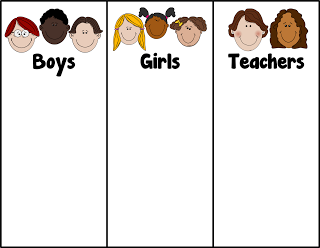
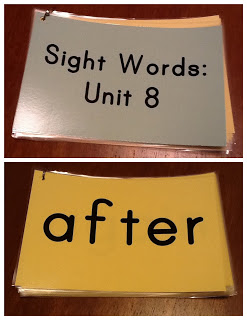

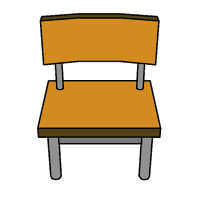
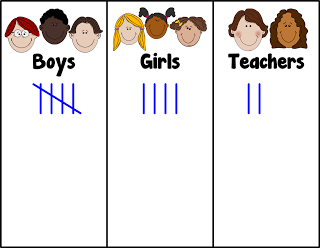
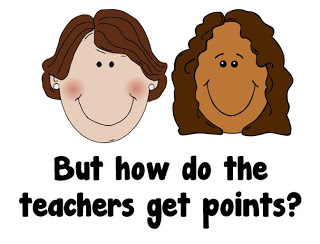



I L.O.V.E. this Jessica!! I am SO going to play this game tomorrow!! When I have a Smartboard I will definitely pull this little template up and use it!! I'm pinning this! Thanks for the wonderful idea.. and I'm going to vote for you too of course!
Nicole
Rowdy in Room 300
Thanks! Let me know how your kids like it! I was smiling writing the post thinking about their faces and demeanor when we play this game! They just love it!
We played this on Friday to review spelling words before the test – they have been BEGGING me to play again since! We might just make it a ritual on Friday to review right before the test! This has been repinned 87 times so far from the one I originally pinned – woohoo! Thanks for sharing this!
Awesome! My kids beg to play it too, and if I tell them, "We'll play it next week," I swear that Monday morning at 8:00 they're already asking if we're going to play it that day! I'm glad they liked it and that's it's getting popular on Pinterest! 🙂
I love this! I used to play something similar a long time ago….but I had forgotten about it! Thanks!
Glad you push it back into your memory! There are so many great variations of the game, but one major similarity with all of them: The kids just love it!!!
You are going to make my first year awesome and fun!
Connie
I'm so glad! That's the whole reason I started blogging… I wish I had discovered blogs my first year teaching! Let me know if your kids enjoy the game!
I know my kids will love this — and so much more fun than just flash cards!!
It really is! They especially love that they're competing against the teachers… and that the usually beat us!
I just love this game! I know my students will, too. Thanks for the great idea!
Lori (luvyorkies@gmail.com)
Teaching With Love and Laughter
I'm sure they will! I hope you're able to use it with them!
What a fresh new way to play….every student LOVES to show they are "smarter than the teacher"! Can't wait to try this.
LOL! Yes! They just lose to get more points then us! And I always make a big deal that they're too smart and they never let me win!
This is such a simple yet great idea. I pinned this game this morning and it been getting repunned all day long. The cute graphics really make it appealing.
I was going to use my IWB to show the sight words in a PowerPoint but now I think I'll use the board to show the scorecard instead.
Thanks for sharing
Jane
The Learning Curve
There are so many ways to incorporate the smartboard… you can even put up the score card side by side with a digital die that has different words on it! I may have to make a template for that over the summer!
Thanks for the great ideas! I love to use "big" words as well with my Kinders!! Love Love Love!
Amy 🙂
No problem! I love to listen to the kids talk at the end of the year because they pick up on all of our vocabulary… it's so sweet to hear them try to pronounce some of the multi-syllable words!