Though some of you may be on summer vacation, I’m just coming up towards the end of my school year. This word family Prezi is the last one for the year! Click the picture below to check out a fun Prezi for the -ay word family!
Come next year, I’ll be revamping some of my older Prezis to add animations and creating some new Prezis for other topics! Until then, check out all of my other Prezis at the link below!
And of course, head over to Manic Monday for some other great freebies!

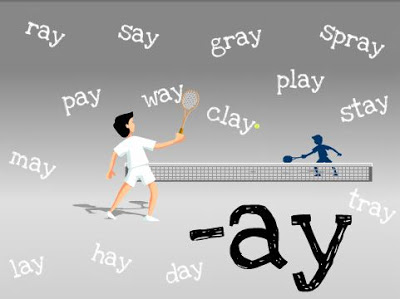
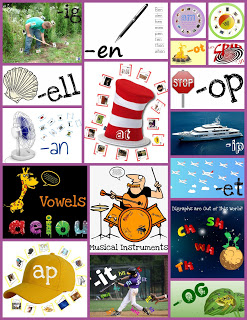


Thanks, Jessica, these are great!
Thanks! I'm really happy with how they all came out!
Perfect, as usual! I love the tennis players. Where did you find the animated gif? 🙂
Congrats on making it all the way through to the last word family! That's exciting!
Miss A's Kindergarten
I got the tennis players from http://www.buystockflash.com/ . It's an swf file so it'll keep the animation in Prezi! I get most of my animations from there, though some are converted from gif or created in Adobe Flash player.
It really is exciting to finish all of our curriculum's word families! Next year will be a breeze!
Seriously, you are so great! I am so excited to borrow your ideas! I am giving you the One Lovely Blog award because, frankly, your blog is lovely! Come on over and pick it up!
Vanessa
Kindergarten Schmindergarten
Thank you!!! 🙂
Thank you for sharing these wonderful presentations. There are so many ways to use these engaging presentations to help students develop needed skills/strategies.
No problem! They really made a difference this year!
These presentations are amazing! I will have to learn how to make them. Is there a way to save them as a favorite so that I can access them easier?
Thanks! If you visit TPT, you can download PDFS of the Prezis for free. The PDF doesn't have the actual presentation in it, but it will link you to it so you can organize it however you want!